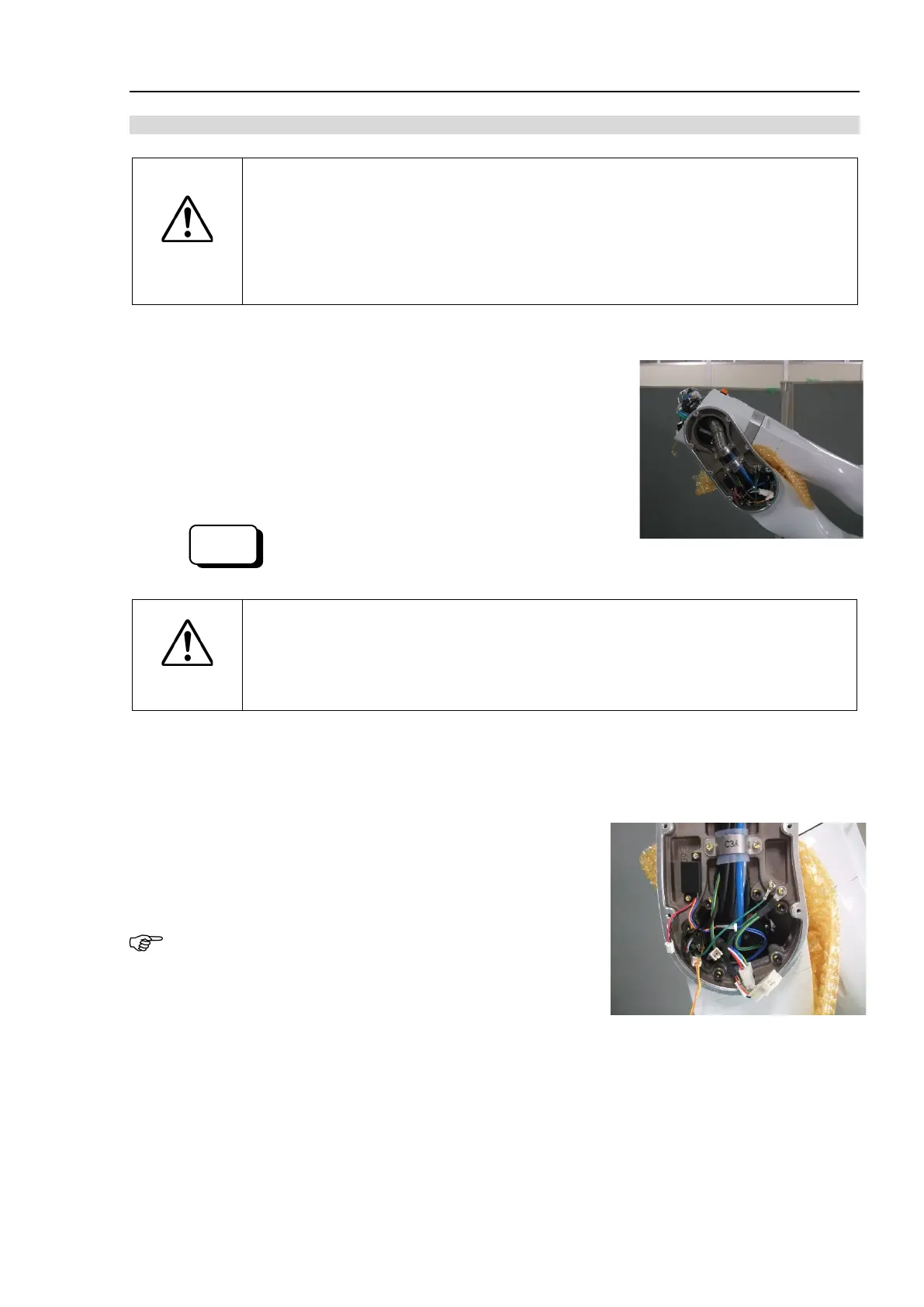C8 Maintenance 7. Joint #3
C Series Maintenance Manual Rev.2 329
Removal: Joint #3 Motor
CAUTION
■
This procedure has possibility of hands and fingers being caught
and/or damage
to the Manipulator. Be very careful when conducting maintenance.
■
the bolts while the Arm #3 is not tilted.
It may cause the belt come off and
the Arm #3 falls down, and it is extremely
hazardous. Be sure to do the Removal steps 1 and 2 before removing the motor.
1. Turn ON the Controller power.
2. Release the Joint #3 brake. Tilt the Arm #3 and push it against the
Arm #2.
The Arm #3 falls by its weight when the Joint #3 motor unit is
removed. Therefore, release the brake and tilt the Arm #3 in
advance.
Command:
CAUTION
■
There is a possibility of hands and fingers being caught
and/or damage or
to the Manipulator. Be very careful when moving the Manipulator.
the Arm #2 and Arm #3 so that the arms do not touch each
3. Turn OFF the Controller power.
4. Remove the Arm #2 side cover.
For details, refer to C8 Maintenance: 3. Covers.
5. Disconnect the following connectors.
Connectors: X131, X031, BT3, BR031
(Hold the clip to remove.)
Be careful not to drop the removed connectors inside the Arm.
