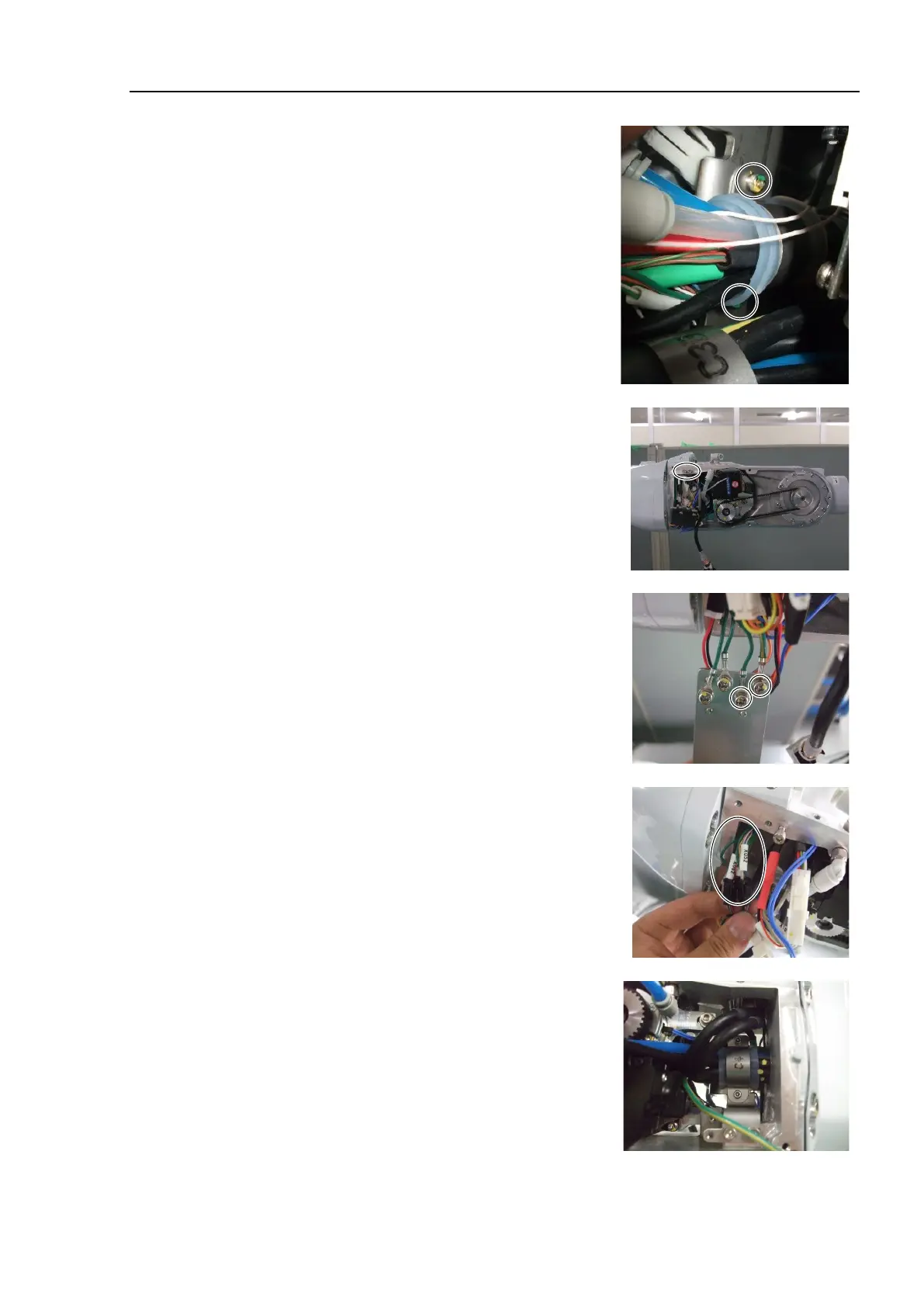C8 Maintenance 8. Joint #4
C Series Maintenance Manual Rev.2 359
4. Remove the Arm #3 cable bracket and cable protection sheet.
Hexagon socket head cap bolts: 2-M3×6
The Arm #3 cable bracket and cable protection sheet will be used
again. Be careful not to lose them.
5. Remove the Arm #4 side cover.
For details, refer to C8 Maintenance: 3 Covers.
6. Remove the cable protection plate attached to the Arm #4.
Hexagon socket head cap bolts: 2-M4×10
7. Remove the green/yellow ground wire and the green ground wire
connected to X052 and X062 from the cable protection plate.
Cross recessed head screws with captive washer: 2-M4×8
Positions of the ground wire terminals may differ from the photo.
Check which connector the terminal is connected to.
8. Remove the following connectors.
Connector: X052, X062
9. Remove the Arm #4 cable bracket and the cable protection sheet.
Hexagon socket head cap bolts: 2-M3×6
The Arm #4 cable bracket and cable protection sheet will be used
again. Be careful not to lose them.
C8XL:
The cable protection tube is used instead of the cable protection
sheet.