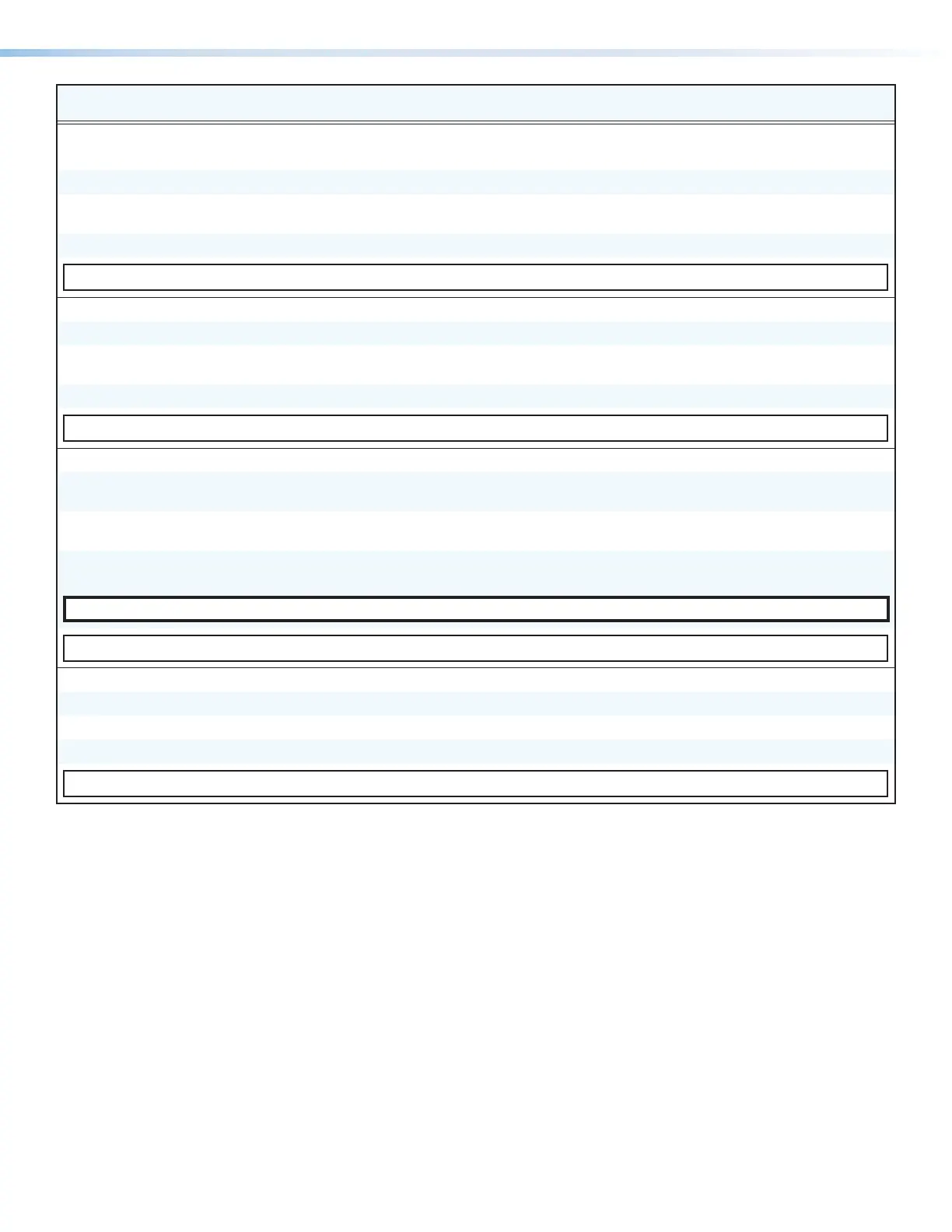SMP 300 Series • Remote Communication and Control 118
Command Function SIS Command
(Host to Device)
Response
(Device to Host)
Additional Description
SNMP (Simple Network Management Protocol)
SNMP Unit Contact
Set unit contact E
C
X62!
SNMP
}
SnmpC*
X62!]
Sets the unit contact to
X62!
.
Set unit contact to
default
E
C • SNMP
}
SnmpC*Not•Specified
] Sets the unit contact to the
default setting.
View unit contact E
CSNMP
} X62!] View the unit contact.
KEY:
X62!
= SNMP contact name text, up to 64 alphanumeric characters, hyphens, underscores and period
SNMP Unit Location
Set unit location E
L
X62@
SNMP
}
Snmp L*
X62@]
Sets the unit location to
X62@
.
Set unit location to
default
E
L•SNMP
}
SnmpL*Not•Specified
] Sets the unit location to the
default setting.
View unit location E
LSNMP
} X62@] View the unit location.
KEY:
X62@
= SNMP location, up to 64 alphanumeric characters, hyphens, underscores and period (default = Not Specified).
SNMP Community Strings
Set public community
string
E
P
X62#
SNMP
}
SnmpP*
X62#] Sets public community string
to
X62#
.
Set public community
string to default
E
P•SNMP
}
SnmpP*public
] Sets community string to the
default.
View public community
string
E
PSNMP
} X62#] View the public community
string.
NOTE: Community strings are referred to as passwords in the web‑based user interface.
KEY:
X62#
= SNMP public community string, up to 64 alphanumeric characters, hyphens, underscores and period (default = public).
SNMP Access Enable
Enable SNMP access E
E1SNMP
}
SnmpE*1
] Enable SNMP access.
Disable SNMP access
E
E0SNMP
}
SnmpE*0
]
Disable SNMP access.
View SNMP state E
ESNMP
} X(
] View the SNMP access setting.
KEY:
X(
= Enable/disable 0 = Off or disable (default), 1 = On or enable
