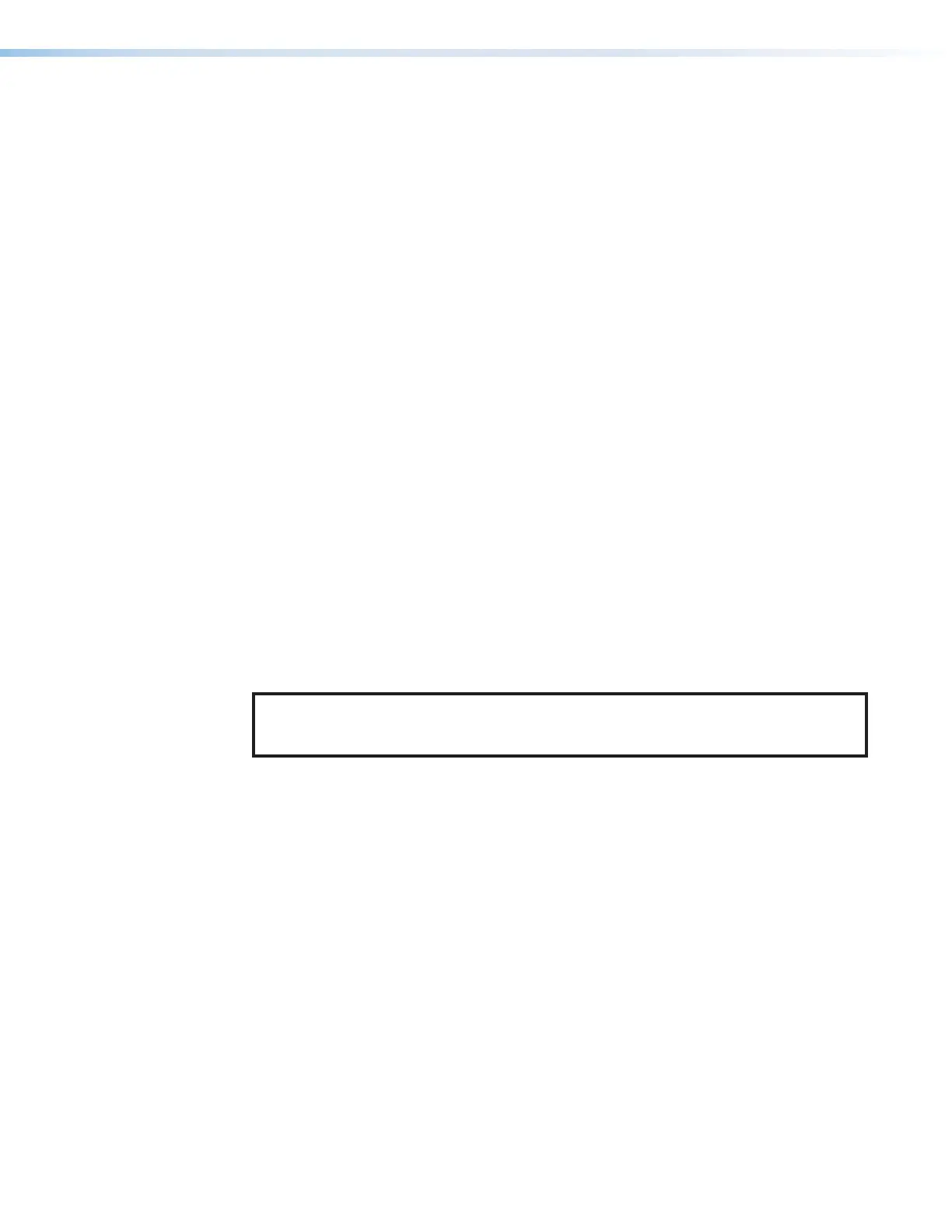SMP 300 Series • Front Panel Operations 37
Stream Method
Rotate either ADJUST knob to select: PULL (default) or PUSH.
Stream Protocol
The available stream protocol follows push or pull streaming.
• When RTSP PULL streaming is selected, choose between UNI RTP/UDP (default) and
MULTI RTP/UDP.
• When RTP PUSH streaming is selected, choose one of six options: UNI TS/UDP (default),
UNI TS/RTP, UNI ES/RTP, MULTI TS/UDP, MULTI TS/RTP and MULTI ES/RTP.
• When RTMP PUSH streaming is selected, go to the web UI to enter the server URL and
stream name/key of the push destination
For more information, refer to the SMP300SeriesEmbedded Web Pages Help File.
Multicast IP for pull multicast
When a multicast protocol is selected, the MULTICAST IP address must be entered. Check
with the IT department for the correct multicast IP address for your network.
Enter the MULTICAST IP address:
• Rotate the left ([) ADJUST knob to select the octet.
• Rotate the right ({) ADJUST knob to change the address.
Destination IP for push streaming
When push streaming is selected, the DESTINATIONIP address must be entered.
Enter the DESTINATION IP address:
• Rotate the left ([) ADJUST knob to select the octet.
• Rotate the right ({) ADJUST knob to change the address.
NOTE: The destination can also be configured to a local hostname or
fully qualified domain name using the web‑based user interface (see the
SMP300SeriesEmbedded Web Pages Help File for details).
Output mode
When the ARCHIVE encoder is selected, an option is provided to output audio and video or
video only.
Rotate either ADJUST knob to select an output mode (see figure22 on the next page):
AUDIO/VIDEO or VIDEO.