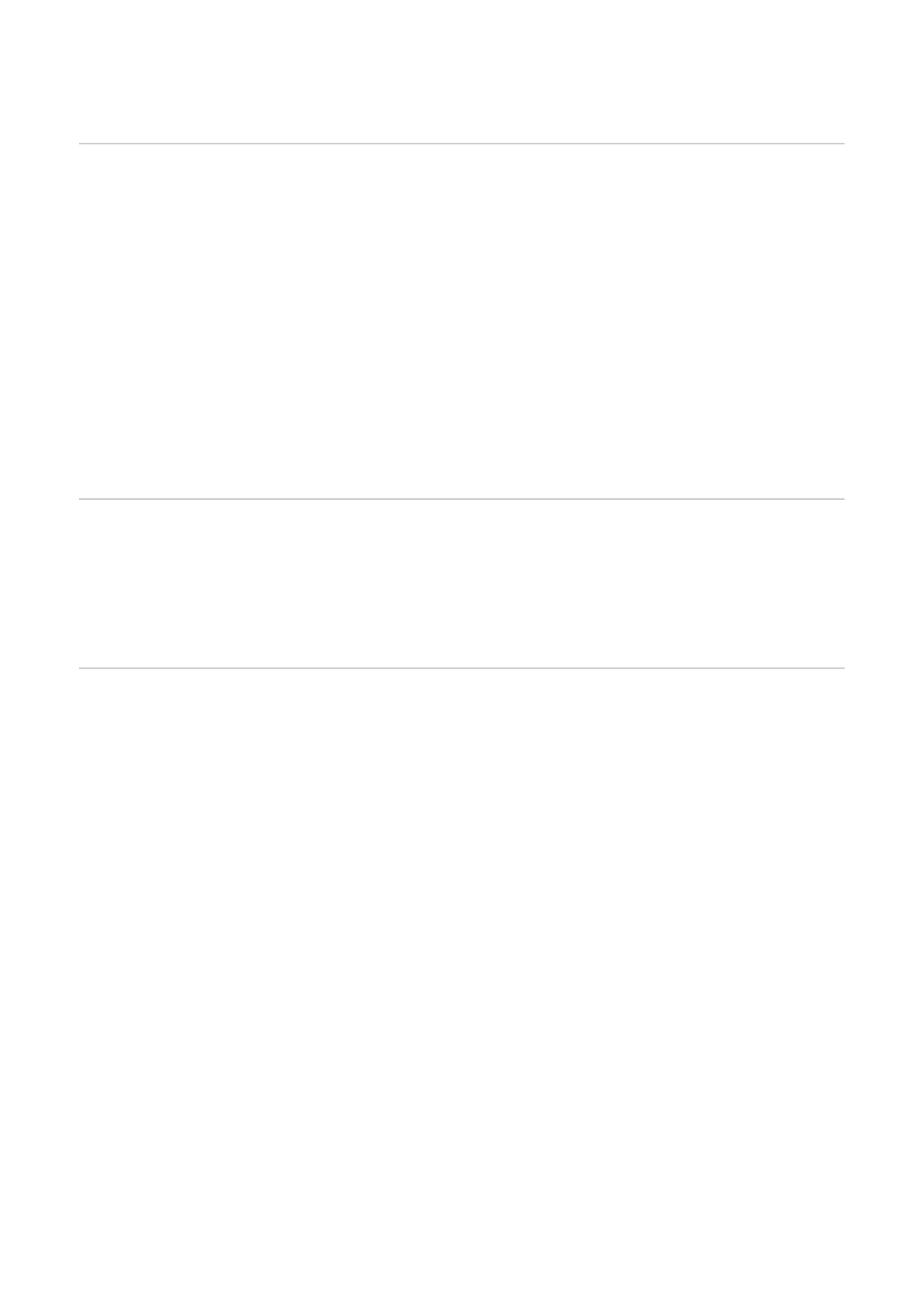WireSense
General If OPT/i WireSense software activation is available on the power source, the sur-
face, edges and weld seams of a workpiece can be measured with the wire elec-
trode.
The wire electrode functions as a sensor that can precisely scan a component by
means of high-frequency reversing wire movement.
Component geometries are recorded and the position of the individual sheets in
relation to each other is precisely determined.
Advantages:
-
Quick and easy reaction to real component deviations
-
No re-training - time and cost savings
-
No additional hardware and a cost-effective alternative to laser sensors or
other optical measuring systems
-
No need to calibrate TCP and sensor
-
Robust and compact measuring system without additional space require-
ments
Requirements WireSense only works
-
With automated applications
-
In conjunction with CMT system components WF 60i Robacta Drive CMT,
SB 500i R with wire buffer or SB 60i R and WFi Reel.
The CMT Welding Package is not required for the WireSense function.
How it works A sensor voltage with limited current is applied to the wire electrode. If the wire
electrode touches the component, a short circuit is created without welding. The
short circuit is broken again by lifting the wire electrode.
The change in position of the wire electrode up to the short circuit is analysed by
the power source and sent as a height measurement signal to the robot control.
The height measurement signal is compared with the current position data of the
robot control.
If there are differences, the robot can correct the Tool Center Point (TCP) or the
respective coordinate system and compensate component position changes ac-
cordingly.
62