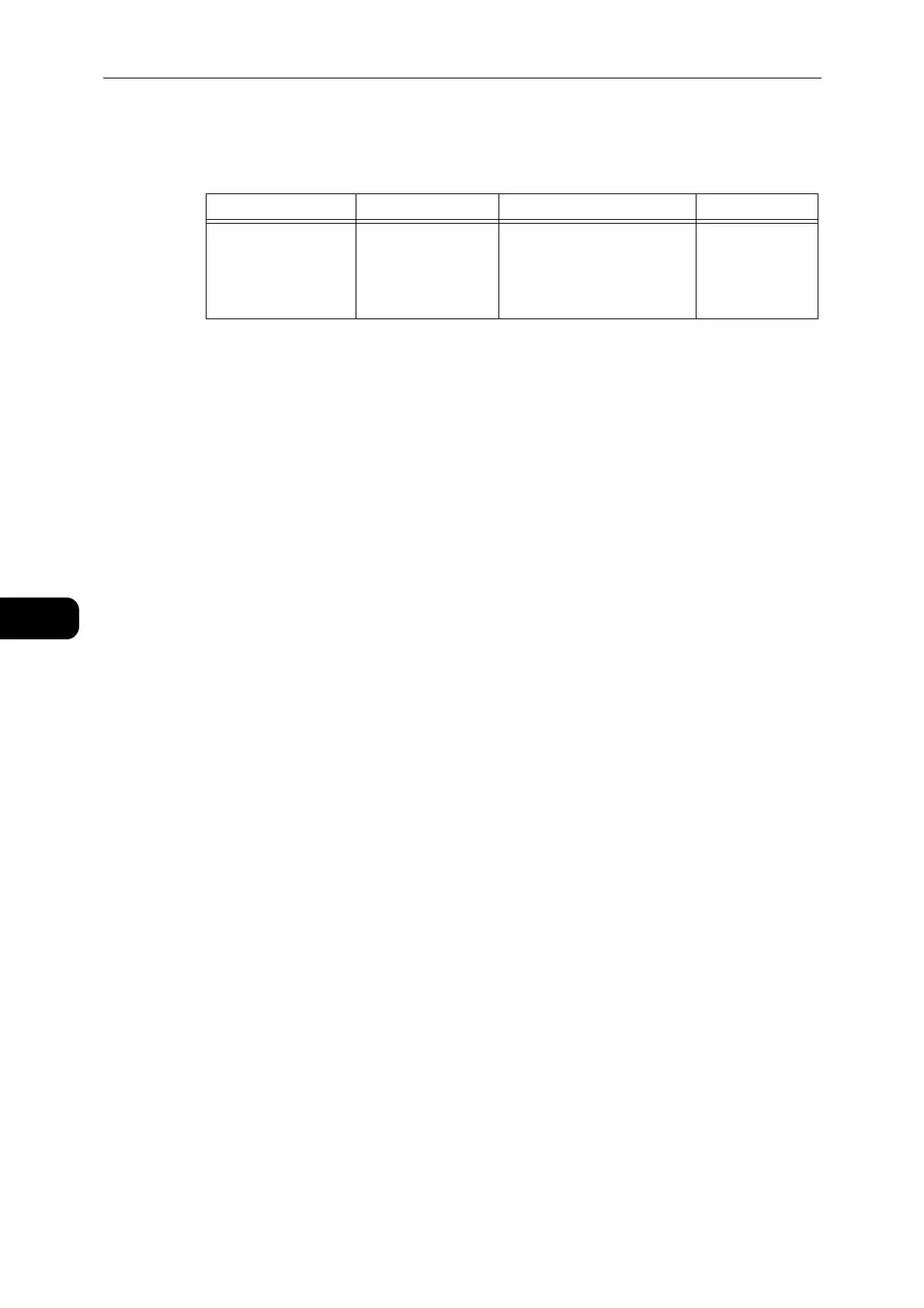Scan
112
Scan
6
Using the Scan Feature
You can select the scan functions from the following list.
z
The size of the scanned image may be slightly larger than the document size in some cases. This is due to the
margin of error introduced with processing.
Scan Function Connection Details See Page
Using an application Network/USB Scan data is loaded into the
computer using the TWAIN or
Windows Image Acquisition
(WIA)-compatible
application.
(P.113)
