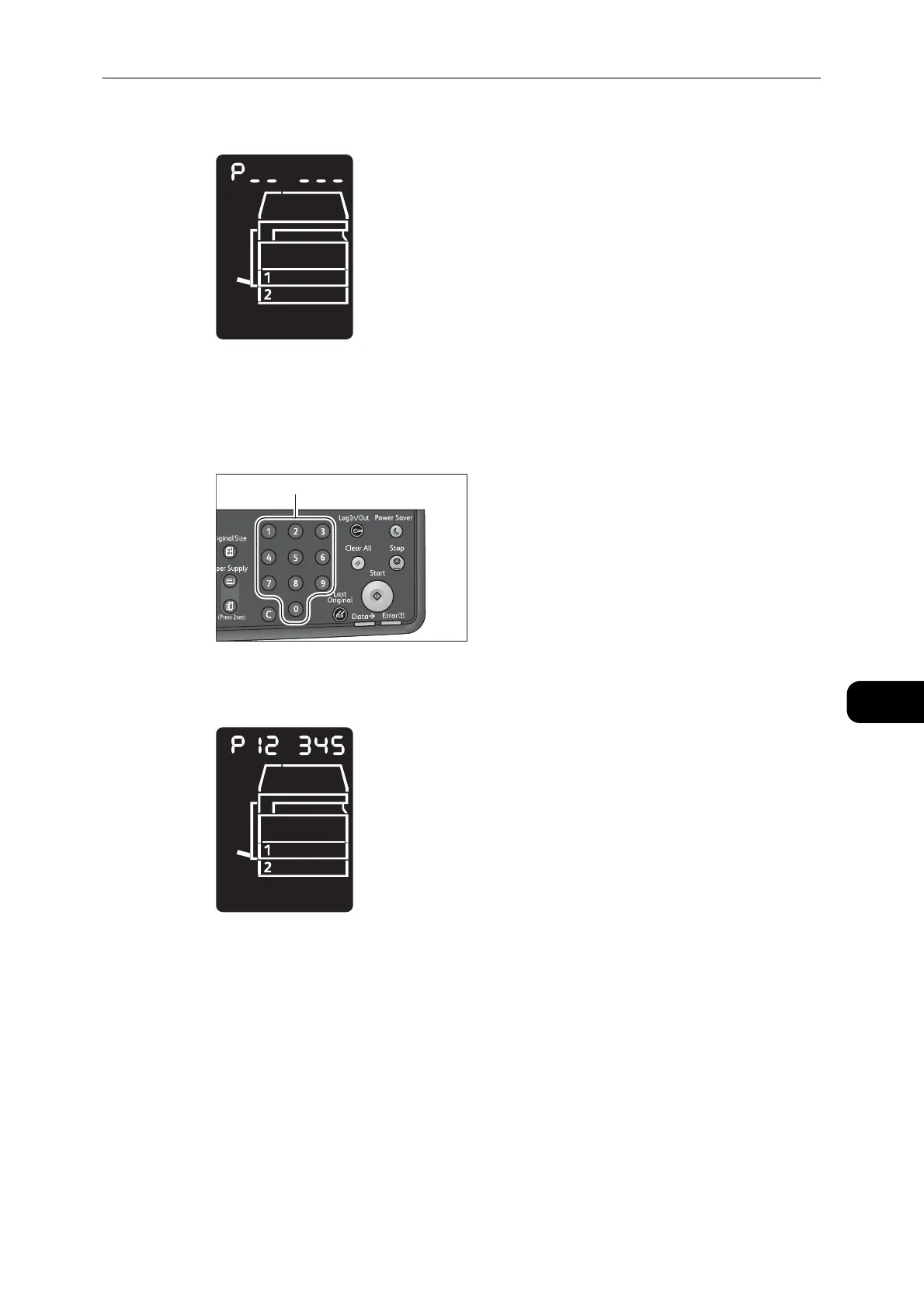System Settings Procedure
123
Tools
8
The program number input screen appears, and shows the letter [P].
Change Settings
1 Enter a program number using the numeric keypad.
z
For more information, refer to "System Administrator Program List" (P.125).
2 Press the <Start> button to confirm the entered value.