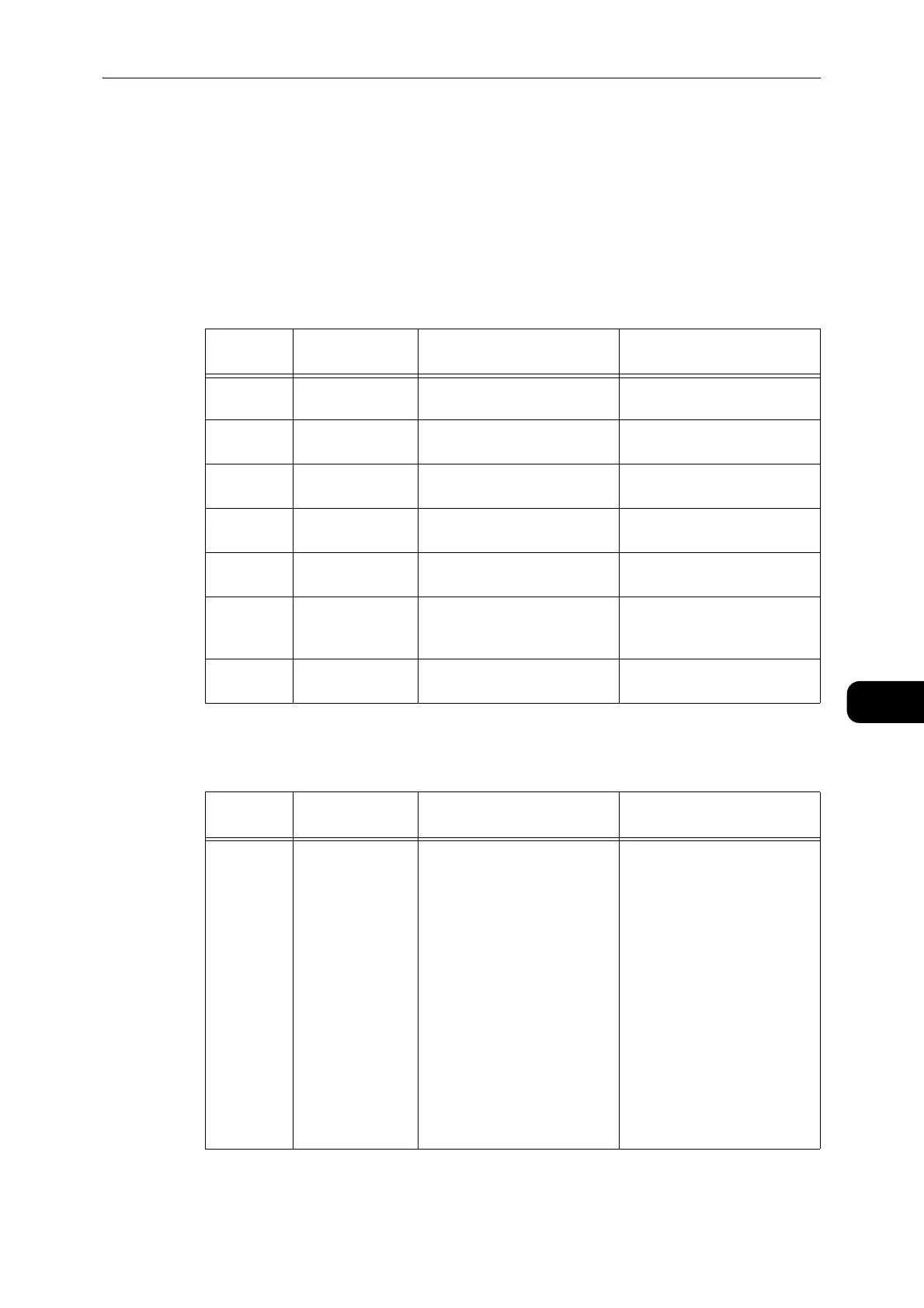System Administrator Program List
125
Tools
8
System Administrator Program List
This section describes the programmable system settings on the machine.
Clock Settings
z
When setting the system clock at the first time, set the [Date Format] and the [Time Format] as well.
System Settings
Program
Numbers
Menu Items Descriptions Values
(*: Default setting)
1 Year Set the year of the machine's
system clock.
2010* - 2031
2 Month Set the month of the
machine's system clock.
1* - 12
3 Day Set the day of the machine's
system clock.
1* - 31
4 Hour Set the hour of the machine's
system clock.
0* - 23
5 Minute Set the minute of the
machine's system clock.
0* - 59
6 Date Format Set the date display format. 0: YYMMDD*
1: MMDDYY
2: DDMMYY
7 Time Format Set the time display format. 0: 12h
1: 24h*
Program
Numbers
Menu Items Descriptions Values
(*: Default setting)
100 Low Power Mode
Timer
Set the amount of time that
the machine waits before
entering Low Power mode.
You can set a value between 1
to 60 minutes (in 1 minute
increments).
The machine's power is not
turned OFF completely in Low
Power mode. Instead, this
mode creates a balance
between low power
consumption and short warm-
up time by controlling the
temperature of the fusing unit
to a level midway between the
power OFF temperature and
the "Ready" temperature.
1* - 60 minutes
