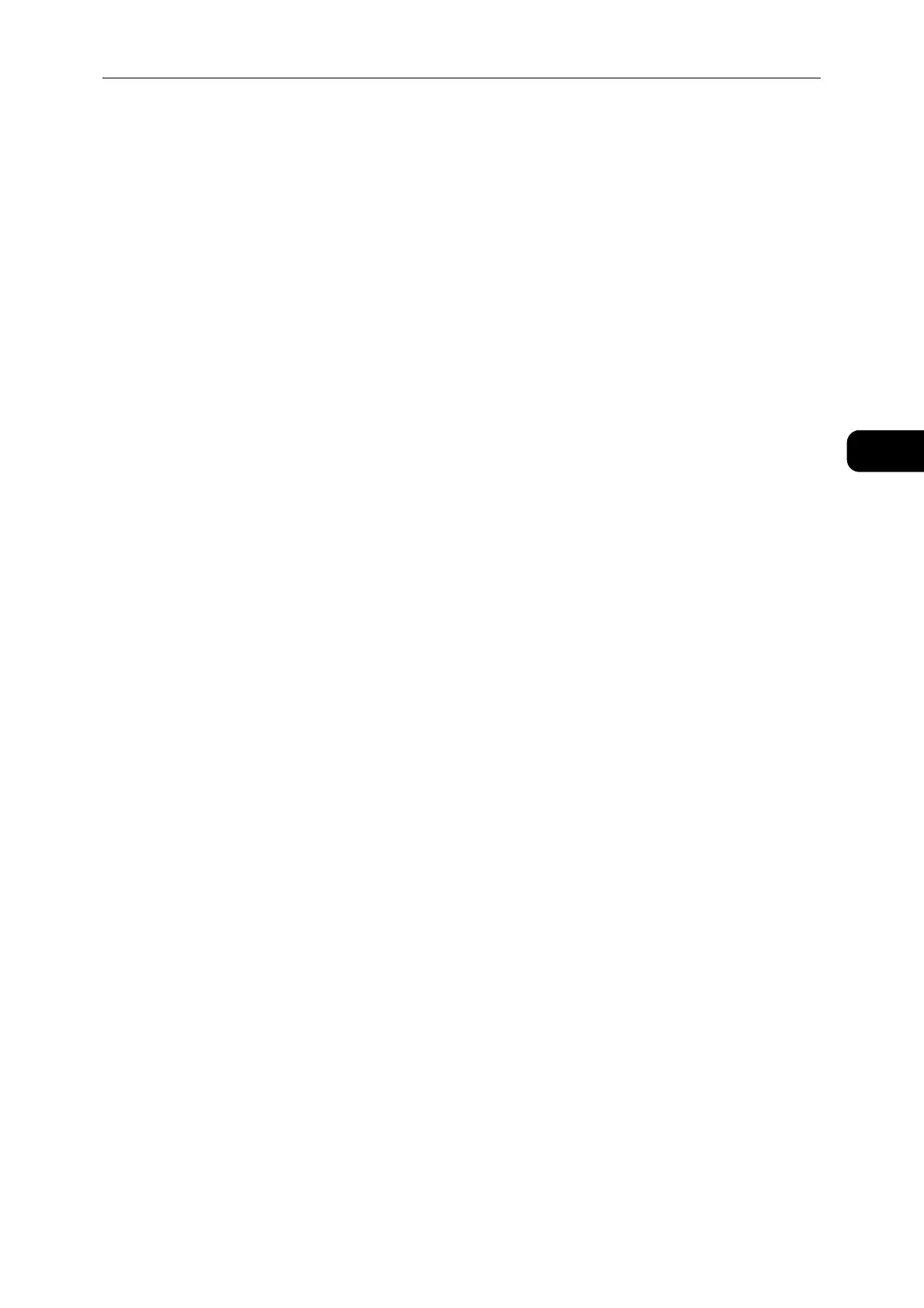Supported Environment
19
Environment Settings
2
Scan Feature
The machine supports the following Scan functions:
Using the USB connection
Scan with PC application
Uses the USB connection to import scan data in a computer with a TWAIN or Windows
®
Image Acquisition (WIA) compatible application.
To use this function, you must install the scan driver from the Media (Software/Product
Manual).
z
To install the scan driver, follow the instructions provided in the Media Information included in the Media
(Software/Product Manual).
z
For information on how to use this feature, refer to "Loading Scan Data Using the PC-Based Application" (P.113).
Using the Network connection
Scan with PC application
Uses the Network TWAIN (SOAP) to import scan data in a computer with a TWAIN or
Windows Image Acquisition (WIA) compatible application.
To use this function, you must install the scan driver from the Media (Software/Product
Manual).
z
To install the scan driver, follow the instructions provided in the Media Information included in the Media
(Software/Product Manual).
z
For information on how to use this feature, refer to "Loading Scan Data Using the PC-Based Application" (P.113).
