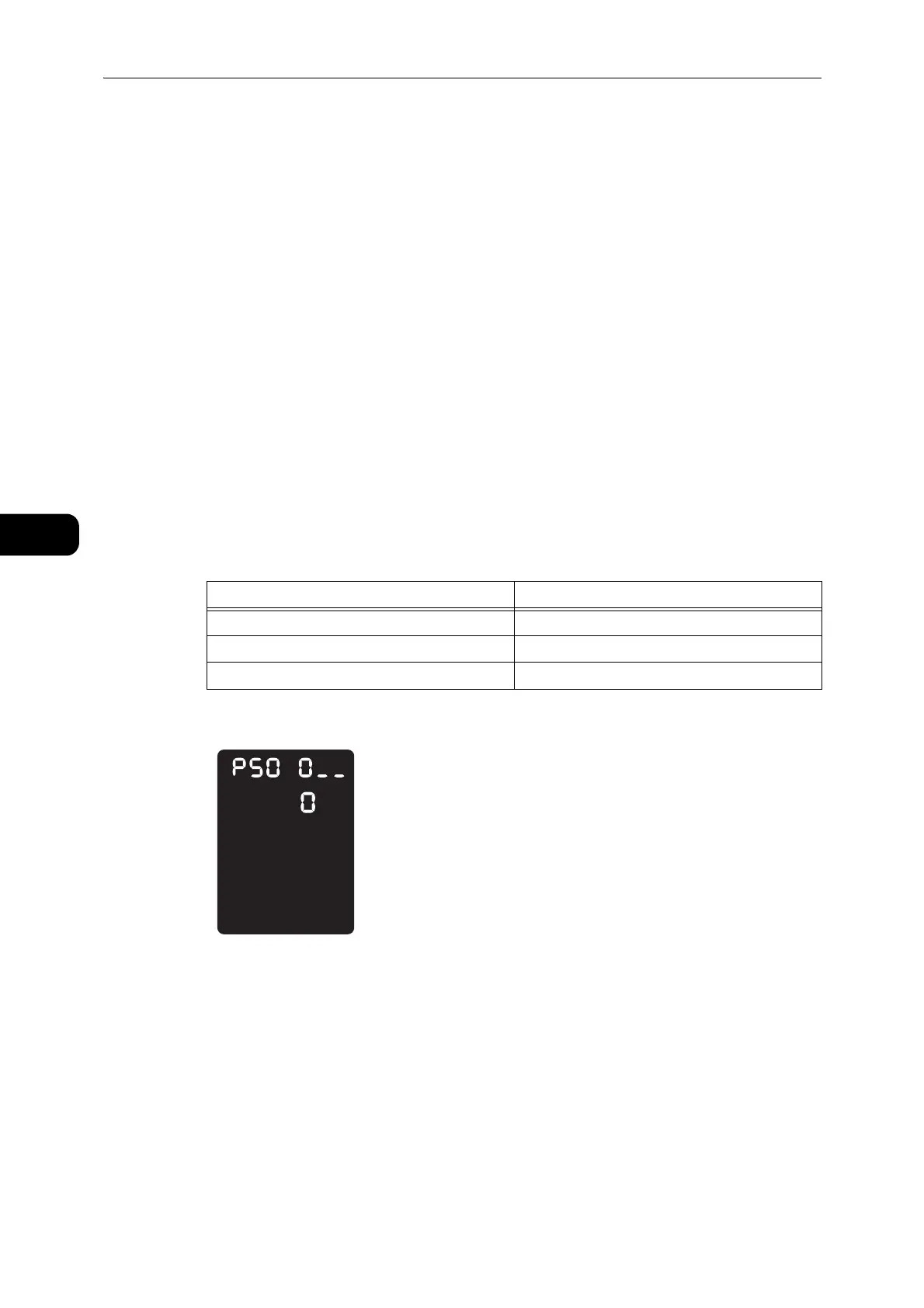Loading Paper
80
Loading Paper
4
Setting the Paper Type
This section describes how to set the type of paper loaded in tray.
The paper type is set to standard type as default. When loading a different type of paper
into a tray, change the paper type setting according to the type of paper loaded in the tray
to keep the print quality.
z
When loading paper in the bypass tray to print from a computer, you can set the paper type also on the print
driver screen.
For more information, refer to the print driver help.
z
Refer to "Supported Paper Type" (P.69).
1 Enter the System Administration Mode.
z
Refer to "Enter System Administration Mode" (P.122).
2 Press the program number of the tray that you want to confirm, and press the <Start>
button.
The current value is displayed.
3 Press the <Start> button.
Program Number Item
500 Tray 1
501 Tray 2
502 Bypass Tray