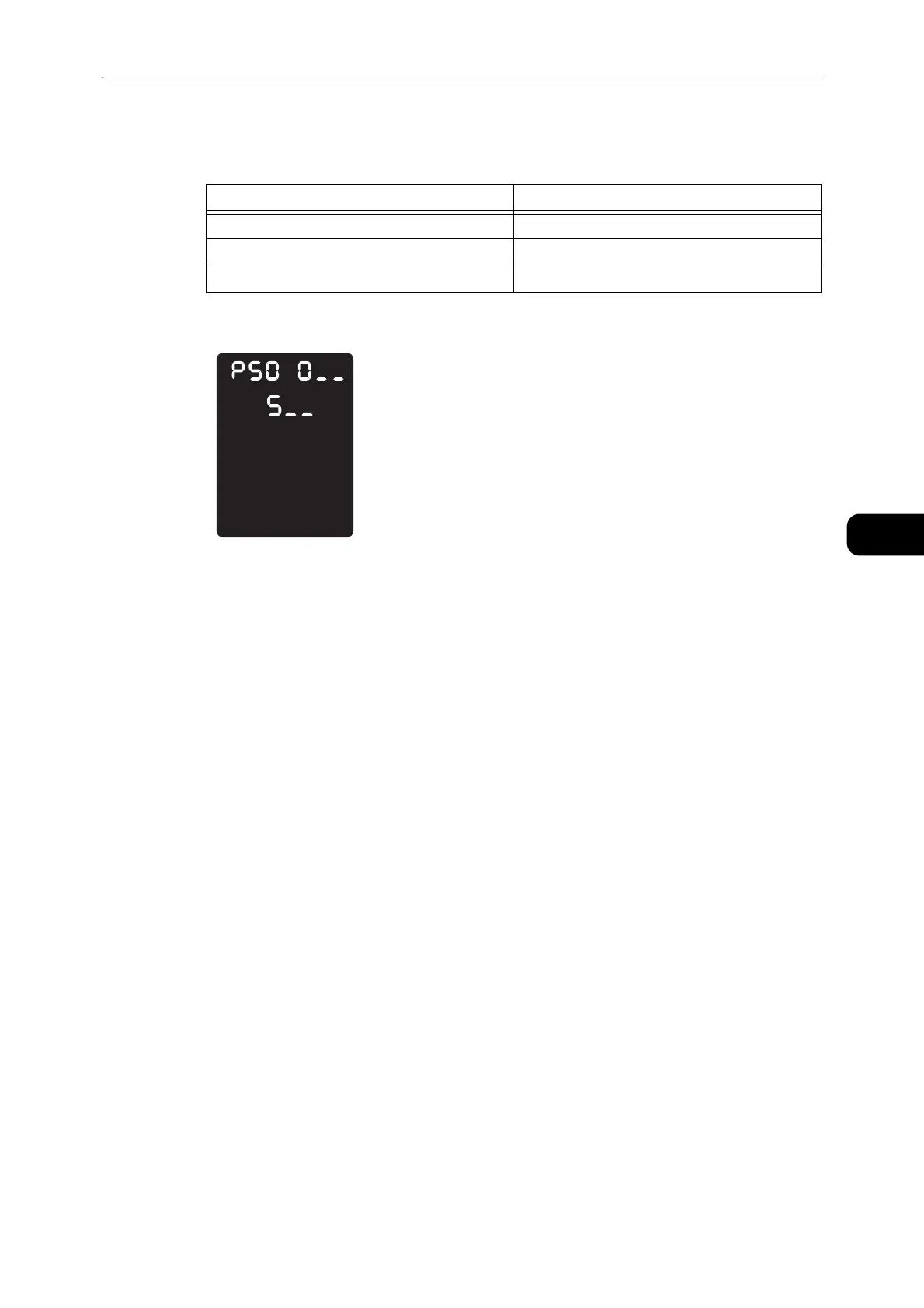Setting the Paper Type
81
Loading Paper
4
4 Enter the program number of the paper type that you want to set, and press the <Start>
button.
After the entered program number blinks twice, the new setting is confirmed.
5 After you confirm the setting, press the <Log In/Out> button and exit the System
Administration mode.
z
When you exit the System Administration mode, the <Log In/Out> button light is turned off.
Program Number Item
0Normal
2Heavyweight
5Lightweight
