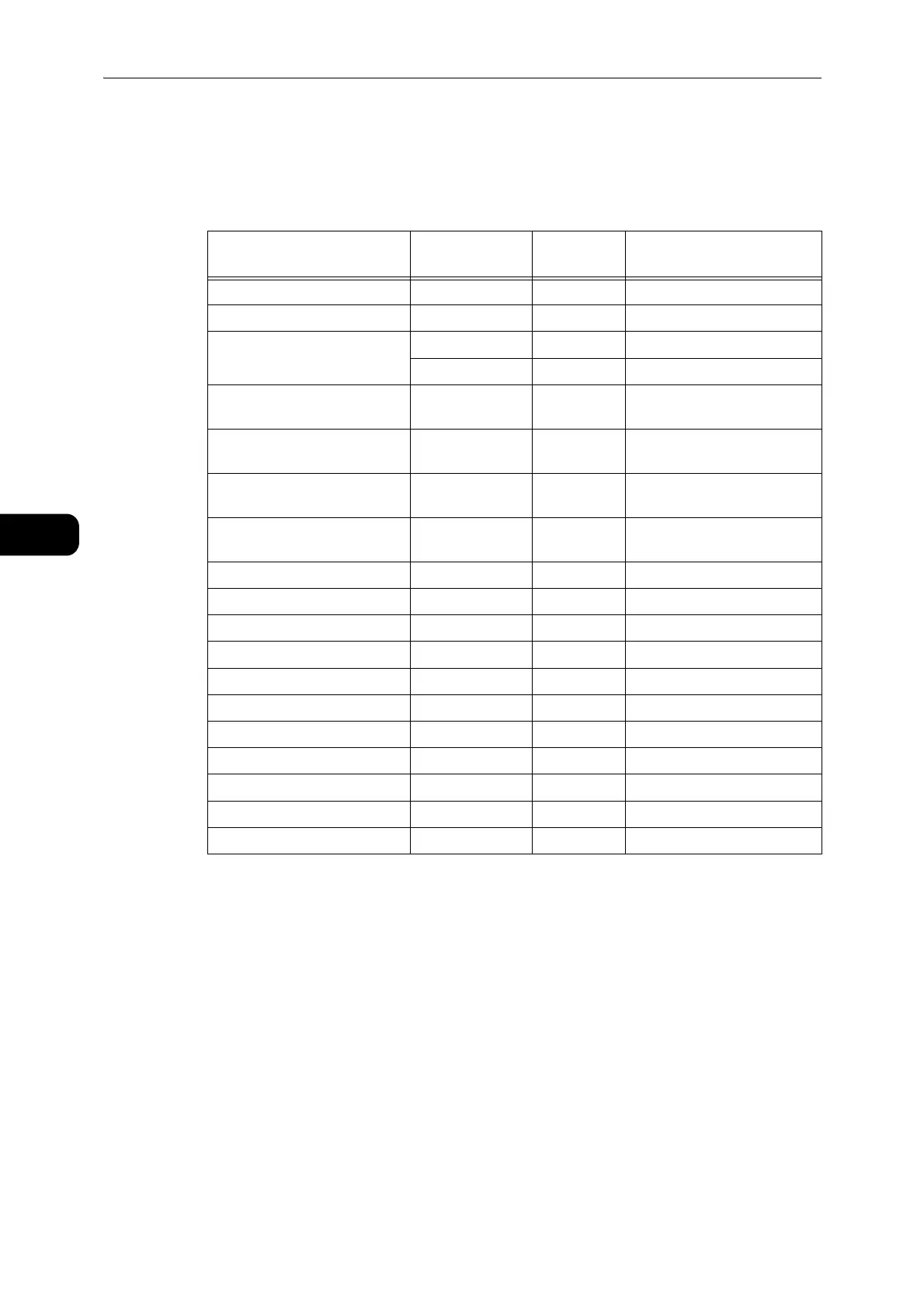Loading Paper
70
Loading Paper
4
Usable Paper
In addition to the standard/semi-standard paper, the following paper also can be used.
z
Some of the followings may not be available in your country.
Unusable Paper
Using paper not recommended by Fuji Xerox may cause a paper jam or machine
malfunction. Use paper recommended by Fuji Xerox.
z
Damp or wet paper
z
Paper pre-printed with other printer or copying machine
z
Wrinkled, creased, or ripped paper
z
Envelopes that are not flat, or that have clasps
z
Color paper with surface treatments
z
Paper with rough surface, such as pulp paper or fibrous paper
z
Punched paper
z
Transparency film
Paper Name Basis Weight
(gsm)
Paper Type Notes / Countermeasure
DOUBLE A 80 Plain 2 -
Ncolor209 209 Extra-HW -
Colotech+ 90 Plain 2 -
100 Heavyweight -
Xerox Laser Copier White Label
(1 cut)
--Label paper
Xerox Laser Copier White Label
(8 cut)
--Label paper
Xerox Laser Copier White Label
(16 cut)
--Label paper
Xerox Laser Copier Label (24
cut)
--Label paper
Green Wrap (Recycle) 80 Plain 2 -
Recycled Pure+ (Recycle) 80 Plain 2 -
Laserprint 80 Plain 2 -
PAPER ONE COPIER PAPER 70 Plain 1 -
PAPER ONE All Purpose 80 Plain 2 -
Performer 80 Plain 2 -
Professional 80 Plain 2 -
J Paper 82 Plain 2 -
JD Paper 98 Heavyweight -
X'treme Platinum 80 Plain 2 -
Attitude 70 Plain 1 -
