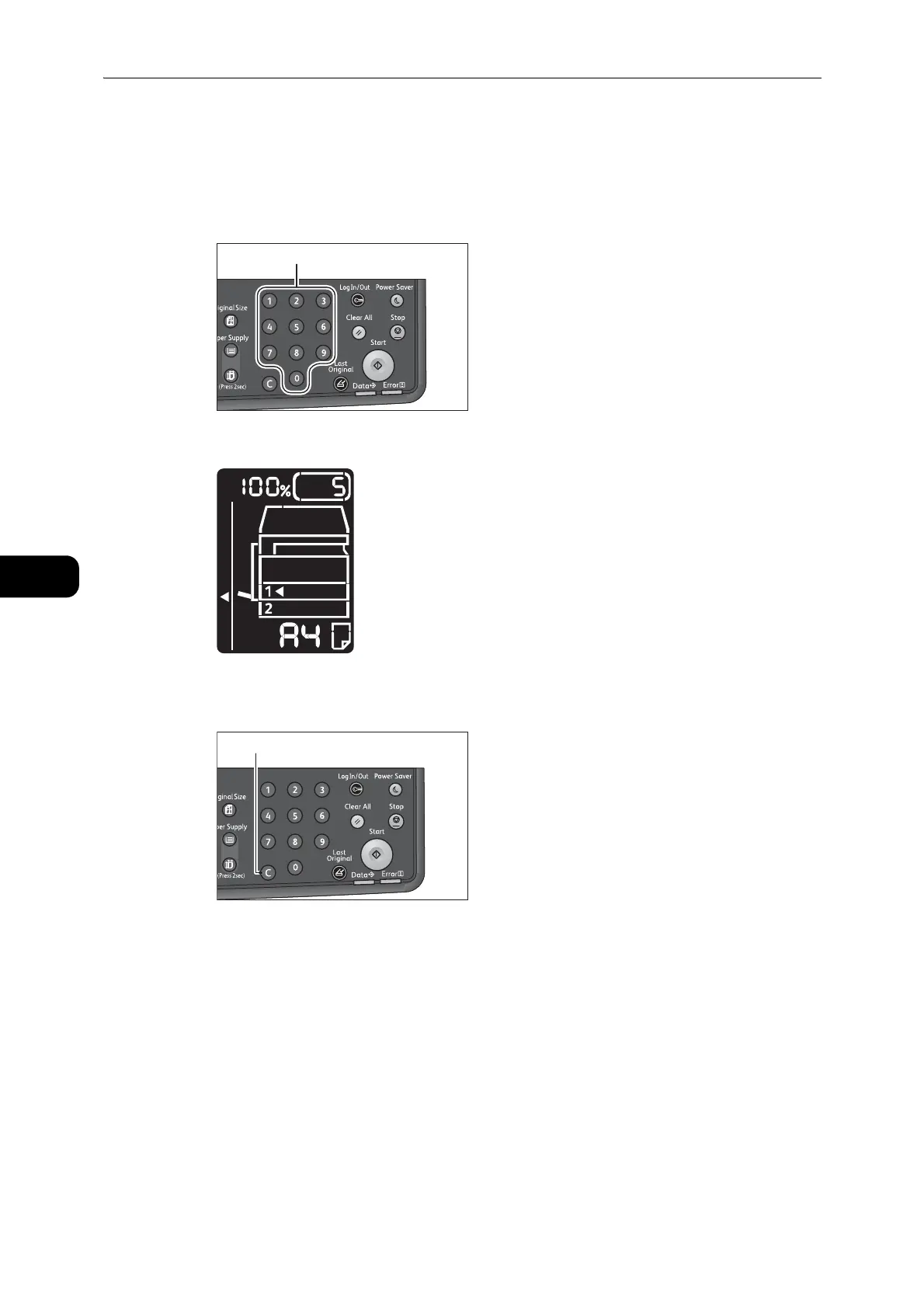Copy
88
Copy
5
Entering the Number of Copies
You can enter a value between 1 and 999 for the number of copies.
1 Use the numeric keypad to enter the desired number of copies.
The entered value appears in the status machine diagram.
z
If you have entered an incorrect value, press the <C> (Clear) button, and then enter the correct value.
