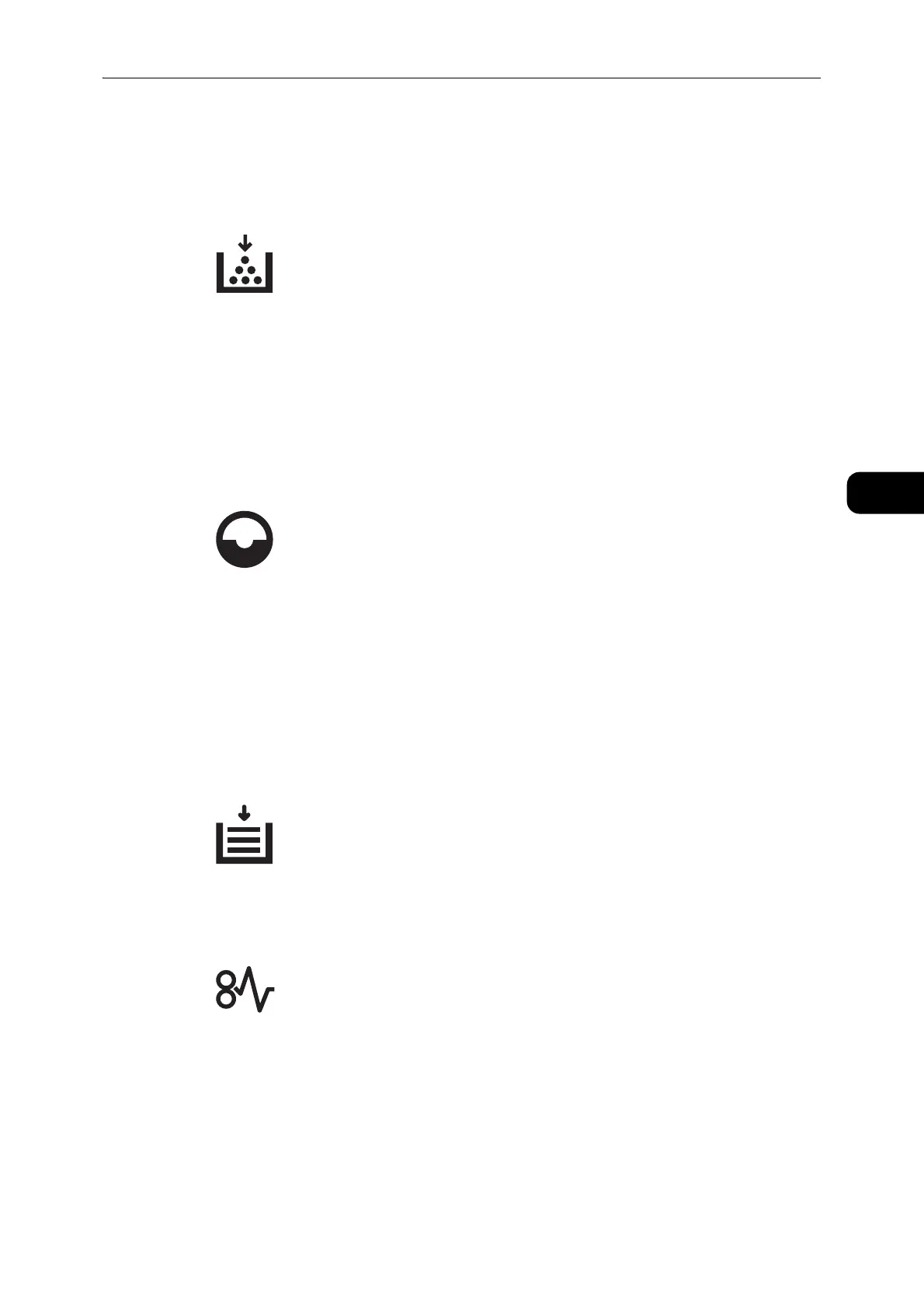Machine Status
55
Product Overview
3
Icons
This section describes icons that may appear in the status machine diagram.
Toner Cartridge
This icon is lit when the toner cartridge needs to be replaced in the near future. Prepare a
new toner cartridge. No error code is displayed at this point.
The icon blinks when the toner cartridge needs to be replaced immediately. Replace the
toner cartridge with a new one. The error code [J-1] appears in the display.
z
For information on how to replace the Toner Cartridge, refer to "Replacing the Toner Cartridge" (P.149).
Drum Cartridge
This icon is lit when the drum cartridge needs to be replaced in the near future. Prepare a
new drum cartridge. No error code is displayed at this point.
The icon blinks when the drum cartridge needs to be replaced immediately. Replace the
drum cartridge with a new one. The error code [J-4] appears on the status machine
diagram.
z
For information on how to replace the Drum Cartridge, refer to "Replacing the Drum Cartridge" (P.153).
Paper Tray Empty
This icon is lit when a tray runs out of paper.
Paper / Document Jam
This icon is lit when a paper or document jams in the machine. Check the error code that
appears on the status machine diagram, refer to "Paper Jams" (P.201) or "Document Jams"
(P.208), and follow the appropriate procedure to remove the jammed paper or document.
