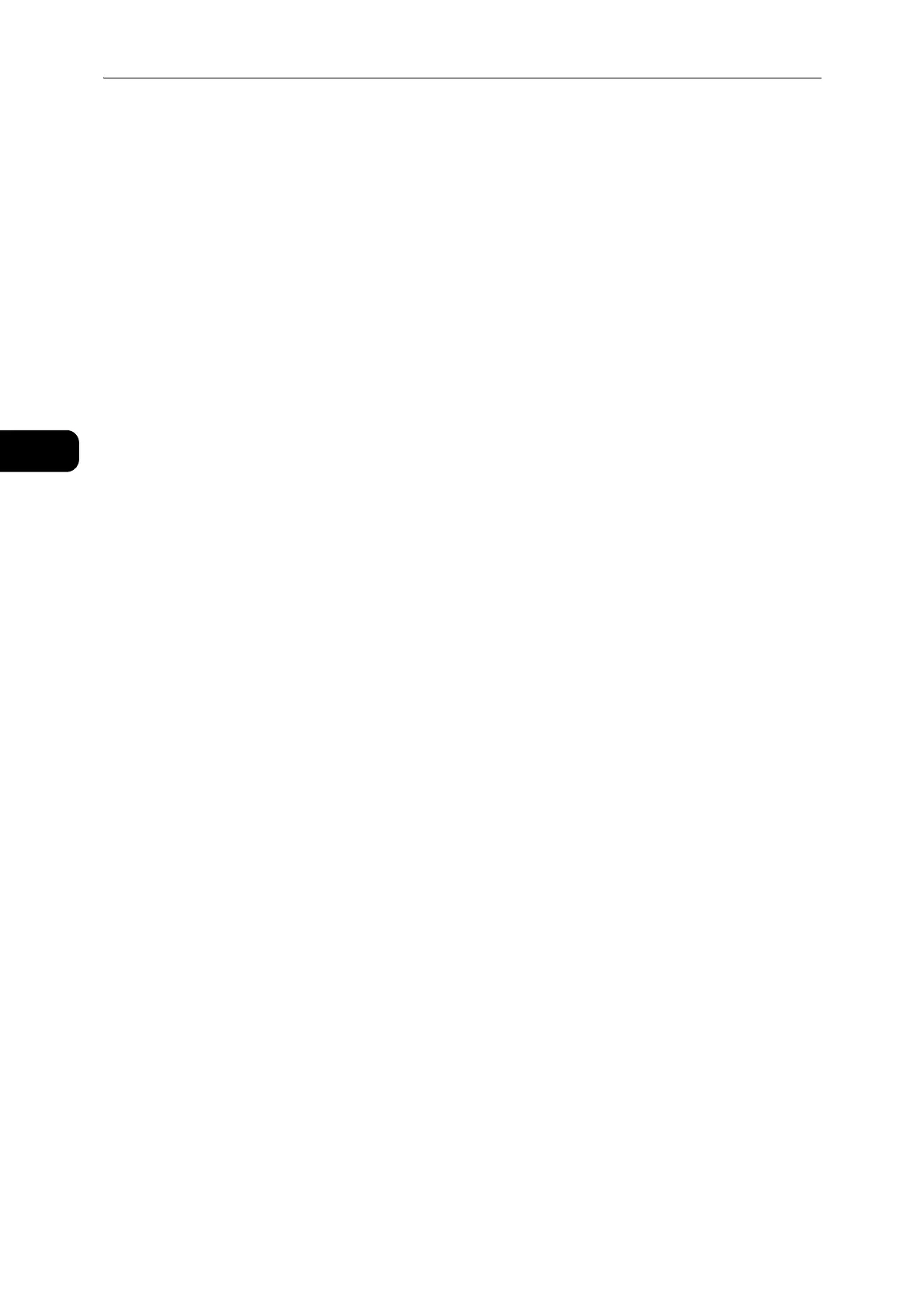Environment Settings
30
Environment Settings
2
[Properties] Tab
Description
Machine Model
The product name is displayed.
Serial Number
The product serial number is displayed.
Machine Name
You can enter the printer name (between 1 and 32 ASCII code characters excluding colons
(:), equal signs (=), at symbols (@), or asterisks (*), which are not valid).
Location
You can enter the machine's location (up to 255 ASCII code characters).
Contact Person
You can enter the contact person's information (up to 255 ASCII code characters).
Administrator's E-mail Address
You can enter the e-mail address of the system administrator (up to 128 characters).
Comment
You can enter machine comments (up to 255 ASCII code characters).
[Apply] button
You can apply changes by pressing this button.
Usage Counters (General Setup)
You can check the total number of pages printed for each service.
Power Saver Settings (General Setup)
Time to Low Power Mode
You can set the time elapse from the last operation until the machine enters Low Power
mode. You can set a value between 1 and 60 minutes. (Default: 1)
Time to Sleep Mode
You can set the time elapse from Low Power mode until the machine enters Sleep mode.
You can set a value between 1 and 239 minutes. (Default: 1)
[Apply] button
You can apply changes by pressing this button.
Port Settings (Connectivity)
Port
You can activate or deactivate communication ports. You can select from SNMP, LPD,
Port9100, and Network TWAIN. Activate each port by checking its checkbox.