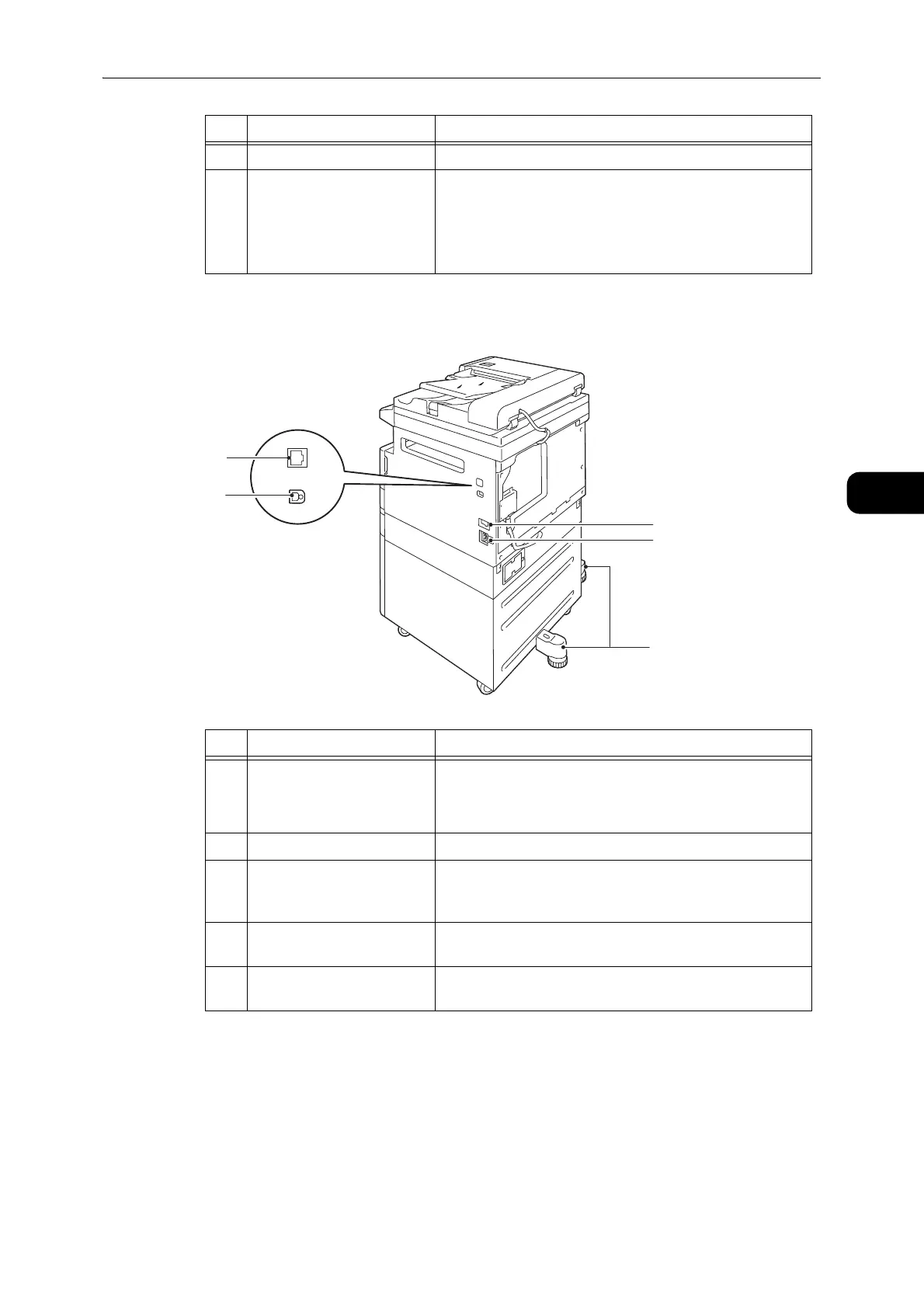Machine Components
43
Product Overview
3
Right Side, Rear
11 Bypass tray Load paper here. The tray can be extended.
12 Left cover [A] Open this cover to remove any jammed paper.
z
When the machine works properly, this cover is locked. To
open this cover, make sure to exit Sleep mode and turn the
machine's power OFF.
No. Component Description
1 Power switch Switches the power of the machine on and off.
z
For more information, refer to "Power Source" (P.46).
2 Power cord connector Connects the power cord.
3 Adjusting foot Prevents the machine from toppling over. Move the
machine to its installation site and then rotate this adjuster
in clockwise direction until it touches a floor.
4 USB 2.0 interface connector
(Type B)
Connect a USB 2.0 cable.
5 100BASE-TX interface
connector
Connect a network cable.
No. Component Description
3
4
5
1
2
