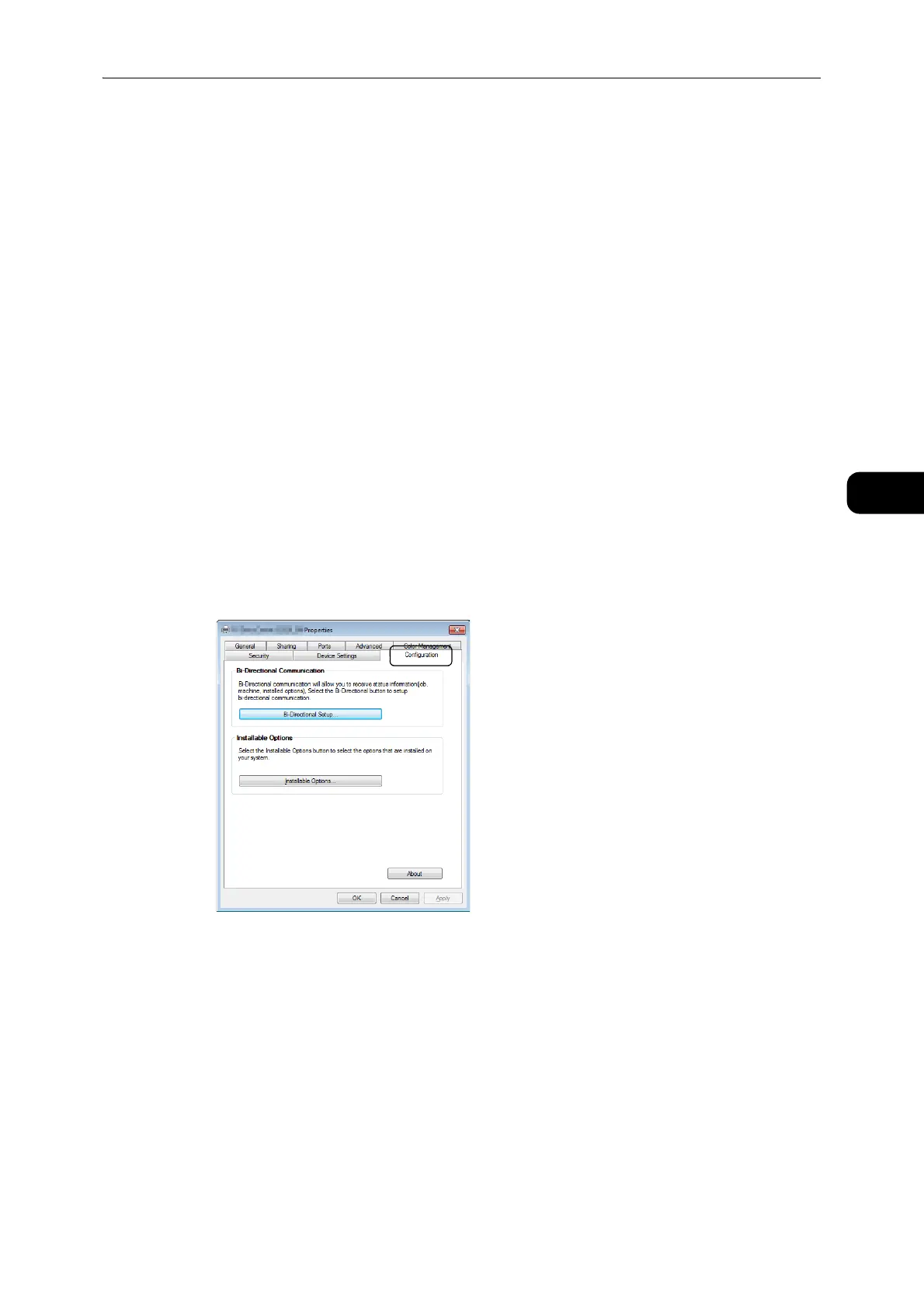Setting the Options Configuration
63
Product Overview
3
Setting the Options Configuration
You can retrieve the information of machine configuration into the print driver.
Update the information of machine configuration when any optional component is
changed.
When using the Ethernet interface
You can load the machine's option configuration automatically to the print driver.
z
When using this function, activate the SNMP port. (Default: Enabled)
z
If you failed to retrieve information of machine configuration or are using the USB interface connection, set
the information of machine configuration manually. For more information, click [Help] on the screen to
display Help Information.
Follow the steps below to set the option configuration.
1 From your computer’s [Start] menu, select [Printer and Faxes] to display the property of
your machine.
z
Some operating systems display [Printer] or [Devices and Printers] instead of [Printer and Faxes].
2 Click the [Configuration] tab.
