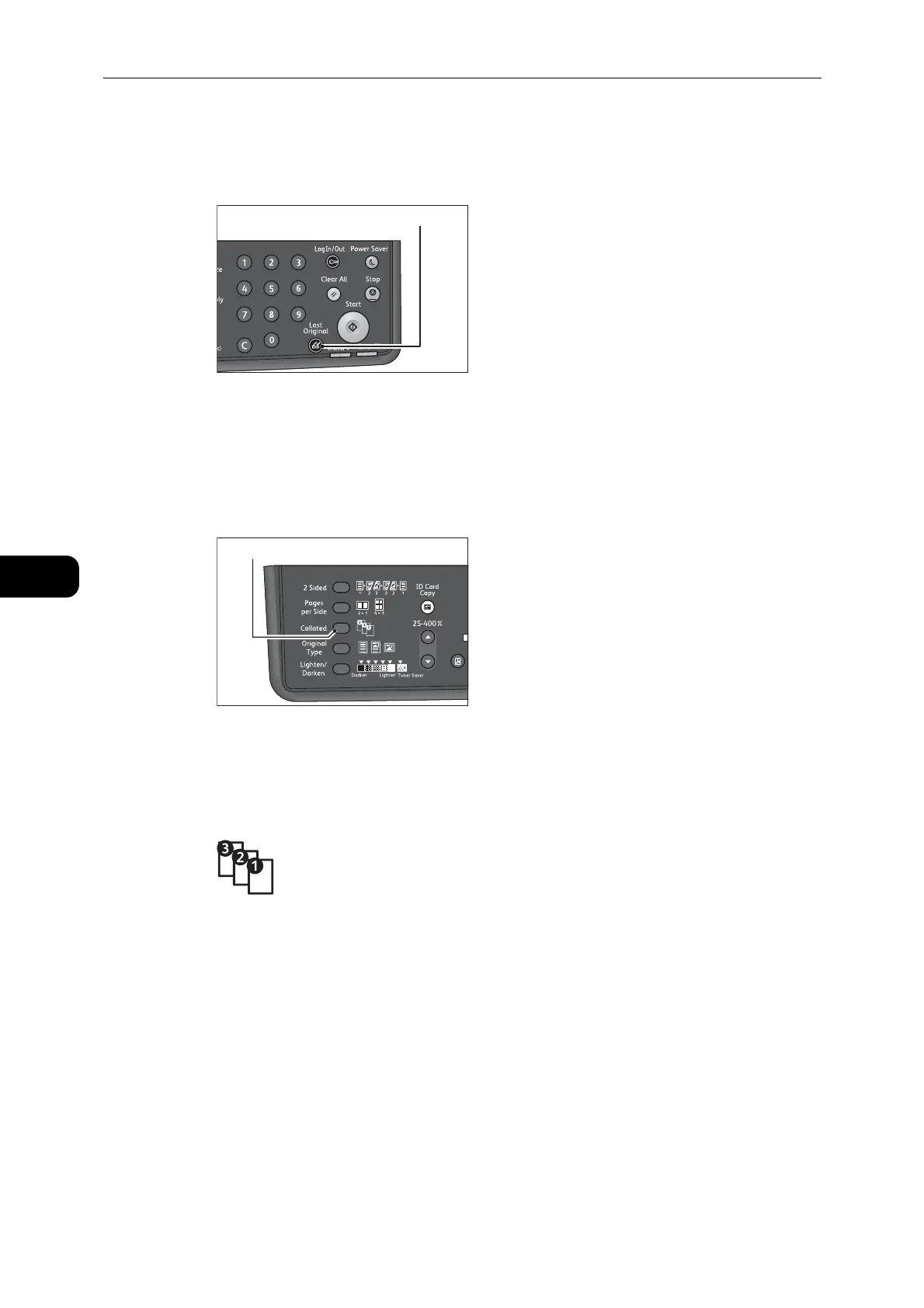Copy
94
Copy
5
2 When using the document glass and all documents have been scanned, press the <Last
Original> button.
This step is necessary when the <Last Original> button is blinking.
Collated
You can set the output method for copying sets of multiple documents.
1 Press the <Collated> button to select the desired output method.
Off (the light is off)
Uncollated. The machine outputs the specified number of copies and sorts sheets by page.
On
The machine outputs sheets sorted into sets that are arranged in page order. When a
document is placed in the document feeder, it automatically turns on. You can also change
the setting to off.
