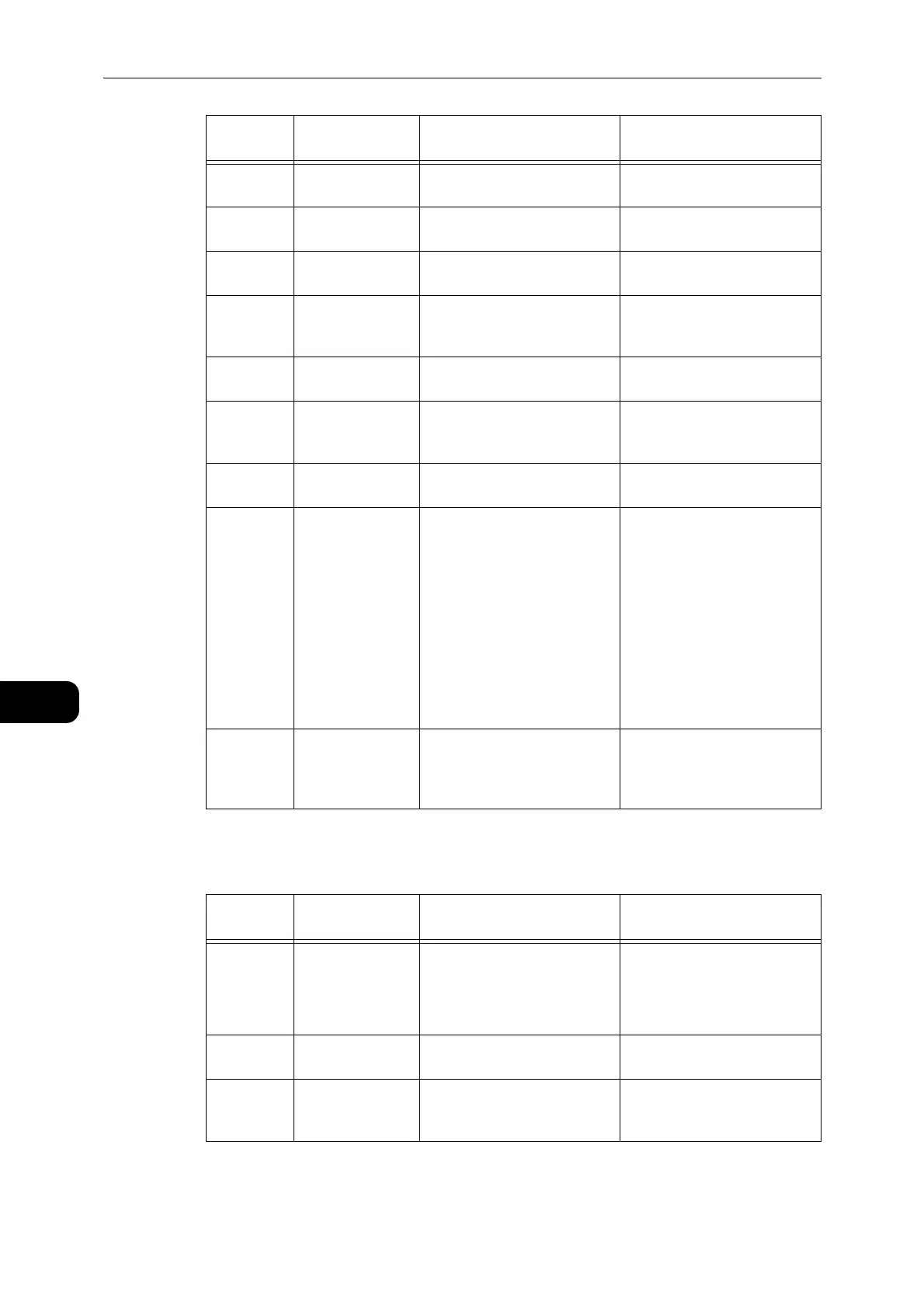Tools
130
Tools
8
Account Mode Settings
900 Firmware Version
of Controller
Displays the firmware version
of the controller.
-
901 Firmware Version
of UI panel
Displays the firmware version
of the UI panel.
-
902 Firmware Version
of DADF
Displays the firmware version
of the document feeder.
-
7000 Copy & Print
Counter
Displays the total number of
the copy job, print job, report
job, and maintenance report.
-
7001 Copy Counter Displays the total number of
pages printed.
-
7002 Print Counter Displays the total number of
the print job, report job, and
maintenance report.
-
7003 Large Size
Counter
Displays the total number of
the large size print job.
-
9000 Region Select the machine's region of
use.
36: Australia*
156: China
158: Taiwan
344: Hong Kong
360: Indonesia
410: Korea
458: Malaysia
554: New Zealand
608: Philippines
702: Singapore
704: Viet Nam
764: Thailand
9001 Fault Message
Language for MIB
Select the language for fault
messages used in the
Management Information
Base (MIB).
0: English*
1: Simplified Chinese
Program
Numbers
Menu Items Descriptions Values
(*: Default setting)
203 Account Mode Select the machine account
mode.
z
Refer to "Account Mode" (P.57).
0: Account Free Mode*
1: Single Account Mode
2: Multi Account Mode
600 All Accounts Copy
Count Clear
Clear the copy count of all the
accounts.
0: Do not clear*
1: Clear
601 Account Number
1 Password
Specify the account number
1's password using three
digits.
4 - 6 digit numbers
(Default: 0001)
Program
Numbers
Menu Items Descriptions Values
(*: Default setting)
