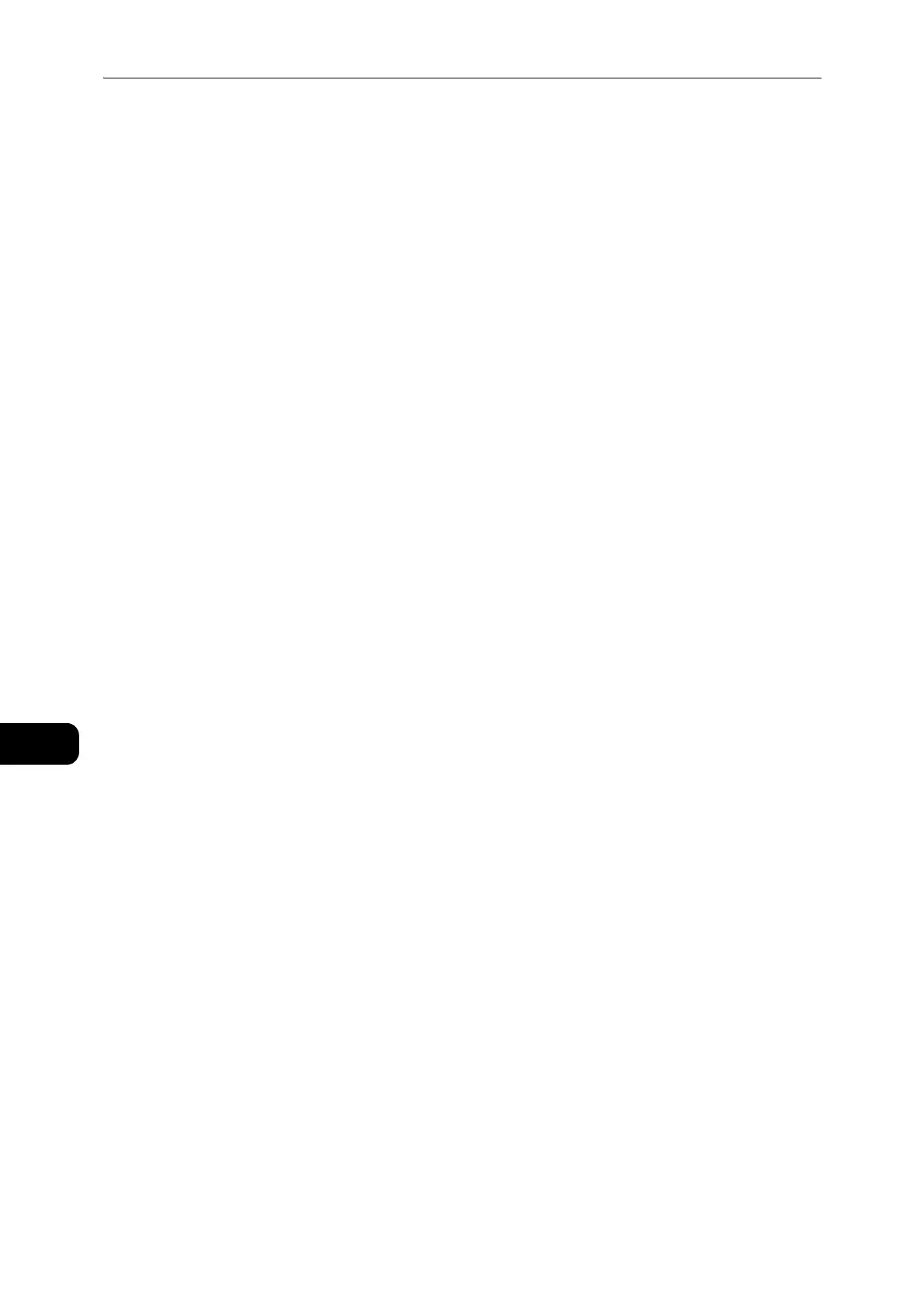Machine Status
144
Machine Status
9
Checking Consumables
You can check the statuses of consumables such as toner cartridge and drum cartridge
under the "Consumables" on the System Settings Report output.
Toner Status
Shows the toner cartridge status.
[OK]
Replacement is not currently needed.
[Reorder]
Replacement is currently not needed, but the cartridge will need to be replaced soon. Make
sure to have a new toner cartridge on hand.
[Replace Soon]
Replacement is needed soon.
Drum Status
Shows the drum cartridge status.
[OK]
Replacement is not currently needed.
[Reorder]
Replacement is currently not needed, but the cartridge will need to be replaced soon. Have
a new drum cartridge on hand.
[Replace Soon]
Replacement is needed soon.
[Replace Now]
Replacement is needed now.
