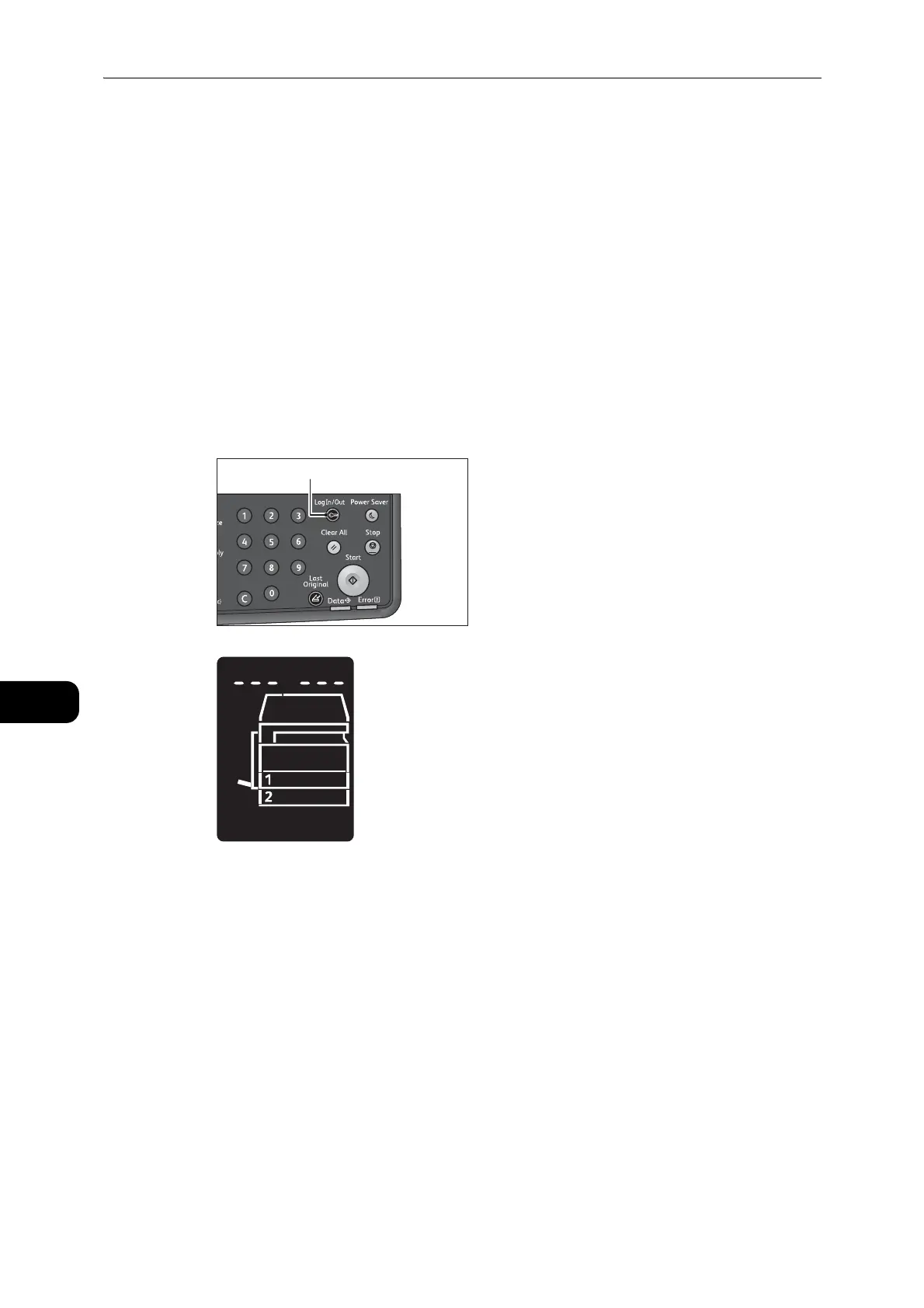Tools
122
Tools
8
System Settings Procedure
This section describes the overview of how to change the machine's default settings and
check the machine information.
z
If there are any current or pending jobs, you cannot enter the System Administration mode.
z
During System Administration mode, the following operations cannot be performed.
z
Receiving a print job, and starting a print or scan job.
Enter System Administration Mode
1 Press and hold the <Log In/Out> button for more than 4 seconds until the screen below is
displayed.
2 Use the numeric keypad to enter the password, and then press the <Start> button.
z
The password is initially set to "11111" (five digits of "1").
z
The password can be changed.
For more information, refer to "System Settings" (P.125).
z
The <Log In/Out> button lights up when the machine enters the System Administration mode.
