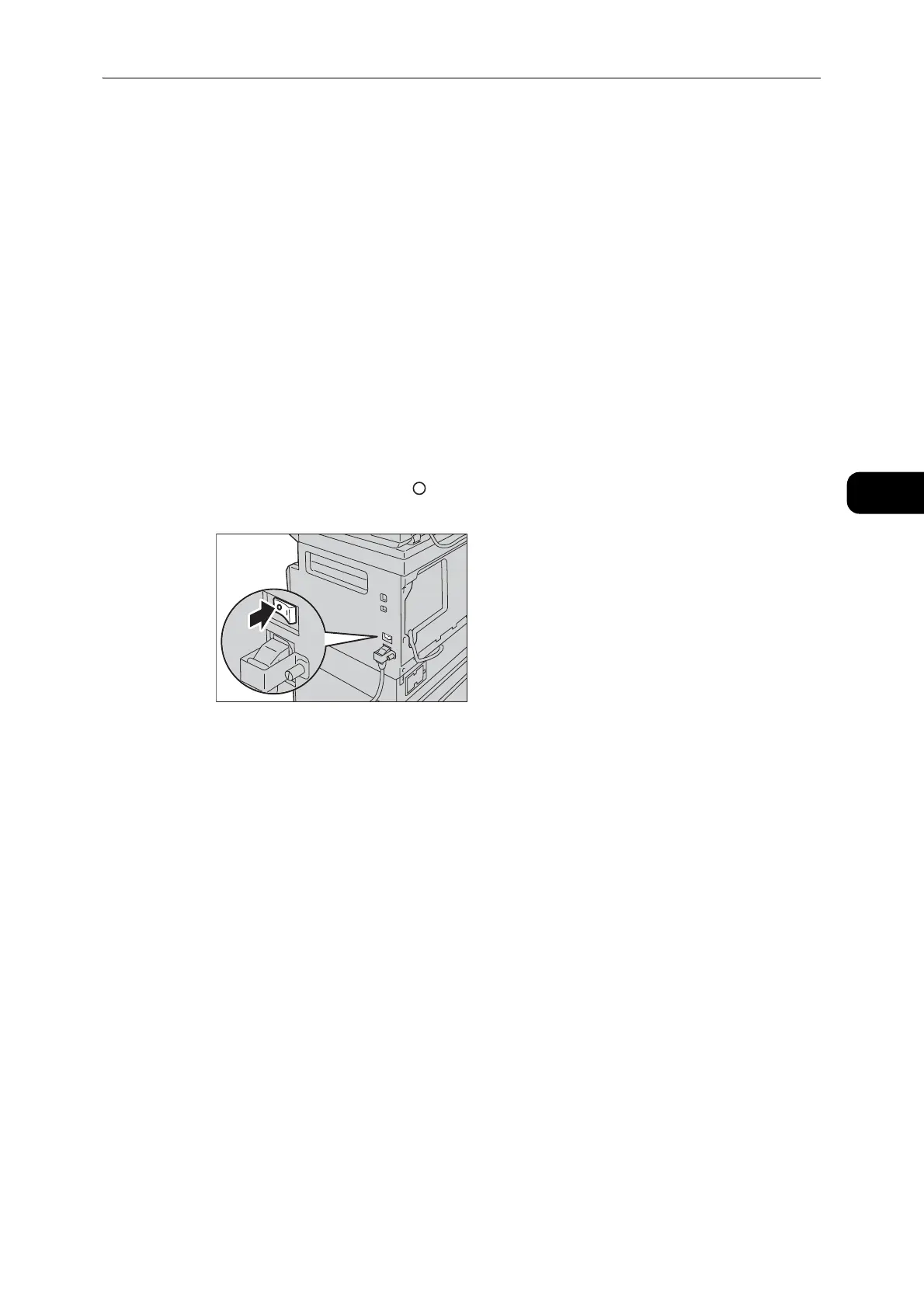Power Source
47
Product Overview
3
Switching the Power Off
The following describes how to switch the power off.
z
Do not switch the power off in the following situations. If the power is switched off, the processing data may
be erased.
z
While data is being received
z
While a job is being printed
z
While a job is being copied
z
While a job is being scanned
z
When switching the power off, wait 5 seconds after outputs have been delivered.
z
When powering the machine on after it has been switched off, wait 10 seconds after the display goes off.
1 Before switching the power off, make sure that the machine has completed all copy or print
jobs. Then, make sure that the <Data> indicator does not light up.
2 Press the power switch to the [ ] position to switch the power off.
