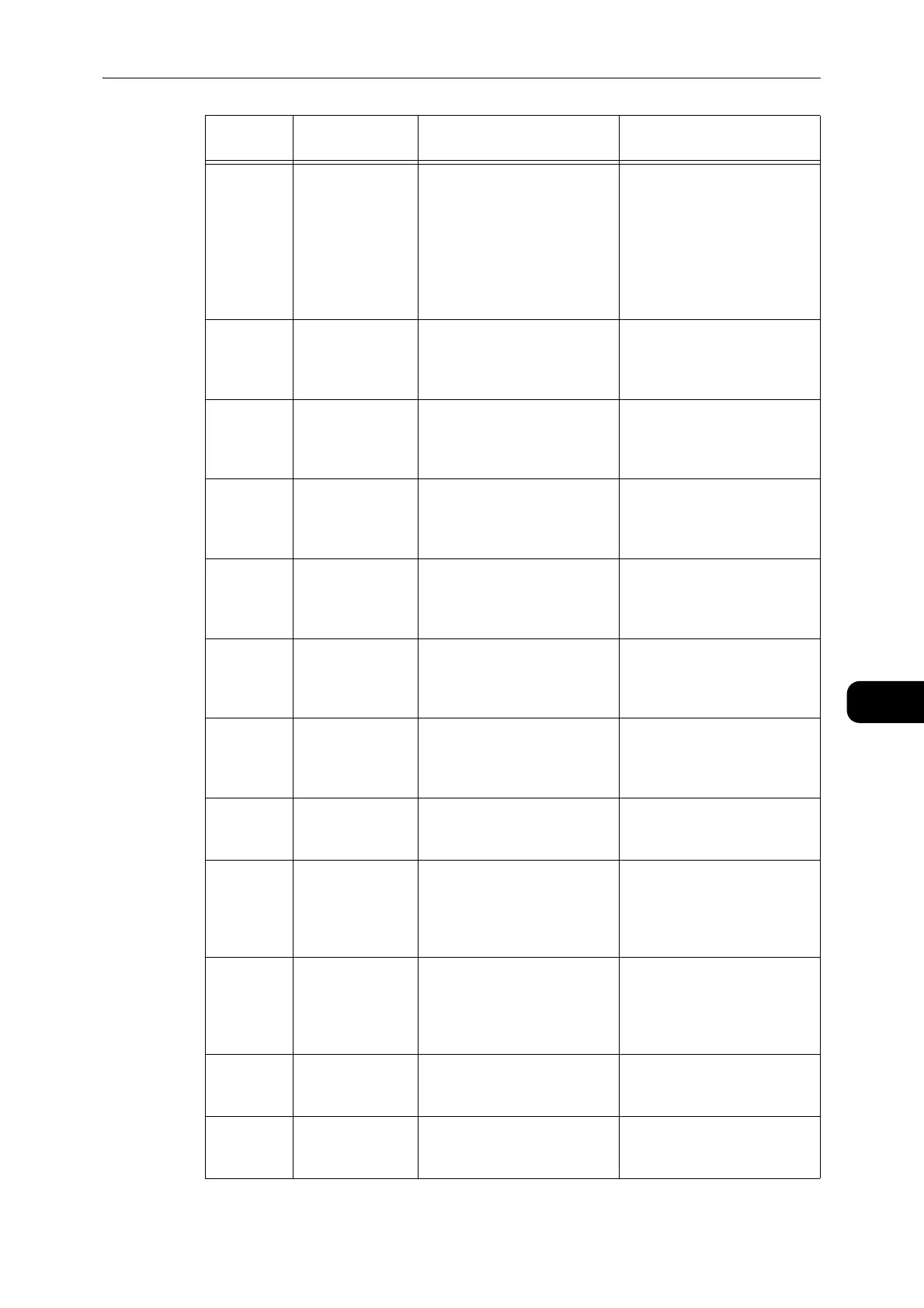System Administrator Program List
129
Tools
8
314 Limited display of
the paper/
document size
Set whether to limit the
display of the paper/
document size on the status
machine diagram.
z
There will be no difference
even after this setting is
changed.
0: (No Limit)*
1: Custom size
400 1st digit of the
System
Administrator
Password
Set the 1st digit of the system
administrator password.
0 - 9
(Default:1)
401 2nd digit of the
System
Administrator
Password
Set the 2nd digit of the system
administrator password.
0 - 9
(Default:1)
402 3rd digit of the
System
Administrator
Password
Set the 3rd digit of the system
administrator password.
0 - 9
(Default:1)
403 4th digit of the
System
Administrator
Password
Set the 4th digit of the system
administrator password.
0 - 9
(Default:1)
404 5th digit of the
System
Administrator
Password
Set the 5th digit of the system
administrator password.
0 - 10 (When the password is
4-digit, enter 10.)
(Default:1)
405 6th digit of the
System
Administrator
Password
Set the 6th digit of the system
administrator password.
0 - 10 (When the password is
5-digit, enter 10.)
(Default:10)
500 Paper Type in
Tray 1
Set the paper type in Tray 1. 0: Plain 1*
1: Plain 2
5: Lightweight
501 Paper Type in
Tray 2
Set the paper type in Tray 2. 0: Plain 1*
1: Plain 2
2: Heavyweight
3: Extra-HW
5: Lightweight
502 Paper Type in
Bypass Tray
Set the paper type in Bypass
Tray.
0: Plain 1*
1: Plain 2
2: Heavyweight
3: Extra-HW
5: Lightweight
511 Auto paper/tray
selection setting
in Tray 2
Set the auto paper/tray
selection in Tray 2.
0: Off
1: On*
512 Auto paper/tray
selection setting
in Bypass Tray.
Set the auto paper/tray
selection in Bypass Tray.
0: Off
1: On*
Program
Numbers
Menu Items Descriptions Values
(*: Default setting)
