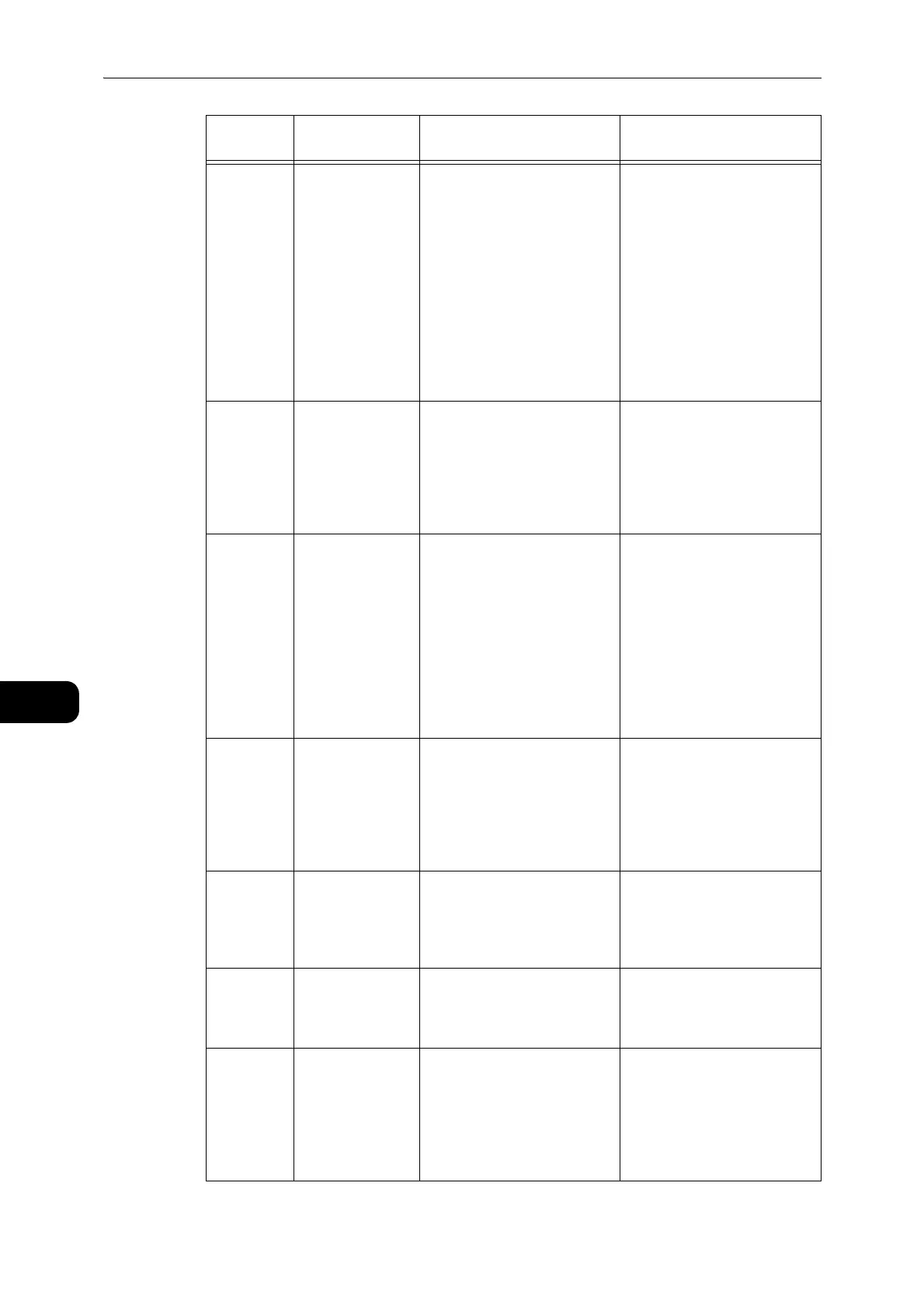Tools
126
Tools
8
101 Sleep Mode Timer Set the amount of time that
the machine enters Sleep
mode from Low Power mode.
You can set a value between 1
and 239 minutes (in 1 minute
increments).
Sleep mode minimizes power
consumption by shutting off
the power to all components
except the controller. Warm-
up time in Sleep mode is
longer than in Low Power
mode.
1* - 239 minutes
102 Auto Clear Timer Set the amount of time that
the machine waits before
automatically returning to the
default display screen when
no operation is being
performed.
0: 15 seconds
1: 30 seconds
2: 45 seconds*
3: 1 minute
4: 2 minutes
5: 3 minutes
6: 4 minutes
103 Auto Print Timer Set the amount of time that
the machine waits after the
operations such as using the
control panel, placing or
removing a document in the
document feeder, and taking
out or putting in a tray, until
starting to print automatically.
You can set a value between 1
and 240 seconds (in 1 second
increments).
1 - 240 seconds
(Default: 10 seconds)
104 Auto Scan
Complete Timer
Set the amount of time that
the machine waits before
automatically processing the
next job determined that
there is no additional
document to be loaded when
using the document glass.
1: 20 seconds
2: 30 seconds*
3: 60 seconds
4: 90 seconds
105 Job Cancel Timer Set the amount of time that
the machine waits before
automatically cancelling all
jobs that are being paused
when an error occurs.
0: Invalid
60 - 5940 seconds
(Default: 600 seconds)
106 Job Done Timer Set the amount of time for the
job complete screen to be
displayed in the control panel
when a job is completed.
1 - 10 seconds
(Default: 3 seconds)
107 Low Power Mode
After Print Job
Set whether to enter the Low
Power mode immediately
after the Job Done Timer is
time out.
0: Follow the Low Power Mode
Timer*
1: When the Low Power Mode
Timer is set to valid, enter the
Low Power Mode immediately
after the Job Done Timer is
time out.
Program
Numbers
Menu Items Descriptions Values
(*: Default setting)
