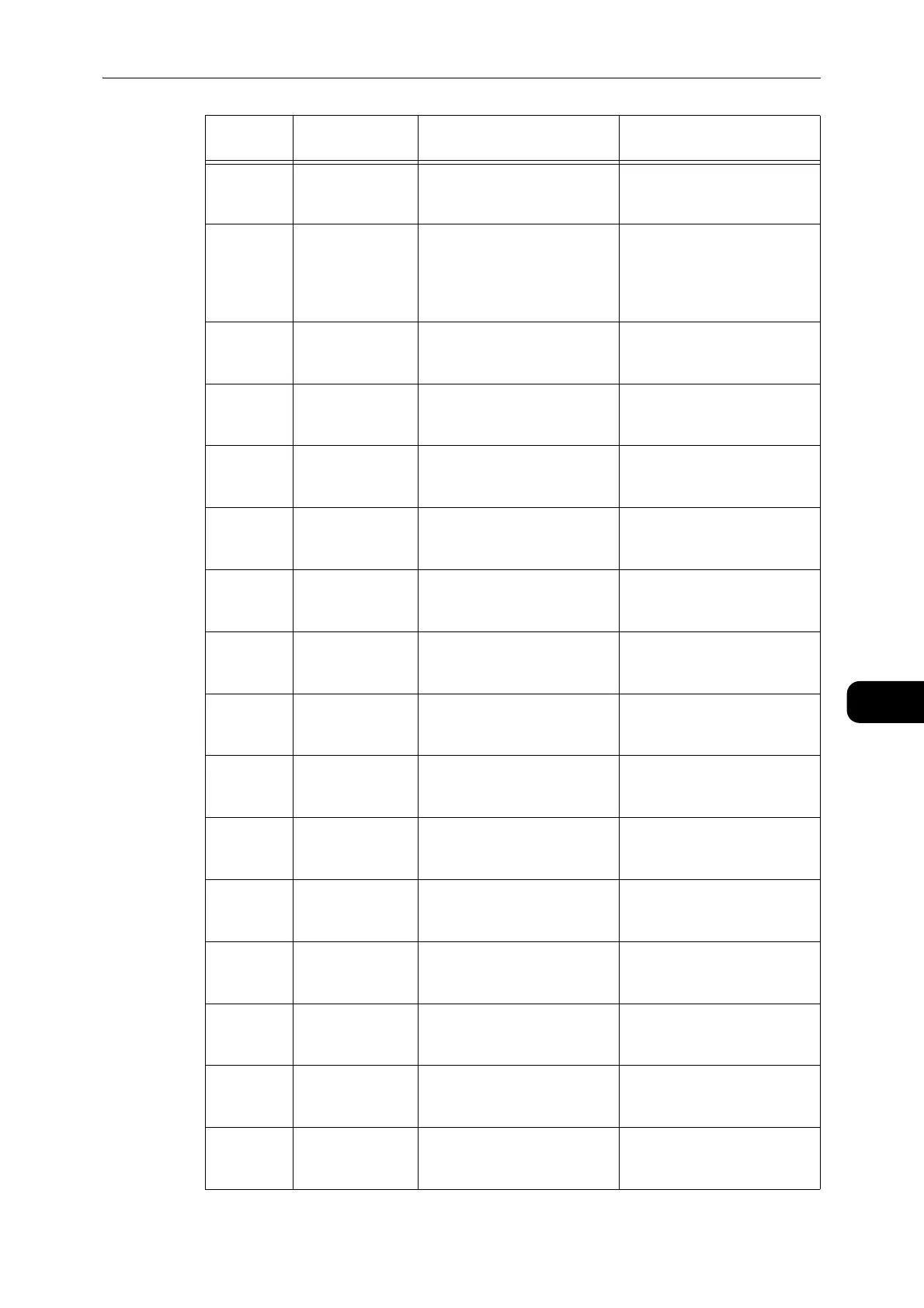System Administrator Program List
133
Tools
8
1007 IP Mode Set the type of TCP/IP. 4: IPv4*
6: IPv6
10: Both IPv4 and IPv6
1008 Get IP Address Set the retrieve method for
the IP address, subnet mask
and gateway address.
1: RARP
2: DHCP
4: BOOTP
8: DHCP with AutoIP*
16: Set manually
1009 Manual IP
Address 1 on IPv4
Set the 1st 8-bit of the
machine's IP address using
the IPv4.
0* - 255
1010 Manual IP
Address 2 on IPv4
Set the 2nd 8-bit of the
machine's IP address using
the IPv4.
0* - 255
1011 Manual IP
Address 3 on IPv4
Set the 3rd 8-bit of the
machine's IP address using
the IPv4.
0* - 255
1012 Manual IP
Address 4 on IPv4
Set the 4th 8-bit of the
machine's IP address using
the IPv4.
0* - 255
1013 Manual Subnet
Mask 1 on IPv4
Set the 1st 8-bit of the
machine's subnet mask using
the IPv4.
0* - 255
1014 Manual Subnet
Mask 2 on IPv4
Set the 2nd 8-bit of the
machine's subnet mask using
the IPv4.
0* - 255
1015 Manual Subnet
Mask 3 on IPv4
Set the 3rd 8-bit of the
machine's subnet mask using
the IPv4.
0* - 255
1016 Manual Subnet
Mask 4 on IPv4
Set the 4th 8-bit of the
machine's subnet mask using
the IPv4.
0* - 255
1017 Manual Gateway
Address1 on IPv4
Set the 1st 8-bit of the
machine's gateway address
using the IPv4.
0* - 255
1018 Manual Gateway
Address2 on IPv4
Set the 2nd 8-bit of the
machine's gateway address
using the IPv4.
0* - 255
1019 Manual Gateway
Address3 on IPv4
Set the 3rd 8-bit of the
machine's gateway address
using the IPv4.
0* - 255
1020 Manual Gateway
Address4 on IPv4
Set the 4th 8-bit of the
machine's gateway address
using the IPv4.
0* - 255
1021 IPv4 IP Filter Set whether to use only the
IPv4 when connecting to the
machine.
0: No IPv4 access control*
1: Use IPv4 access control
1022 Allowed IPv4 IP
Address (1) - 1
Set the 1st 8-bit of the
Allowed IPv4 IP Address (1) -
1.
0* - 255
Program
Numbers
Menu Items Descriptions Values
(*: Default setting)
