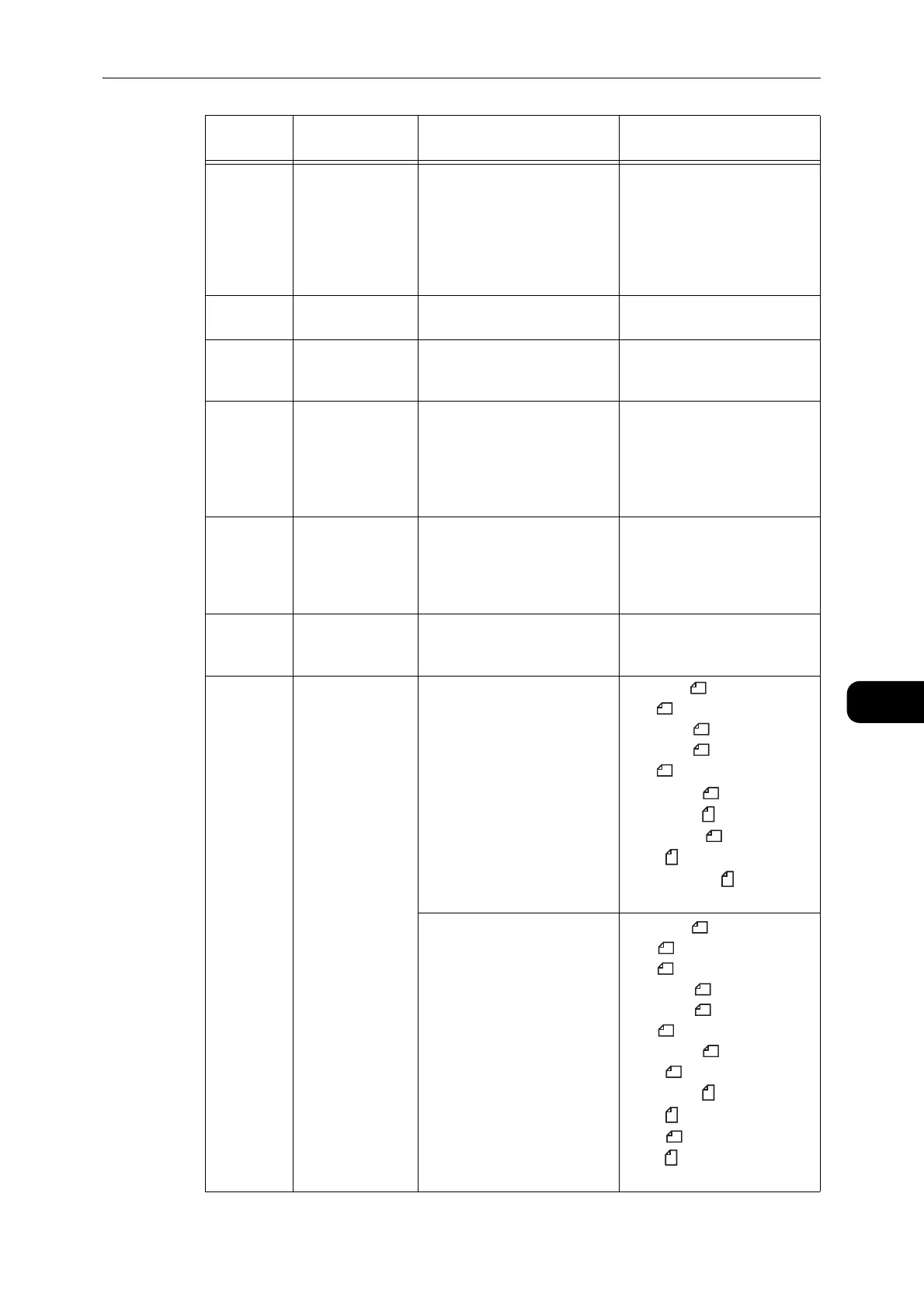System Administrator Program List
137
Tools
8
3002 Reduce/Enlarge
(Copying)
Set the default zoom ratios. 0: 100%
1: 50.0%
2: 70.7%
3: 141.4%
4: 200.0%
254: Preset
255: Auto*
3003 Edge Erase
(Copying)
Set the amount of Edge Erase. 0 - 40 mm
(Default: 2 mm)
3004 Original Type
(Copying)
Set the default setting of
[Original Type].
1: Text*
2: Text & Photo
3: Photo
3005 Lighten/Darken
(Copying)
Set the default setting of
[Lighten/Darken].
0: Light +2
1: Light +1
2: Normal*
3: Dark +1
4: Dark +2
5: Toner Saver
3006 Sharpness
(Copying)
Set the value of the sharpness. 0: Soft +2
1: Soft +1
2: Normal*
3: Sharp +1
4: Sharp +2
3007 Background
Suppression
(Copying)
Set whether to suppress the
document's background color.
0: Off
1: On*
3008 Document Size
(Copying)
Set the default document size
when the program number
206 is set to 2 (Inch Series (8 x
14")).
1: 11 x 17"
2: A3
6: 8.5 x 14"
7: 8.5 x 13"
9: A4
10: 8.5 x 11"
16: 8.5 x 11" *
17: 5.5 x 8.5"
18: A4
22: 7.25 x 10.5"
134: Expected document size
Set the default document size
when the program number
206 is set to 3 (AB Series (8 x
13")).
1: 11 x 17"
2: A3
5: B4
6: 8.5 x 14"
7: 8.5 x 13"
9: A4
10: 8.5 x 11"
14: B5
16: 8.5 x 11"
18: A4 *
19: A5
23: B5
134: Expected document size
Program
Numbers
Menu Items Descriptions Values
(*: Default setting)
