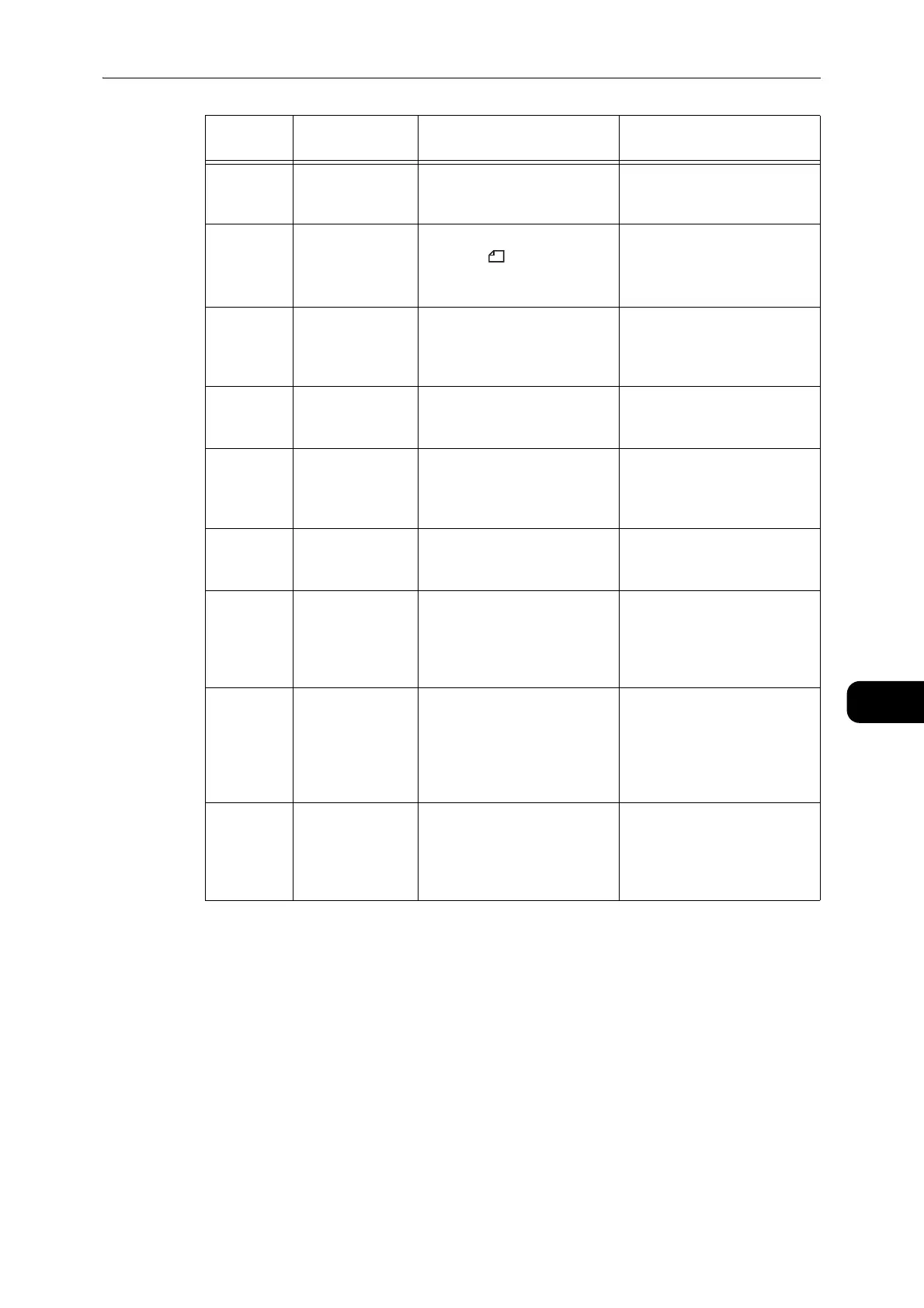System Administrator Program List
139
Tools
8
3013 Scanning Mode
for ID Card Copy
Set the mode to scan the
document using the ID Card
Copy feature.
1: Scanning 1 card*
3: Scanning multiple cards
3015 Binding side for 2
Sided copying
(Document)
Set the binding side when the
document is set. When the
"Pages per Side" is selected,
the long side binding is set.
3: Long side binding*
4: Short side binding
3016 Binding side for 2
Sided copying
(Paper)
Set the binding side when the
paper is set. When the "Pages
per Side" is selected, the long
side binding is set.
3: Long side binding*
4: Short side binding
3017 Default
Document Type
for ID Card Copy
Set the document type for ID
Card Copy.
1: Text
2: Text & Photo*
3: Photo
3018 Default Skew
Correction for ID
Card Copy
Set the skew correction type
for ID Card Copy when the
scanning mode is "Scanning 1
card".
0: Disabled
2: Rotation up to 15 degrees*
3019 Default Frame
Margin for ID
Card Copy
Set the amount of frame
margin for ID Card Copy.
4 - 8 mm
(Default: 4 mm)
3030 Substitute Paper
Selection
(Printing)
Set whether to switch the
paper size between A4 and
Letter, when paper of the
specified size is not loaded in
any trays.
0: Disabled
1: Enabled*
3050 Report for IP
Address Settings
Set whether to print the
System Settings Report when
the machine is restarted after
you have changed the IP
address settings with the
Support Tool.
0: Disabled
1: Enabled*
3070 Network Scanning
Timeout
Set the amount of time that
the machine waits for the
scanning process before the
network communication times
out.
1 - 255 seconds
(Default: 30 seconds)
Program
Numbers
Menu Items Descriptions Values
(*: Default setting)
