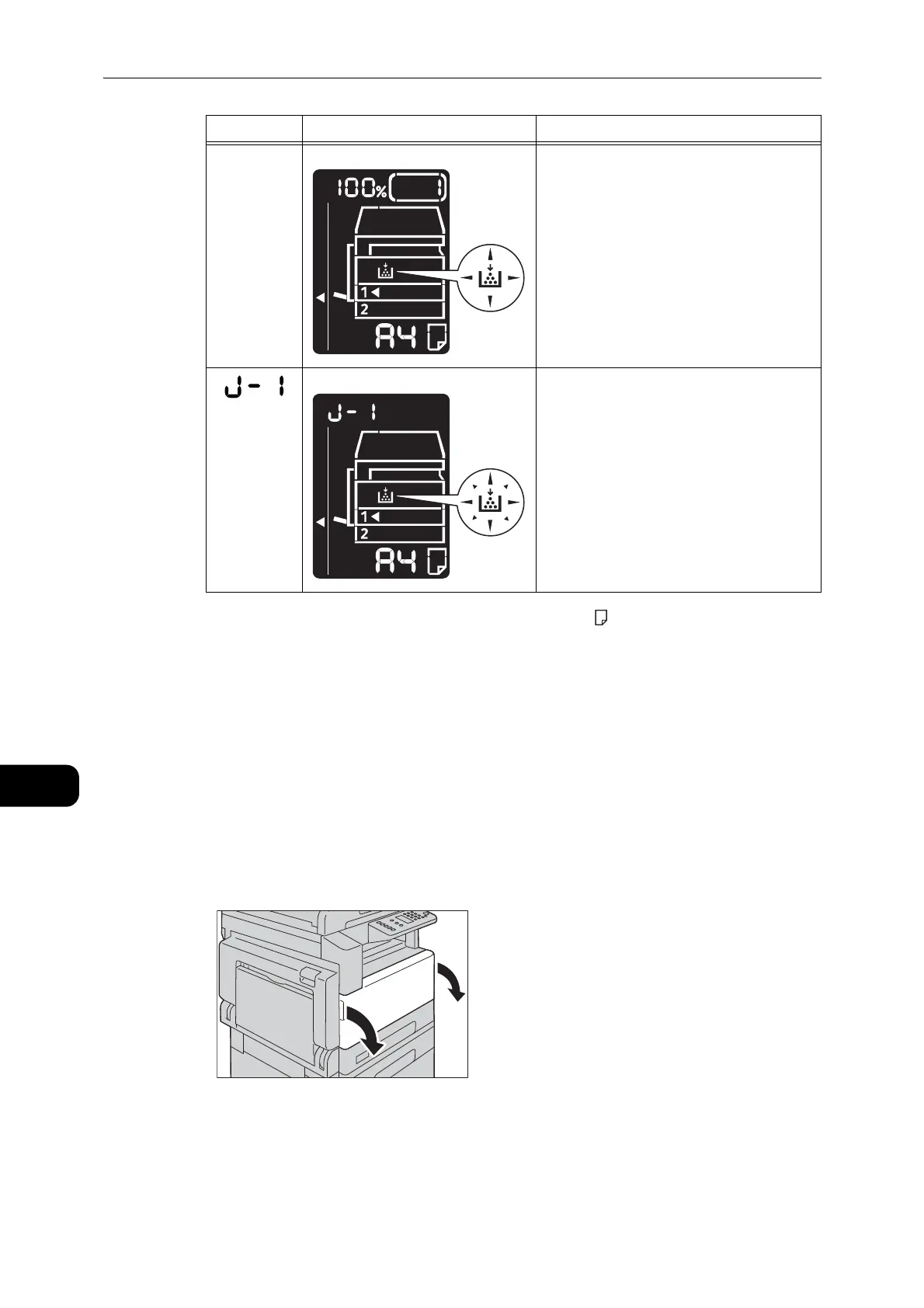Maintenance
150
Maintenance
10
* : The remaining page yield for copy/print jobs is applicable when A4 paper LEF ( ) is used. The value is an estimate and varies
depending on the conditions such as the content printed, paper size, paper type, and the machine operating environment.
z
When you replace a toner cartridge, toner may spill and soil the floor. We recommend laying paper on the
floor beforehand.
z
The use of toner cartridges not recommended by Fuji Xerox may degrade image quality and performance.
Use only the toner cartridges recommended by Fuji Xerox.
z
When the remaining amount of toner is low, the machine may stop printing and display an error code. If this
occurs, replace the toner cartridge to resume copying or printing.
z
Leave the machine's power ON when replacing the toner cartridge.
Follow the steps below to replace the toner cartridge.
1 Make sure that the machine is not operating, and open the front cover.
-
When the toner cartridge icon is lit (blinks
for three seconds), the toner cartridge will
need to be replaced after about 100 pages*.
Have a replacement toner cartridge ready.
When the error code appears, the toner
cartridge icon starts blinking, and the error
indicator is lit, the toner cartridge needs to
be replaced. Replace the toner cartridge.
Error Code Status Machine Diagram Required Action
