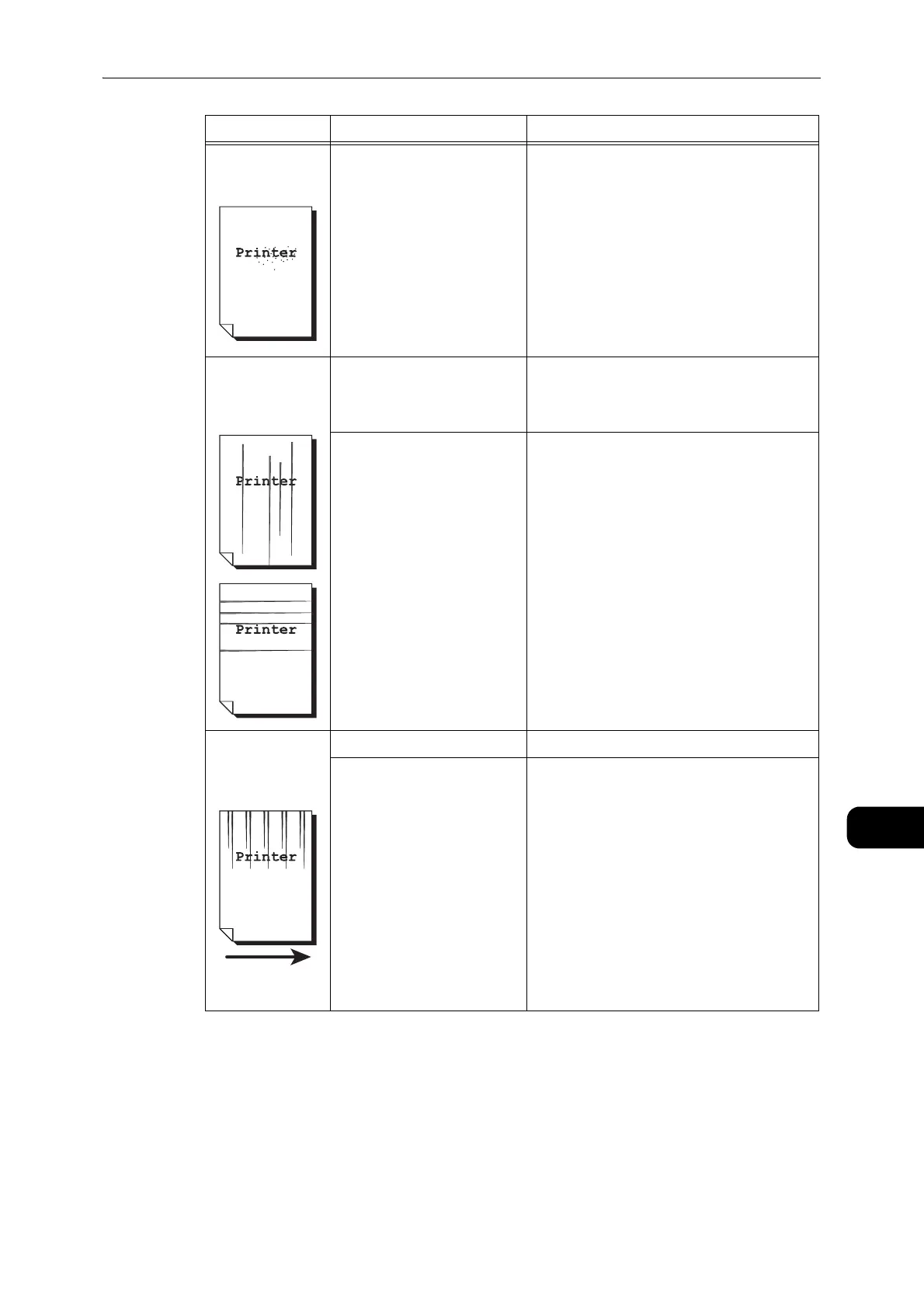Image Quality Problems
173
Problem Solving
11
Black spots
appear in copies.
The drum cartridge has
deteriorated or been
damaged.
Replace the drum cartridge with a new one.
z
Refer to "Replacing the Drum Cartridge" (P.153).
Black or colored
lines appear in
printouts.
The drum cartridge has
deteriorated or been
damaged.
Replace the drum cartridge with a new one.
z
Refer to "Replacing the Drum Cartridge" (P.153).
The constant velocity
transport glass is dirty.
Clean the constant velocity transport glass.
z
Refer to "Cleaning the Document Presser and the
Constant Velocity Transport Glass" (P.162).
Dirt appears at
regular intervals in
the printout.
Paper feed
direction
The paper feed path is dirty. Print several sheets.
The drum cartridge has
deteriorated or been
damaged.
Replace the drum cartridge with a new one.
z
Refer to "Replacing the Drum Cartridge" (P.153).
Symptom Possible Cause Remedy
