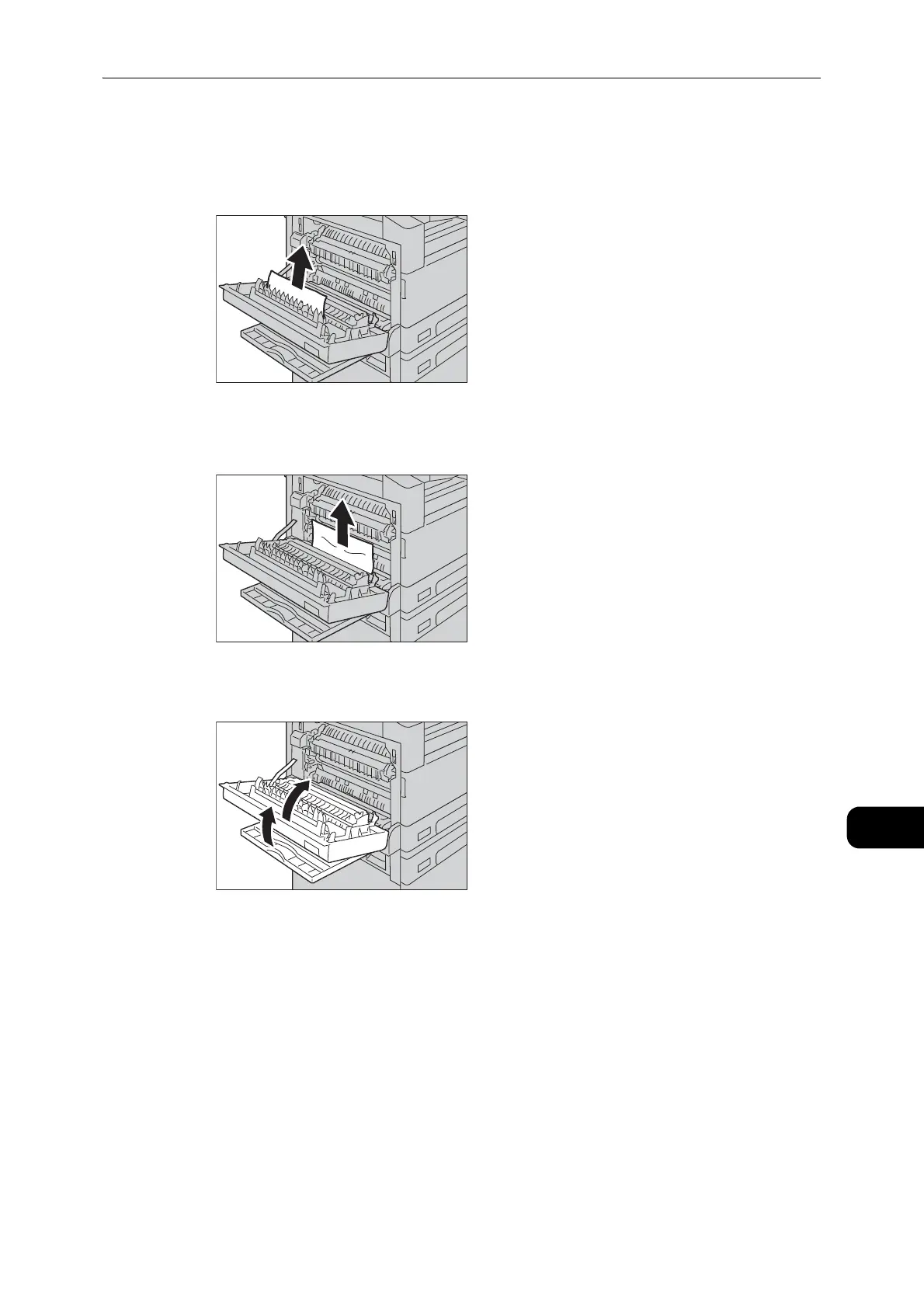Paper Jams
203
Problem Solving
11
If the paper is jammed within the left cover
1) If the paper is jammed in the location as shown in the figure, remove the jammed paper
pulling upwards.
2) If the paper is jammed in the location as shown in the figure, remove the jammed paper
pulling upwards.
2 Push on the center of the left cover, close it slowly, and raise the Bypass tray.
