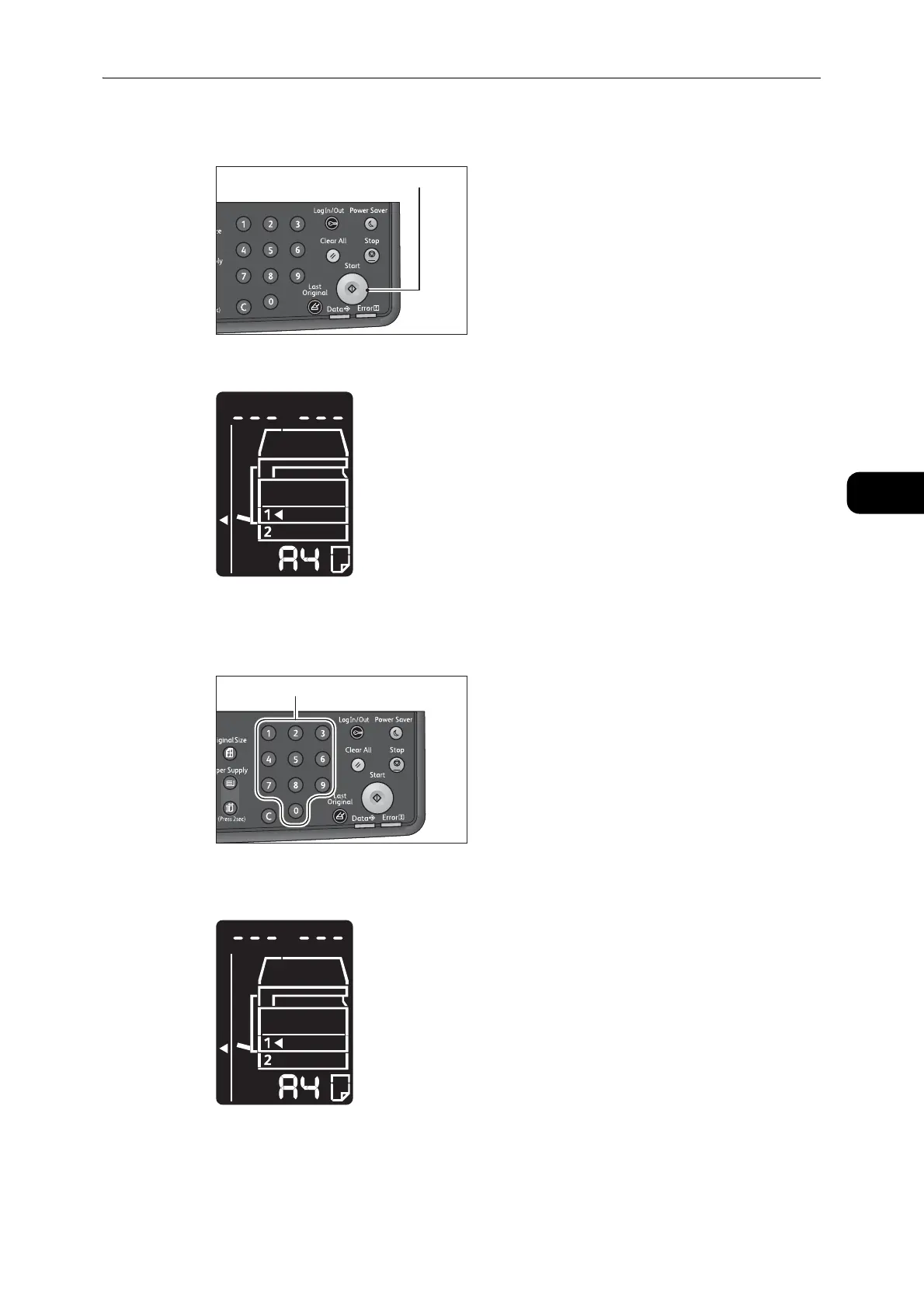Account Mode
61
Product Overview
3
2 Press the <Start> button to confirm the entered account number.
[_ _ _ _ _ _] appears in the status machine diagram.
3 Enter a passcode which corresponds to the account number that you just entered, using the
numeric keypad.
For security reasons, as you enter each digit of the passcode, a hyphen appears in the
display instead of the actual number that you enter.
