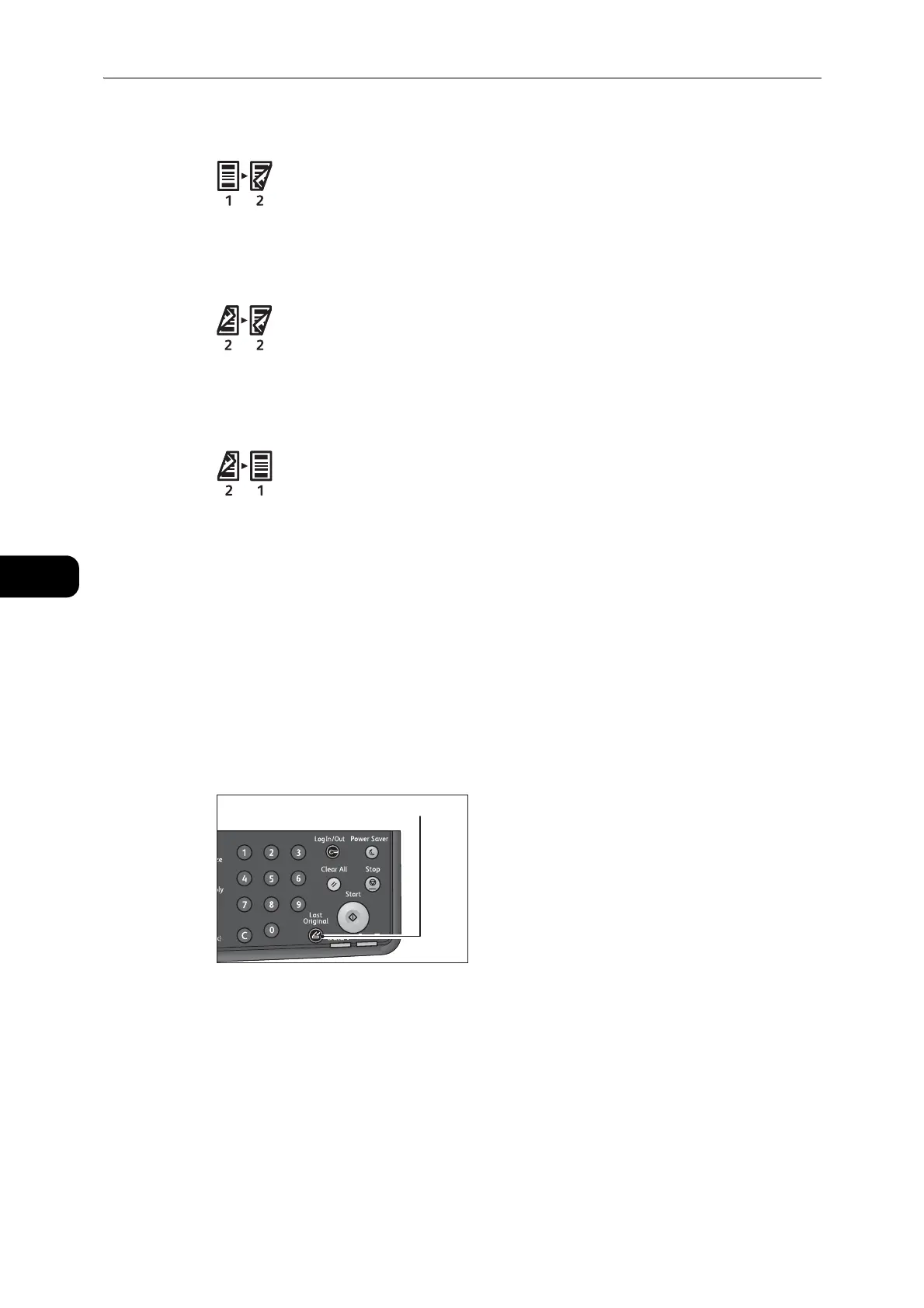Copy
92
Copy
5
1J2 Sided
Copies 1 Sided document on both sides of paper for long side binding.
2J2 Sided
Copies 2 Sided document on both sides of paper, same appearance as the document.
2J1 Sided
Copies 2 Sided document on one side of paper. The 2 Sided document is scanned as the
document for long side binding.
To copy 1 J 2 Sided or 2 J 1 Sided for short side binding, change the binding side setting
and place the document in landscape orientation. It is not copied properly for short side
binding when either the document or paper is placed in portrait orientation or sing the
"Pages per Side" feature.
z
For more information, refer to "Feature Settings" (P.136).
2 When using the document glass, [1J2 Sided] or [2J2 Sided] is selected, and all documents
have been scanned, press the <Last Original> button.
This step is necessary when the <Last Original> button is blinking.
