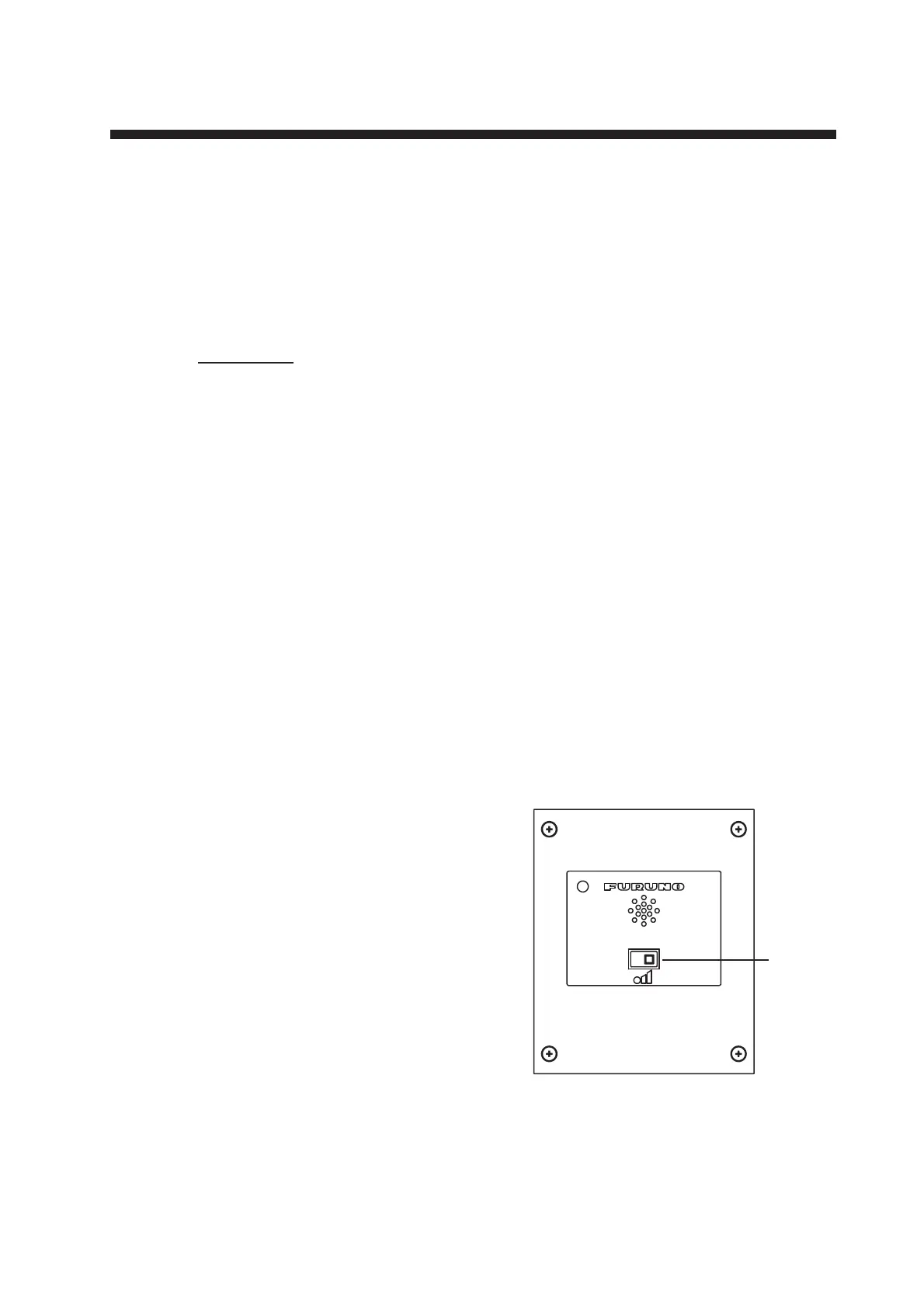4-1
4. OPTIONAL DEVICES
4.1 Fax (FAX-2840)
The optional FAX unit can send and receive faxes using 3.1kHz audio service from
land or ship-to-ship.
Note: Depending on SIM card type, 3.1kHz audio service may not be available. Check
with the company that issued your SIM card.
How to dial
To Land
Enter 2*00, the Country Code, the fax number, followed by # and Start to send a fax.
Ship-to-ship
Enter 2*00, 870 (ocean area code), followed by the Inmarsat number, # and Start to
send a fax.
Note 1: When sending a FAX, the number that is printed on the sent fax sheet is the
telephone number of your unit, not the FAX number. When replying to a FAX, be sure
to ask the sender for their FAX number.
Note 2: When you send a fax from FELCOM251/501 to FELCOM30/50/70, always
use a 3.1 Khz audio service number.
4.2 Incoming bell (FB-3001)
The incoming bell sounds a buzzer when a telephone call or fax is received. Move the
switch to select one of the three following volume settings for the bell:
• Left: Mute
• Center: Low volume
• Right: High volume
Incoming bell (FB-3001)
Volume
switch
