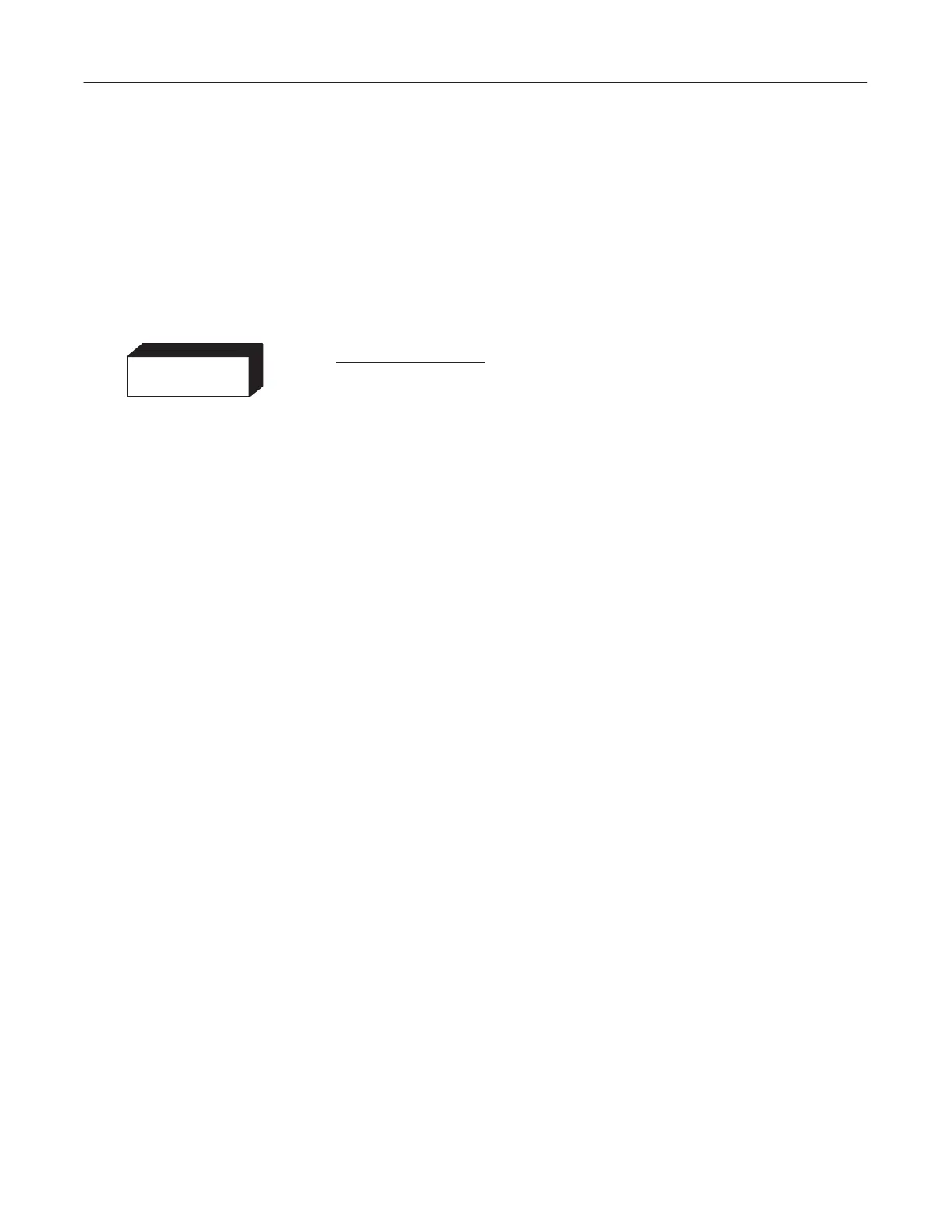9-2
8. Tag and label all leads on terminal
9. Disconnect all leads from terminal.
10. Tag and label all connections to Drive Electronics Module Assembly.
11. Disconnect all connections to Drive Electronics Module Assembly.
12. Remove Drive Electronics Assembly by removing four hex washer head screws
securing it to mainframe.
!
!
#$" Before sliding high voltage transformer to rear of unit, move cable harness
out of way of transformer cap.
13. Use two people to remove high voltage transformer.
14. While one person pushes transformer from front of unit, second person guides
transformer out back of unit until it rests on rear edge of base assembly.
15. Use two people to lift transformer out of unit.
