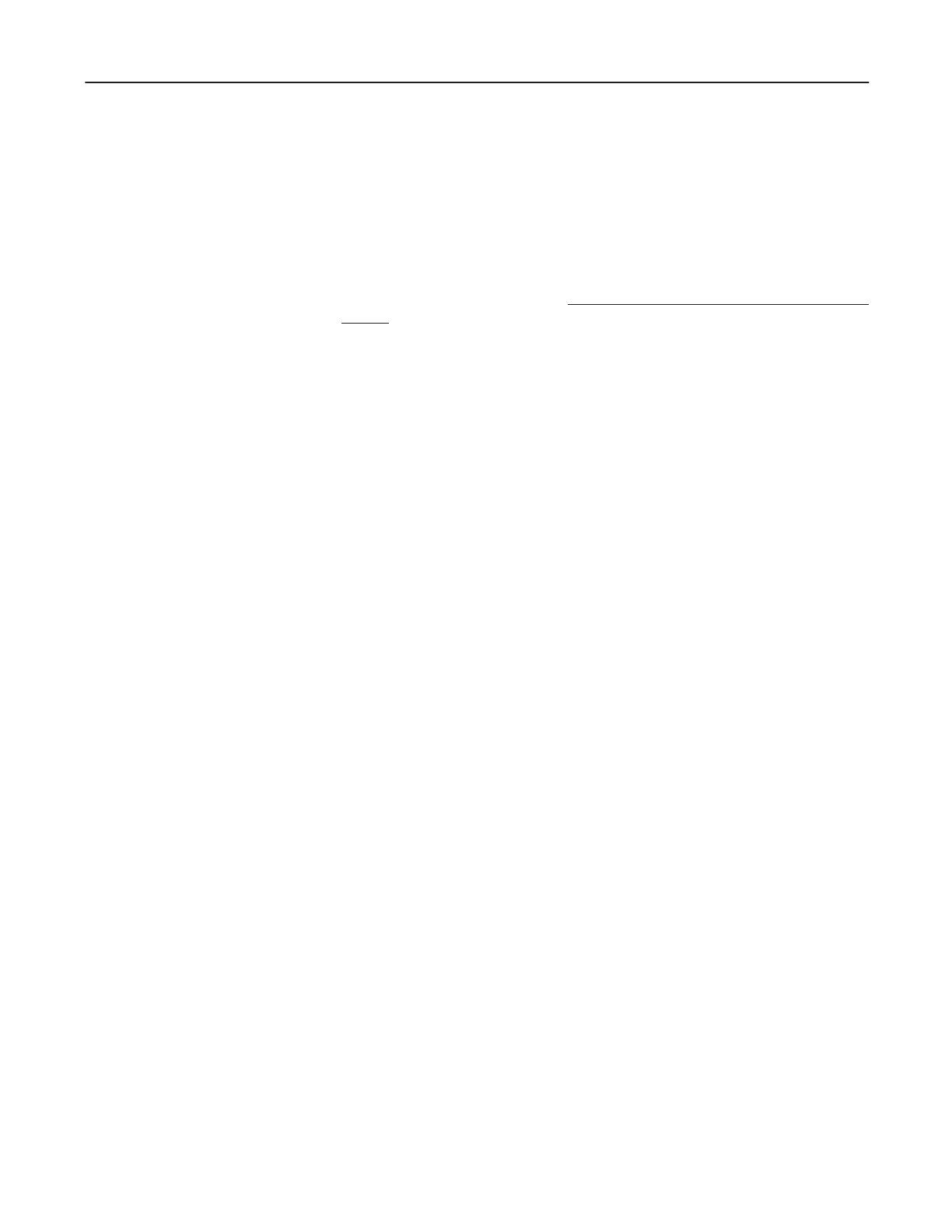4-24
1. Insert column base assembly into vertical column. Line up holes with those in verĆ
tical column. See Illustration 4-13.
2. Position spacers so that holes line up with column base and column.
3. Apply Loctite to the hex head bolts. Secure column base assembly to vertical colĆ
umn with bolts and flat washers. Torque bolts to 30-35 pound-feet (41 to 47
N-m).
4. Install lower brake and bearings. Refer to Sections 4Ć7 and 4Ć8.
5. Install follower cable. Refer to Section 4Ć3Ć5.
6. Install vertical column assembly. Refer to Section 4-2.
