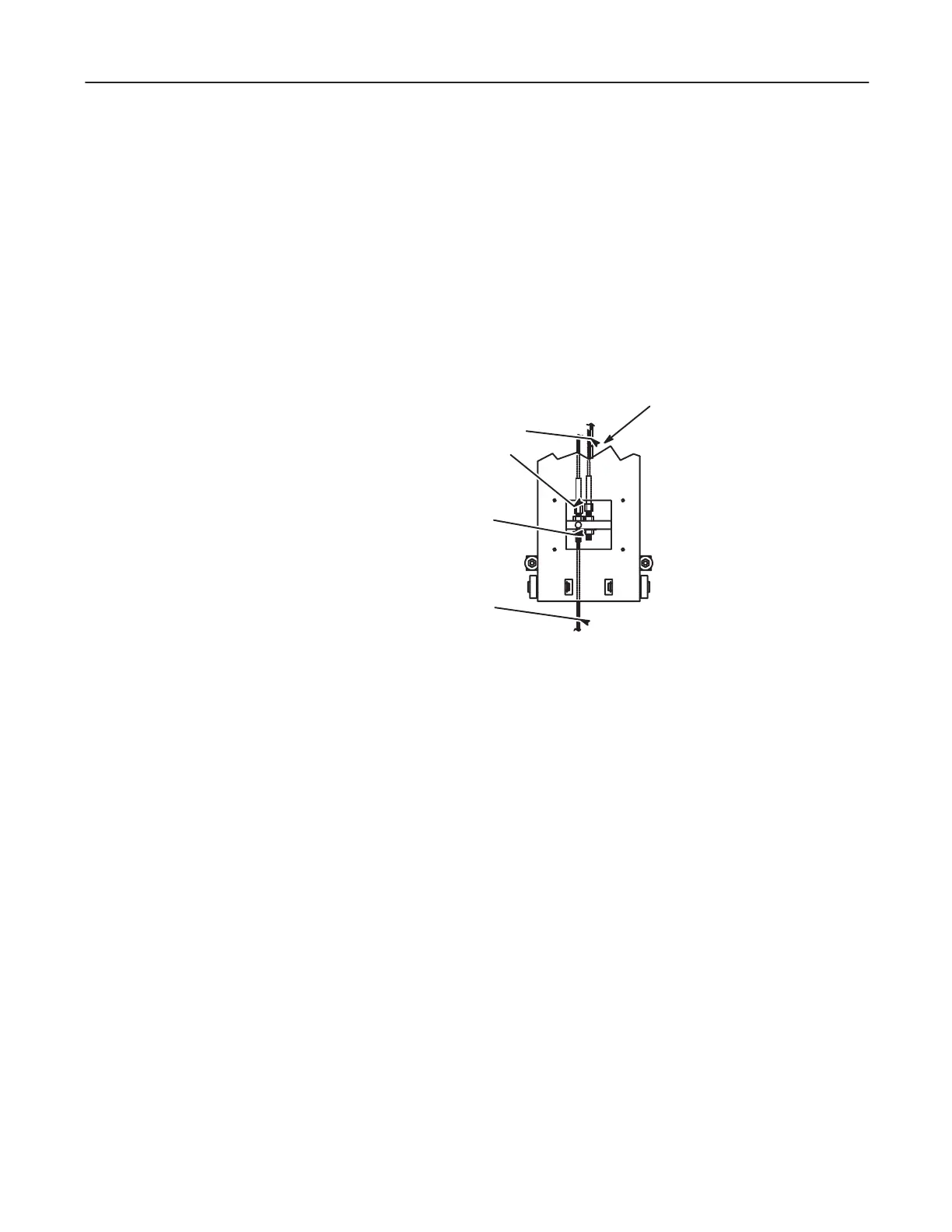4-19
Remove Carriage
1. Remove upper pulley and brake assembly. Refer to Section 4-5.
2. Remove follower cable end from carriage strut by loosening its holding nut. See
Illustration 4-10.
3. Slide carriage to top of column and remove it.
ILLUSTRATION 4-10
Install Carriage
1. Slide carriage assembly into top of column. Check that horizontal arm mounting
plate is at top of carriage.
2. Install pulley and brake assembly. Refer to Section 4-6.
3. Place follower cable end into carriage strut and secure in place by tightening its
holding nut. See Illustration 4-10.
Remove Carriage Bearings
1. Remove carriage assembly. Refer to Section 4Ć6Ć1.
2. Remove four hex head shoulder bolts securing four forward facing bearings to
side flanges on carriage. See Illustration 4-11.
3. Remove carriage side facing bearing shoulder bolts and bearings from carriage.
