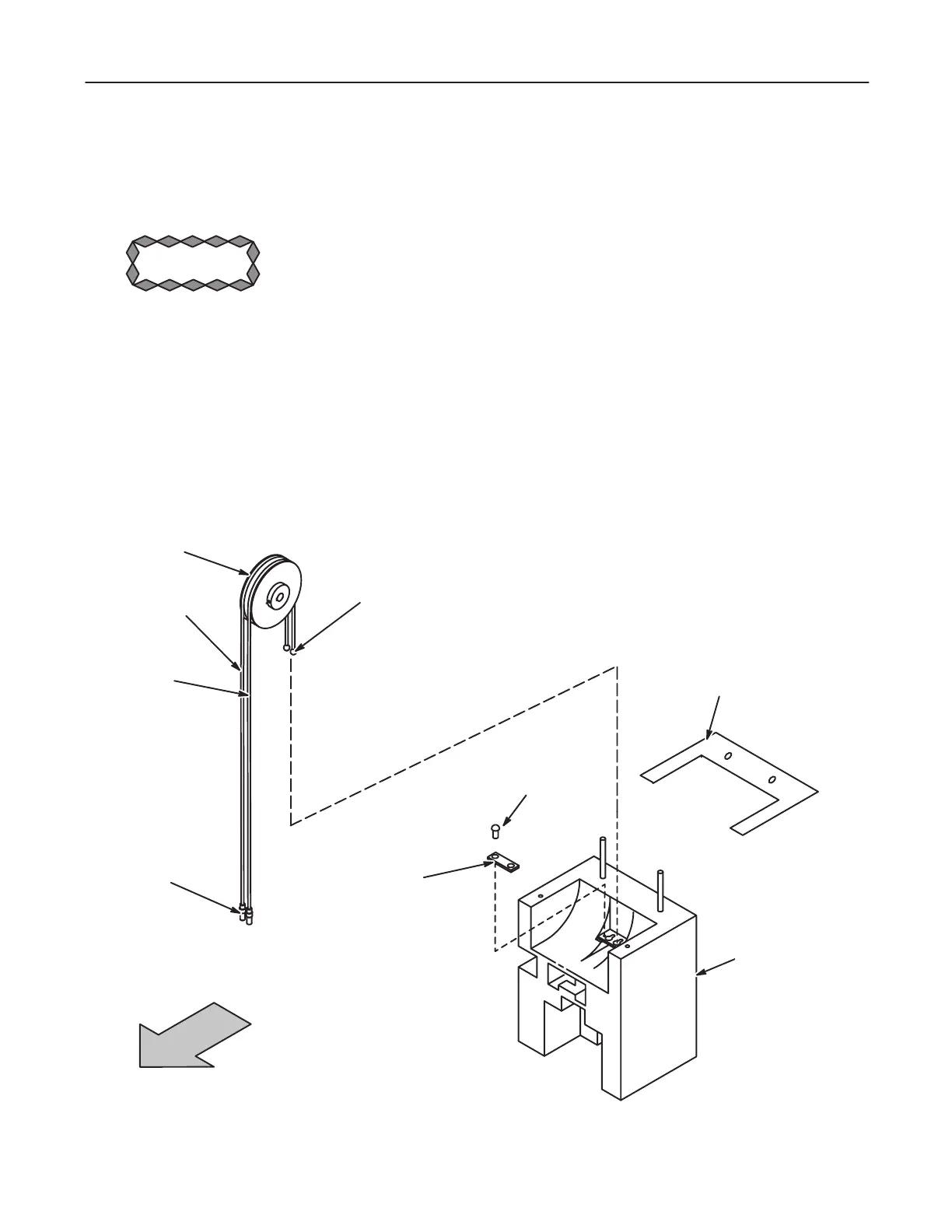4-5
** Main Cable
1. Loosen locking nut on top of stud end of main cable. Main cable is in front of
follower cable.
%# (% $%" % !& %#'% $ ! ) ) % $%)
2. Remove holding nut on bottom of stud end of main cable.
3. Remove cable stud from carriage cable mounting strut.
4. Move horizontal arm to bottom of column.
D This raises the counterweight to the top of the column.
5. Remove counterweight trim weights (if present). See Illustration 4-4.
ILLUSTRATION 4-4
FRONT
OF UNIT
