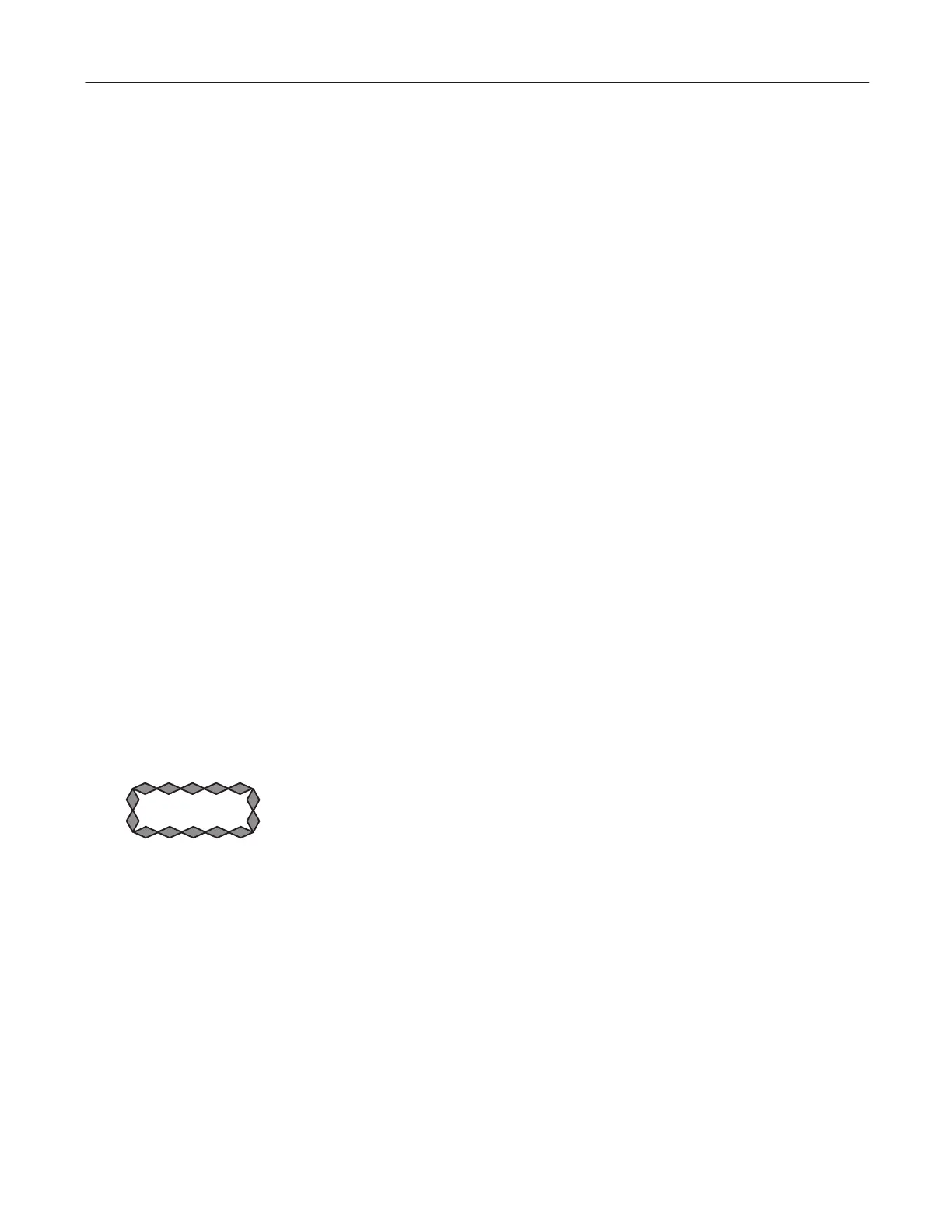4-6
6. Remove screws holding cable retainer clip from top of counterweight using a
magnetic nut driver or screwdriver.
The positioning is awkward and the screw can be easily dropped.
7. Push main cable ball end out from counterweight keyhole slot.
8. Pull main cable stud end through top of column.
9. Remove old cable.
10. Push new main cable stud end through top of column over top of upper pulley.
11. Push ball end into counterweight slot.
12. Install cable retainer clip.
13. Thread new main cable through back of carriage.
14. Raise vertical arm to comfortable working height.
15. Apply Loctite to threads of cable stud. Install jam nut on cable stud.
16. Install cable stud through carriage horizontal bar and install holding nut.
17. Set cable to tension in accordance with Section 4Ć3Ć4. Tighten cable jam nut.
Do not allow cables to twist while setting tension.
$$ Safety Cable
1. Loosen locking nut on top of stud end of safety cable. Safety cable is not in front
of follower cable.
" ! # #
! #
2. Remove holding nut on bottom of stud end of safety cable.
3. Remove cable stud from carriage cable mounting strut.
4. Move horizontal arm to bottom of column.
D This raises the counterweight to the top of the column.
5. Remove screws holding cable retainer clip from top of counterweight using a
magnetic nut driver or screwdriver.
The positioning is awkward and the screw can be easily dropped.
6. Push safety cable ball end out from counterweight groove.
7. Pull safety cable stud end through top of column.
