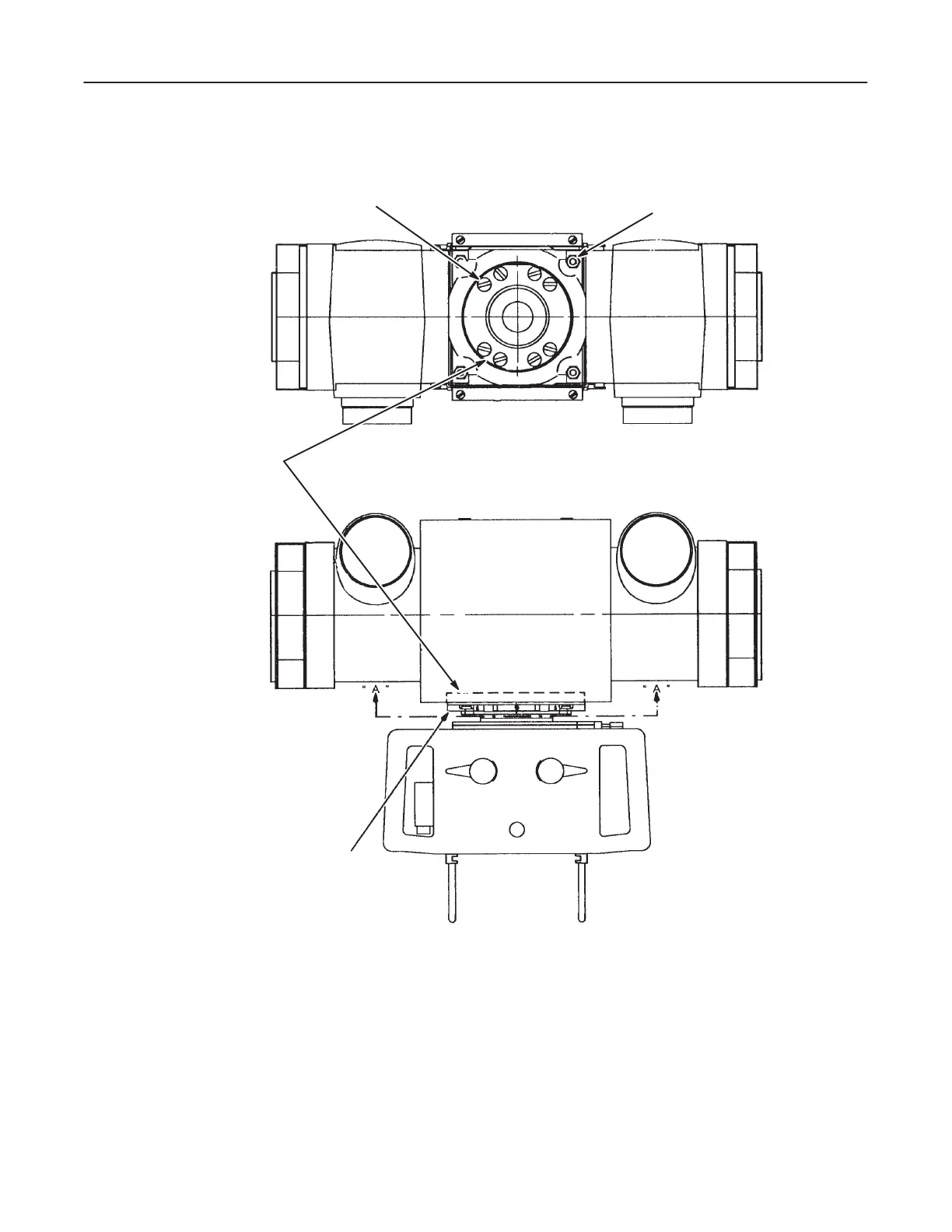REV 5 DIRECTION 2173225-100
1-3
ILLUSTRATION 1-3
SECTION A"
(WITH COLLIMATOR REMOVED)
MOBILE SYSTEMS USE EITHER
FOUR OR EIGHT 1/4-20 X 0.625 INCH
PORT PLATE SCREWS
PORT PLATE
INTERFACE
PLATE
TUBE
HOUSING
TUBE
HOUSING
10-32 X 0.50 INCH
INTERFACE PLATE
SCREWS
6. Remove collimator from interface plate.
7. Carefully place collimator and cables on horizontal arm.
8. Check that each X-ray port plate screw is securely fastened in place.
9. If any port plate screw is loose, unscrew it until it touches the interface plate.
