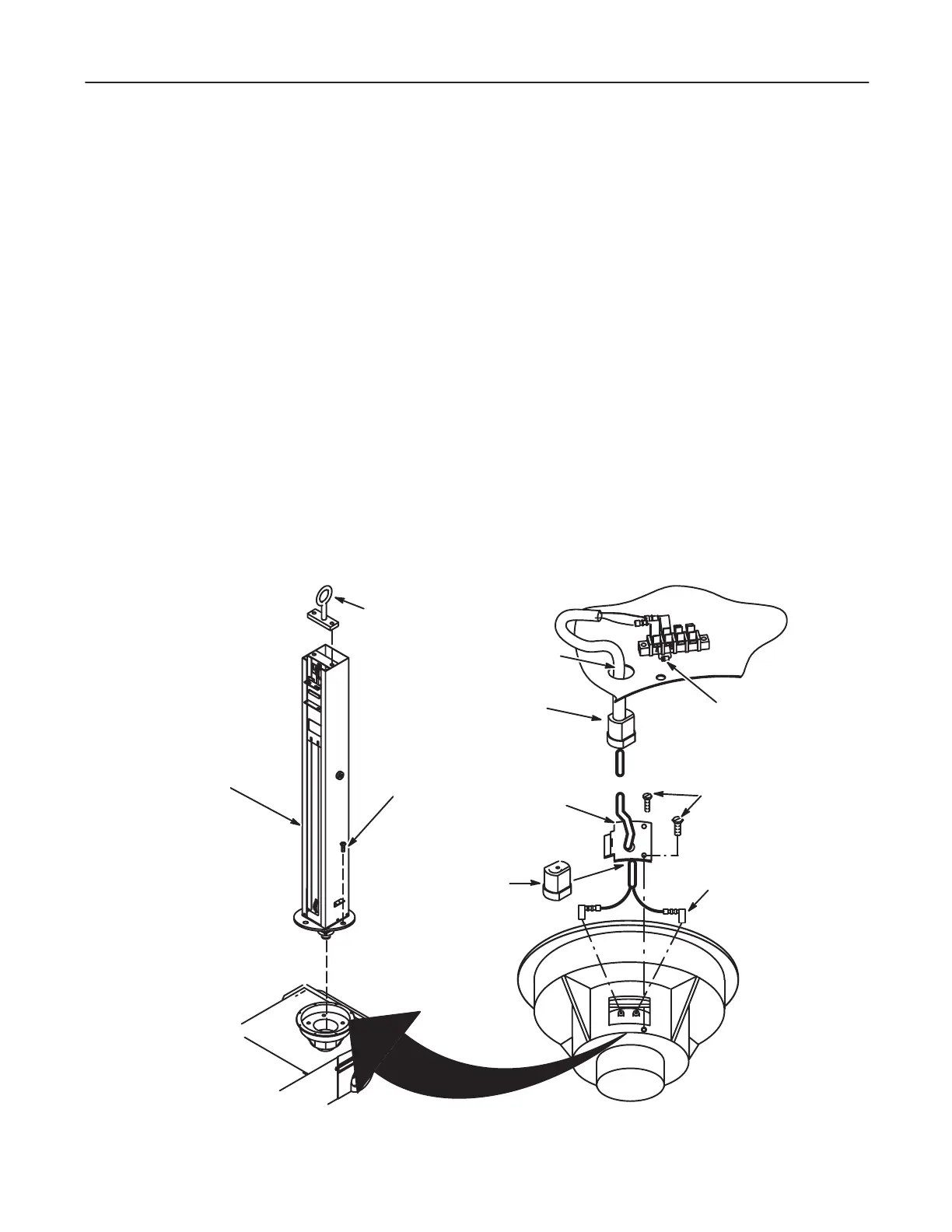REV 5 DIRECTION 2173225-100
4-2
8. Remove trim cover from bottom of vertical column by removing three screws, two
clip nuts and two binding head screws. See Illustration 4-1.
9. Remove 5 bearing plate screws and washers securing column to the column supĆ
port base.
10. Remove two screws securing brake cable cover and disconnect the lower brake
connectors. See Illustration 4-2.
11. Move brake cable connectors and cover away from column support base.
12. Break loose the column support bearing from the column support base by jacking
the column out using three 1/4-20 screws thru the base plate and against the supĆ
port base.
13. Lift the column and bearing plate out of the base.
14. Lower the column onto the floor or a table capable of supporting its weight. CarĆ
riage side must be upwards.
15. Remove the chain hoist and lifting tool.
ILLUSTRATION 4-2
BUSHING
BEARING PLATE SCREW (5)
FLAT WASHER(5)
COVER
BUSHING
LIFTING TOOL
VERTICAL COLUMN
BRAKE CABLE
(2)
MOUNTING SCREWS
OR NUTS
COLUMN SUPPORT
BASE
LOWER BRAKE
CONNECTOR
DIODE
