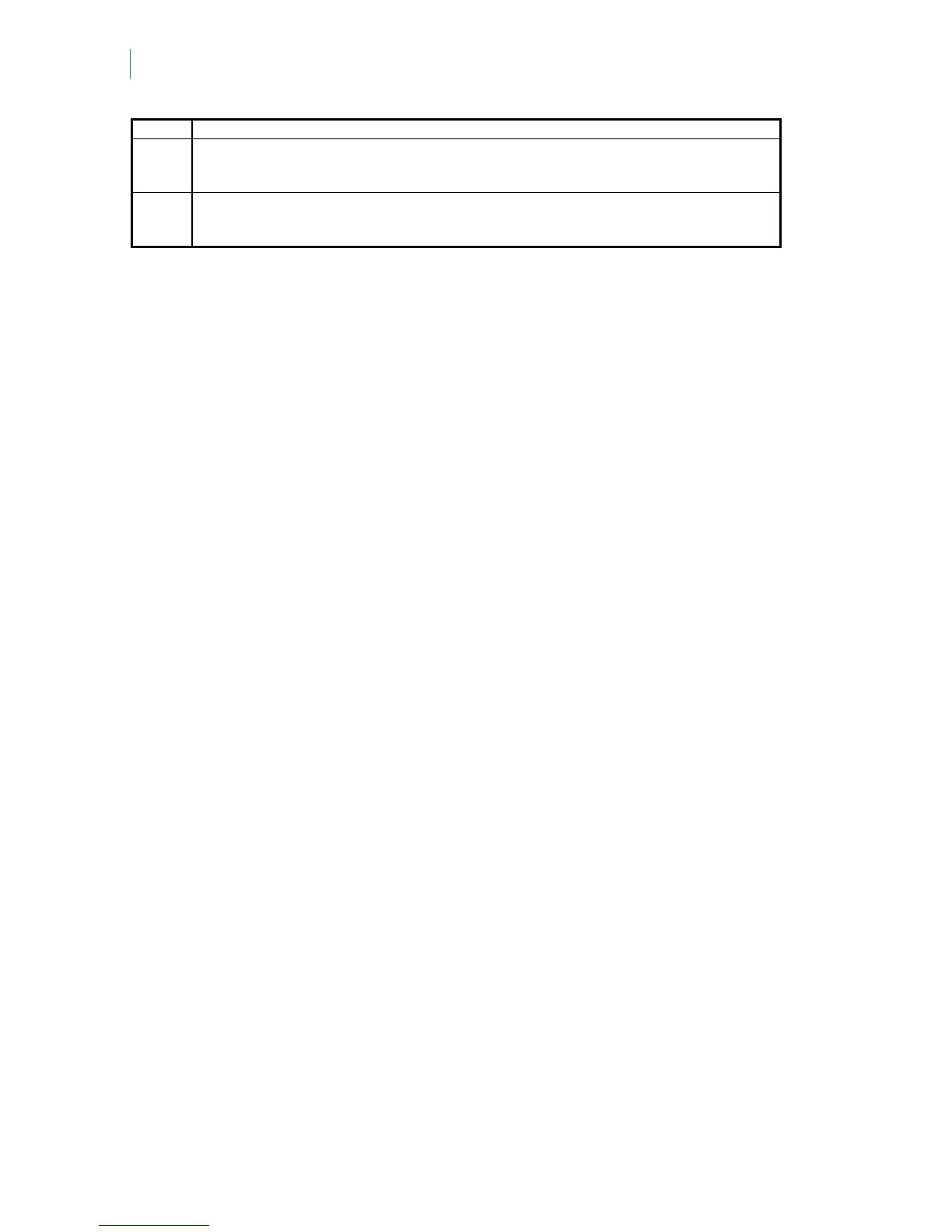NetworX Version 3 Installation Manual
106
activity time is reached without a change of state (see location 40, segment 11 and locations 110-169).
29
INSTANT ZONE WITH END OF LINE RESISTOR DEFEAT
This zone creates an instant alarm whenever the system is armed. When the loop is closed, the zone is
ready. Opening of the loop means a faulted zone (see locations 110-169).
30
24 HOUR, MEDICAL, AUDIBLE, SUPERVISED
Creates an instant audible alarm, regardless of the arming state of the control panel. It will display on
the keypad. A medical report will be sent to the CMS.
LOCATION 25 - ZONES 1-8 CONFIGURATION GROUP (8 segments, numerical data)
Location 25 contains the configuration group (zone type) for zones 1-8. Segment 1 is for zone 1, and
segment 8 is for zone 8. You will find the default configurations in the table above.
LOCATION 26 - PARTITION SELECT, ZONES 1-8 (8 segments, feature selection data)
Location 26 is used to select the partition(s) in which zones 1 - 8 reside. A zone may reside in any
combination of the 4 partitions. If a burglary zone resides in more than 1 partition, that zone will only
be active when all the partitions in which it is resident in are armed. A zone that resides in more than
1 partition will be reported to its lowest partition number. Location 26 has 8 segments. Segment 1
corresponds to zone 1, and segment 8 corresponds to zone 8.
Segment 1-8
1 = Partition 1
2 = Partition 2
3 = Partition 3
4 = Partition 4
LOCATION 27 - ZONES 9-16 CONFIGURATION GROUP (8 segments, numerical data)
Location 27 contains the configuration group (zone type) for zones 9 -16. Segment 1 is for zone 9,
and segment 8 is for zone 16. You will find the default configurations in the table above.
LOCATION 28 - PARTITION SELECT, ZONES 9-16 (8 segments, feature selection data)
Location 28 is used to select the partition(s) in which zones 9-16 reside. A zone may reside in any
combination of the 4 partitions. If a burglary zone resides in more than 1 partition, that zone will only
be active when all the partitions are armed. A zone that resides in more than 1 partition will be
reported to its lowest partition. Location 28 has 8 segments. Segment 1 corresponds to zone 9 and
Segment 8 corresponds to zone 16.
Segment 1-8
1 = Partition 1
2 = Partition 2
3 = Partition 3
4 = Partition 4
