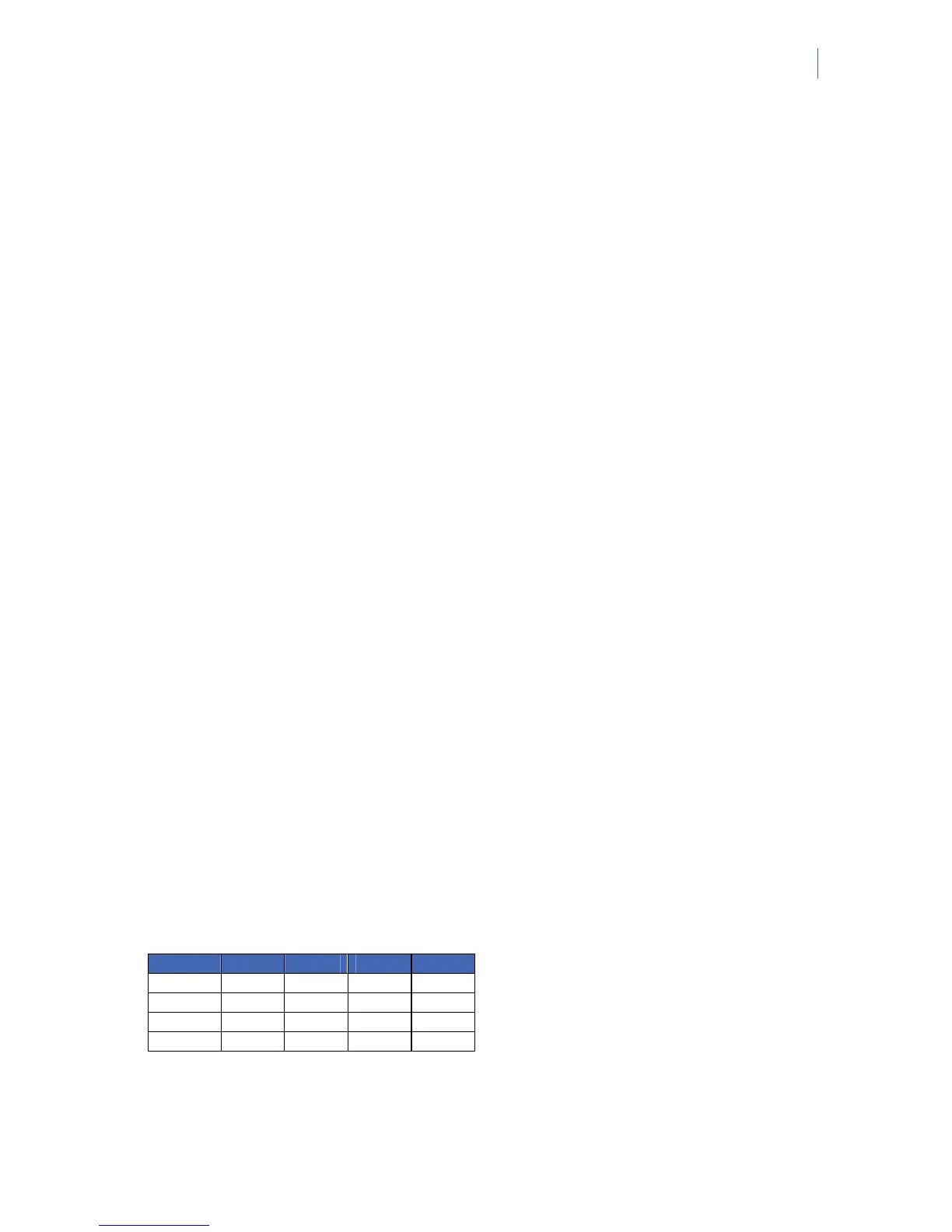NetworX Version 3 Installation Manual
137
LOCATION 168 - CONFIGURATION GROUP 30 ALARM EVENT CODE (1 segment, numerical
data)
Location 168 contains the event code that is sent for a Contact ID or SIA report. The desired event
code should be chosen from the Table 38 or Table 39 in Appendix 1. The zone ID will be the zone
that is in alarm.
This location is not used for slow speed formats (like 4+2 and 3+1). This location may also contain
the alarm report code for the Robofon format (value 00-99).
LOCATION 169 - CONFIGURATION GROUP 30 CHARACTERISTIC SELECT (5 segments, feature
selection data)
Use the “Configuration Group Characteristic Selections” described in Location 111.
LOCATIONS 170-205 - RESERVED
LOCATION 206 – AUTO DISARM DAY SELECTOR (4 segments, feature selection data)
Location 206 selects which days each partition will auto disarm. Segment 1 is for partition 1 and
segment 4 is for partition 4.
Segment 1-4
1 = Auto disarming on Sunday
2 = Auto disarming on Monday
3 = Auto disarming on Tuesday
4 = Auto disarming on Wednesday
5 = Auto disarming on Thursday
6 = Auto disarming on Friday
7 = Auto disarming on Saturday
8 = Reserved
LOCATIONS 207-211 - RESERVED
LOCATION 212 – PROGRAMMING THE LCD KEYPAD ADDRESS (1 segment, numerical data)
The system requires at least 1 LCD keypad. The panel will get the zone descriptions from the first
language from that LCD keypad which has the address defined in location 212. It is recommended
that it will be placed in location 1 keypad 1. This will allow location 212 to be left at the factory
default. If the LCD keypad is selected as something other than partition 1 / keypad 1, program the
appropriate address in location 212. Select the address from the location chart.
Keypad Part 1 Part 2 Part 3 Part 4
1 192 193 194 195
2 200 201 202 203
3 208 209 210 211
4 216 217 218 219