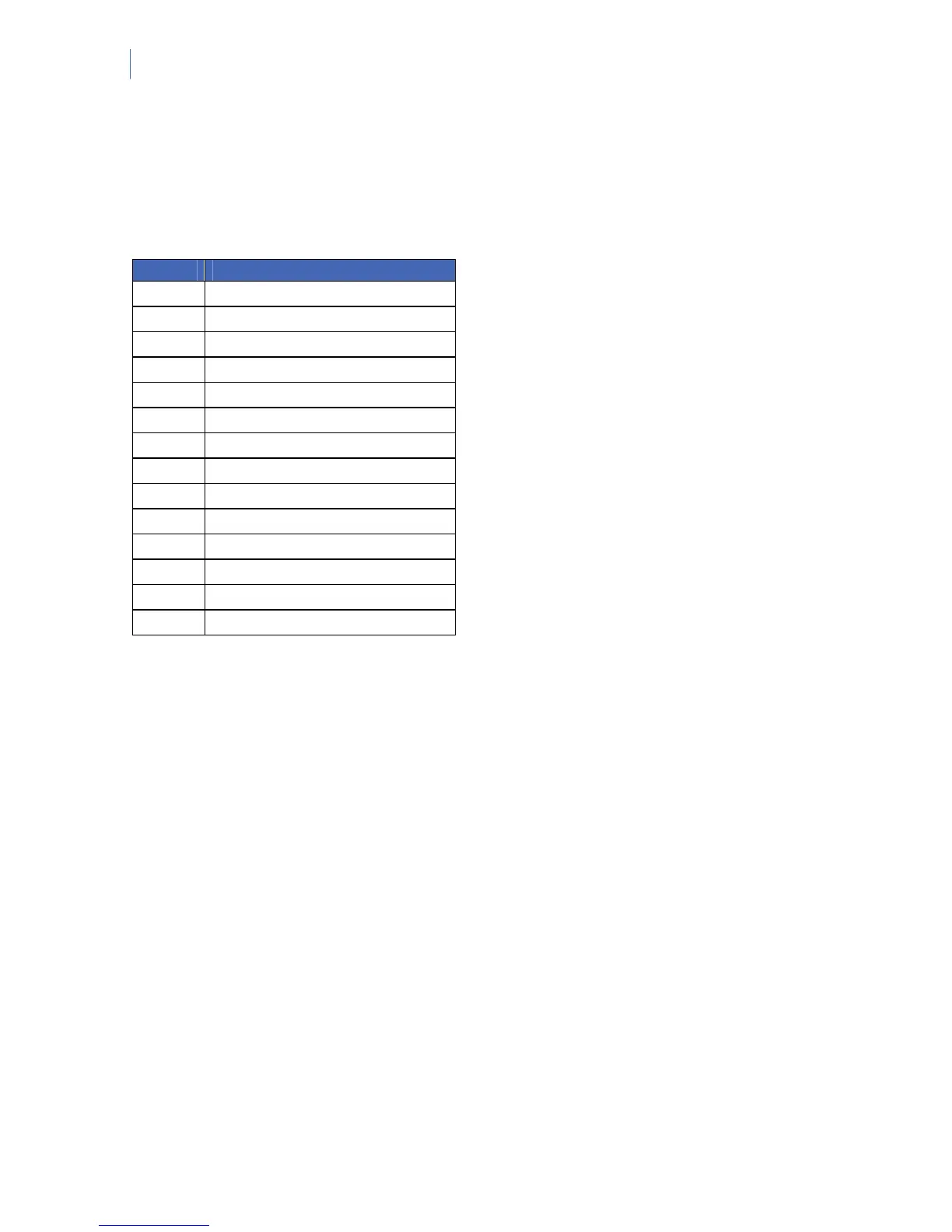NetworX Version 3 Installation Manual
138
LOCATION 213 – PROGRAMMING THE COUNTRY CODE (1 segment, numerical data)
The NetworX system has the ability to set different “country codes”. Each country code has specific
default settings. Before start programming the system, it is important to select the country code that
is required (see table below). Once the country code has been selected, it will remain set, even after
an installer reset. When changing the country code during programming, all existing programming
will be cleared to the defaults for that country.
Code Country
0 No country (factory setting)
1 Holland
2 Belgium / Poland
3 Sweden
4 Italy
5 Spain
6 Greece
7 South Africa
8 Israel
9 Spain (PRSGR)
10 Turkey
11 France
17 Turkey Pronet
50 US