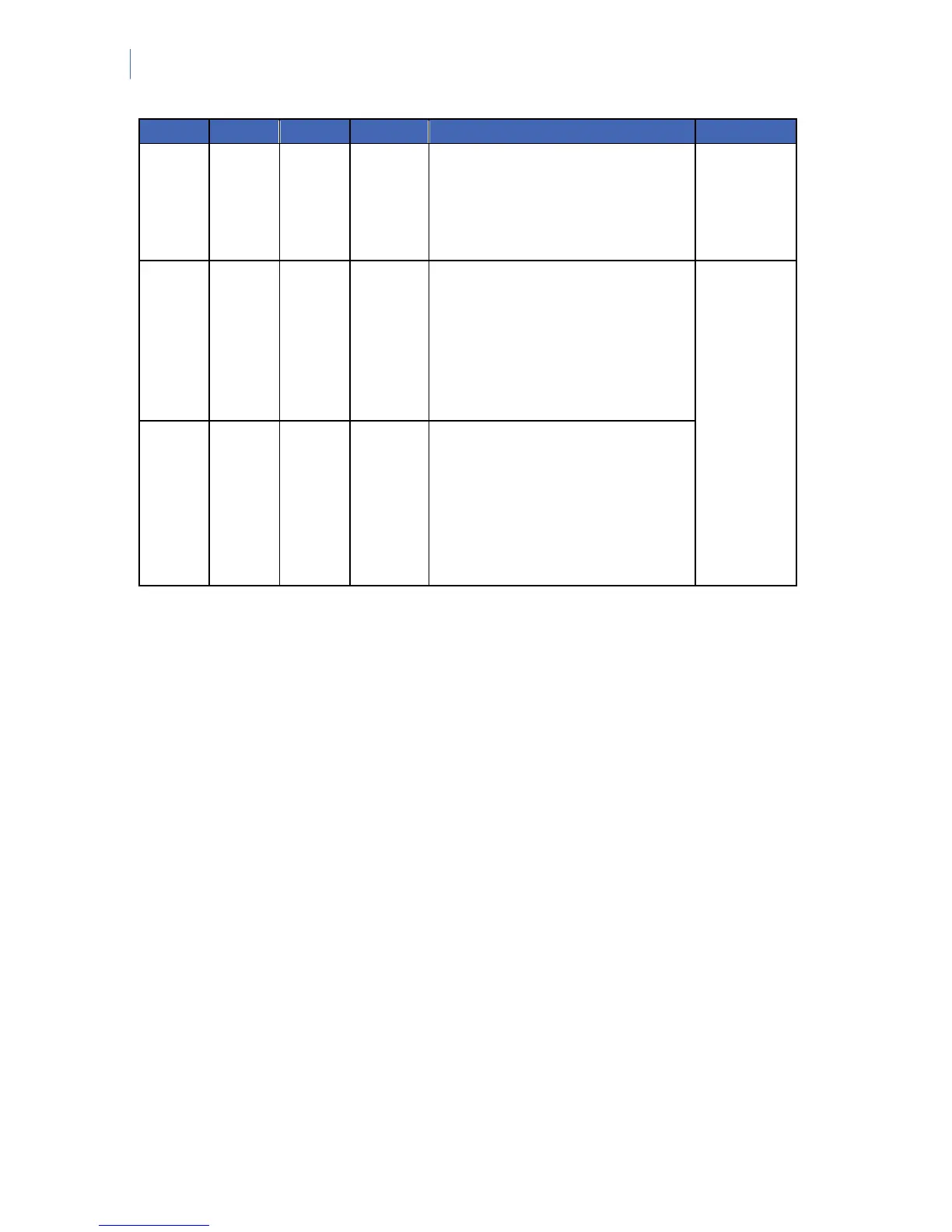NetworX Version 3 Installation Manual
188
Output Location Segment Type Description IO module
3 dec value Time
1 option Special configuration
86
2 option Partition
1 hex value X-10 unit code
87
2 hex value X-10 house code
1 dec value Event number
2 dec value Zone / user number
88
3 dec value Time
1 option Special configuration
89
2 option Partition
1 hex value X-10 unit code
7
90
2 hex value X-10 house code
1 dec value Event number
2 dec value Zone / user number
91
3 dec value Time
1 option Special configuration
92
2 option Partition
1 hex value X-10 unit code
8
93
2 hex value X-10 house code
IO module 4
LOCATION 70 - PROGRAMMING THE EVENT, USER/ZONE AND TIME FOR OUTPUT 1 (3
segments, numerical data)
Segment 1 - Event
Selects the event that will trigger the output. See chart below for the specific events that can be
selected.
Segment 2 - Zone/user
Selects the zone or user number necessary to trigger an output. If this location is programmed as a
zero (“0”), any zone or user will activate the output (see also location 68). The zone/user filter is
active only for following events: Burglary Alarm, Fire Alarm, 24h Alarm, Zone Tamper (it filters out
zones for all these events), and Code Entry (it filters out users). For all other events this setting is
ignored.
Segment 3 - Time
Selects the amount of time an output will remain activated when an output triggers. If this location is
programmed as a zero, the output will follow the particular event.
