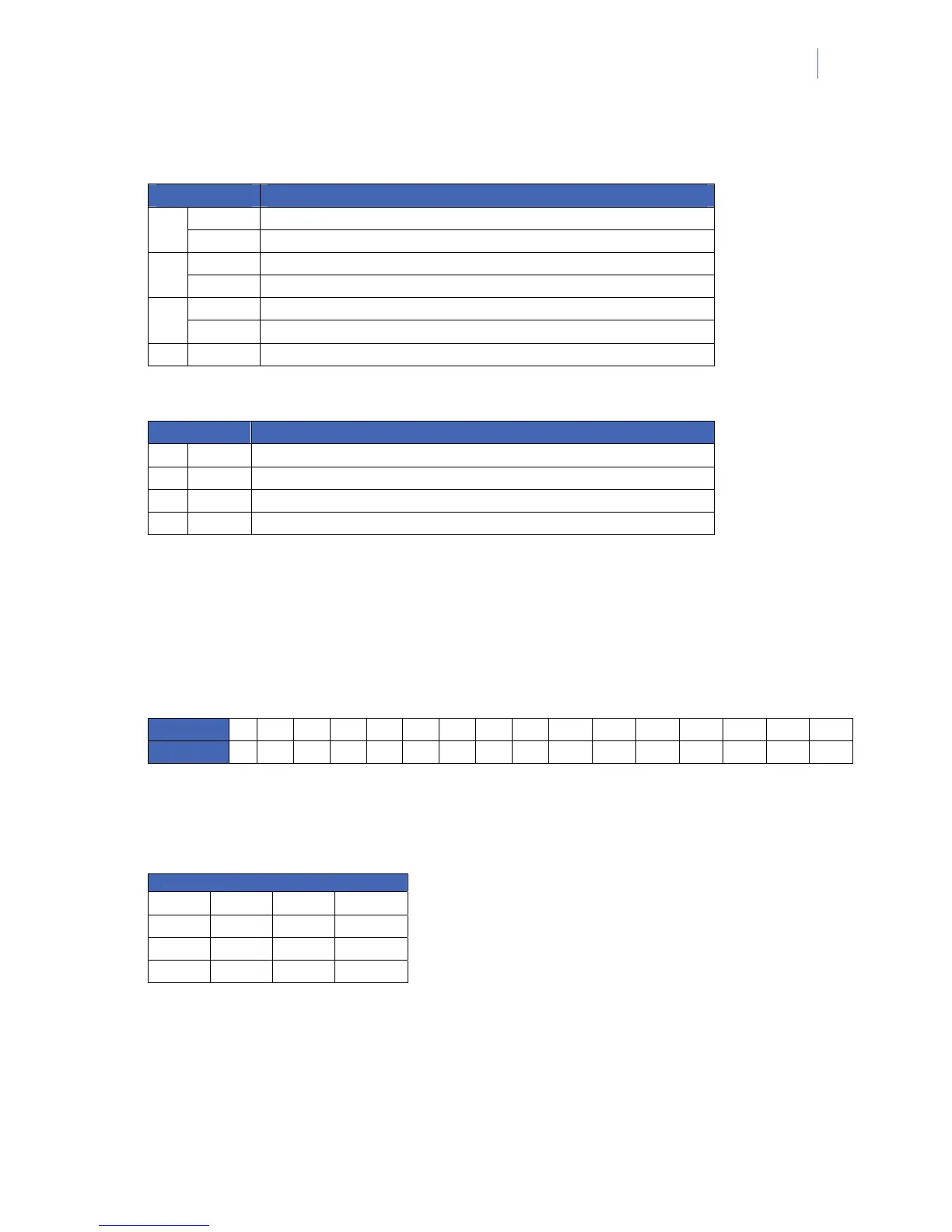NetworX Version 3 Installation Manual
189
LOCATION 71 - PROGRAMMING SPECIAL FUNCTIONS AND PARTITIONS FOR OUTPUT 1 (2
segments, feature selection data)
Segment 1 - selects the following special conditions
Option Function
ON If output should time in minutes 1
OFF If output times in seconds
ON Output “Latch”: should latch until a code is entered 2
OFF Output is timed
ON Timed or output should be reset if a code is entered while it is being timed 3
OFF Stays timed (not reset) after code is entered
8 Reserved
Segment 2 - selects the following partitions
Option Function
1 ON If the event should activate when it occurs in partition 1
2 ON If the event should activate when it occurs in partition 2
3 ON If the event should activate when it occurs in partition 3
4 ON If the event should activate when it occurs in partition 4
LOCATION 72 - PROGRAMMING THE X-10 LOCATION FOR OUTPUT 1 (2 segments, numerical
data)
Segment 1 - Unit code
Program a number from 0-15 to represent the corresponding X-10 unit code from the following table.
Module
1 2 3 4 5 6 7 8 9 10 11 12 13 14 15
Segment 2 - House code
Program a number from 0-15 to represent the corresponding house code from the following table.
X-10 Location code (house code)
0=A 4=E 8=I 12=M
1=B 5=F 9=J 13=N
2=C 6=G 10=K 14=O
3=D 7=H 11=L 15=P
