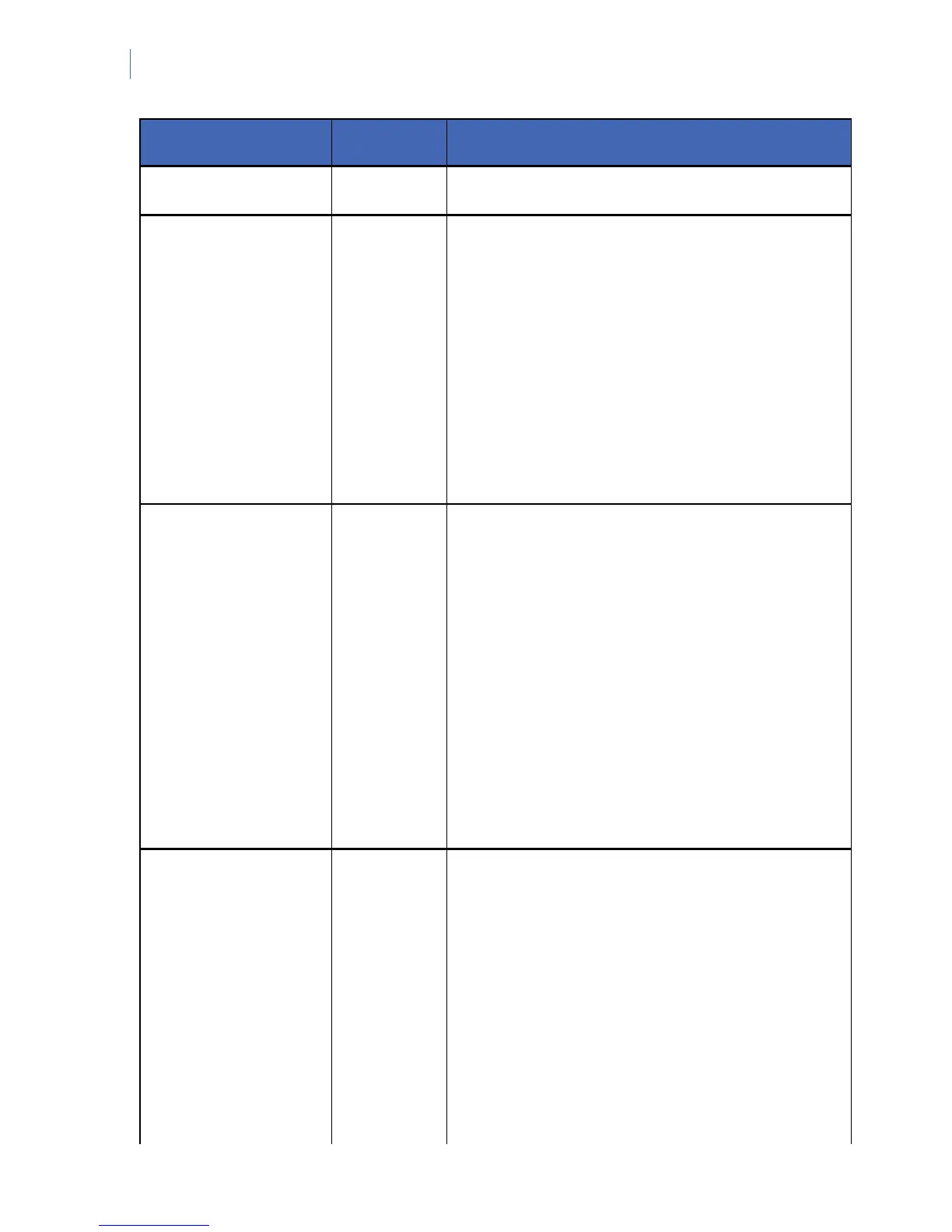NetworX Version 3 Installation Manual
204
Report type
Information
required
Menu Option
SMS Service
Centre
Select NX-7002 Module>Options>GSM>SMS Service Center Address.
XSIA over SMS Phone Number Select NX-7002 Module>Reporting>SMS Reporting>Receiver n>Phone
number.
Account code Select NX-7002 Module>Reporting>SMS Reporting>Receiver n>Account
Code.
Enable XSIA Select NX-7002 Module>Reporting>XSIA
Destination Select NX-7002 Module>Reporting>Report Control>Report
n>Destination>SMS1 or SMS 2.
Protocol Select NX-7002 Module>Reporting>SMS Reporting>Receiver
n>Protocol.
Select SIA Separate, SIA Combined or SIA Partition Modified.
SMS Service
Centre
Select NX-7002 Module>Options>GSM>SMS Service Center Address.
XSIA over TCP/IP reporting Destination Select NX-7002 Module>Reporting>Report Control>Report
n>Destination>TCP/IP 1 or 2.
IP address Select NX-7002 Module>Reporting>TCP/IP
Reporting>Receivers>Receiver n>IP Address.
Account Code Select NX-7002 Module>Reporting>TCP/IP
Reporting>Receivers>Receiver n>Account Code.
Note: XSIA account numbers are 6 digits long.
Receiver Number Select NX-7002 Module>Reporting>TCP/IP
Reporting>Receivers>Receiver n>Receiver Number.
Line Number Select NX-7002 Module>Reporting>TCP/IP
Reporting>Receivers>Receiver n>Line Number.
Enable XSIA Select NX-7002 Module>Reporting>XSIA
Protocol Select NX-7002 Module>Reporting>TCP/IP Reporting>Report
Format>SIA.
HomeText Reporting
When HomeText reporting is
enabled, you will receive SMS
text messages about the alarm
system status to your mobile
phone.
Set the keypad
from which zone
and user names
are obtained.
Select NX-7002 Module>Options>HomeText>Keypad for Zone Text.
HomeText phone
number
Select NX-7002 Module>Reporting>HomeText>Users>HomeText User
n>Phone Number.
HomeText system
location
Select NX-7002 Module>Reporting>HomeText>Site Address
HomeText Select NX-7002 Module>Reporting>HomeText>Users>HomeText User