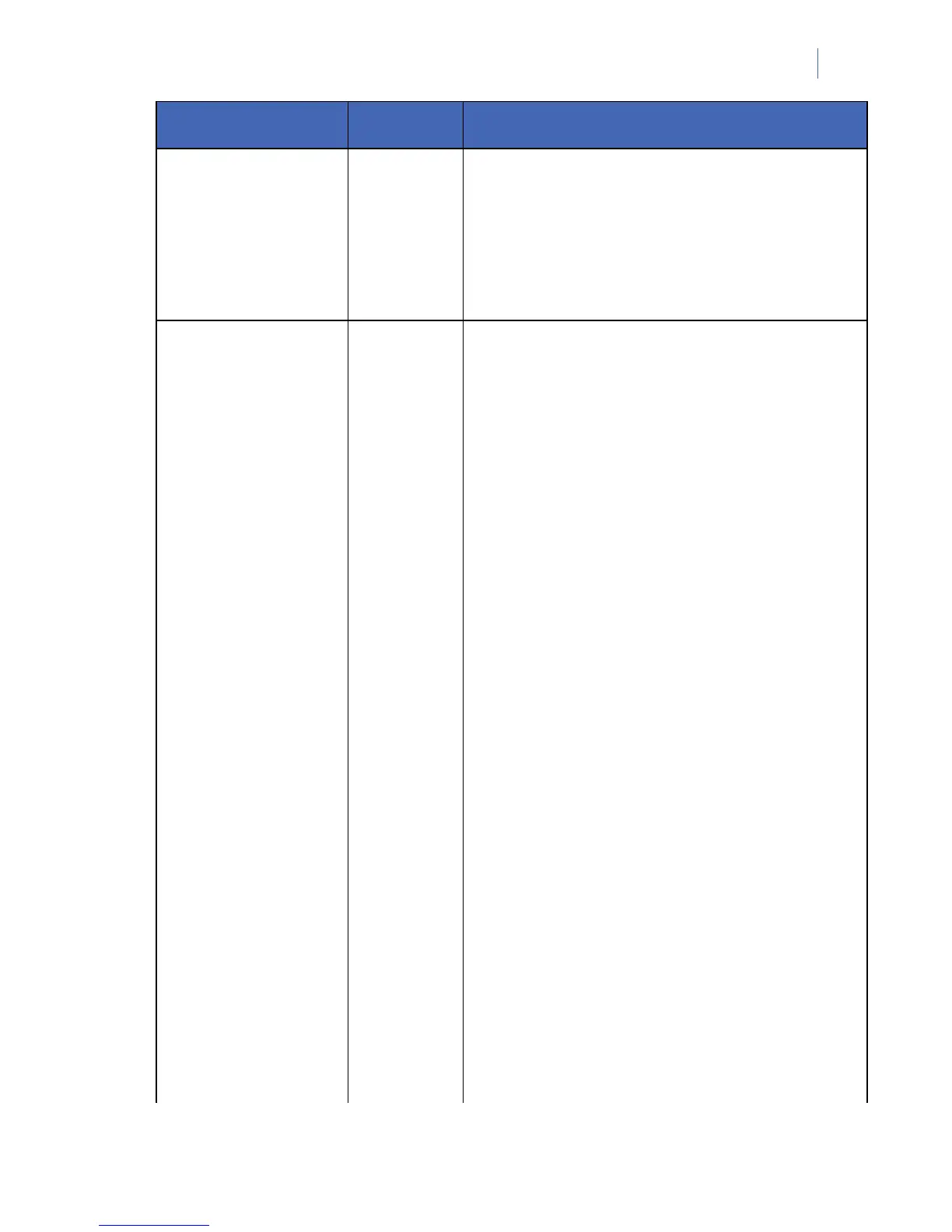NetworX Version 3 Installation Manual
205
Report type
Information
required
Menu Option
language n>Language
HomeText Report
groups
Select NX-7002 Module>Reporting>HomeText>Users>HomeText User
n>Report Groups
Send
unrecognised text
messages to the
administrator.
Select NX-7002 Module>Options>HomeText>Relay Unrecognised SMS
to Admin.
Note: Phone 1 is the administrator phone.
HomeText Control
When HomeText control is
enabled, you can control your
alarm system by sending SMS
text messages from your
mobile phone.
Note: Set up phone 1 and
then use the SMS
commands to register
more phones
User code User Menu>Users>User n>User Code
Note: In order to be recognized by the system, every HomeText user
must have a valid user code configured in the control panel, otherwise
the system will not accept a command. Any attempt to register, or set
up, a HomeText user without assigned user code will cause sending
the “Unauthorised, access denied” SMS message by the system.
User number NX-7002 Module>Reporting>HomeText>Users>HomeText User
n>System Control>User Number
Enable HomeText
Control
Select NX-7002 Module>Options>HomeText>System Control>Home
Text Control>Enable.
Set up the user
password
Select NX-7002 Module>Reporting>HomeText>Users>HomeText User
n>System Control>Password
The user must
enter a password
before sending a
HomeText
command
Select NX-7002 Module>Options>HomeText>System Control>Password
Always Required>Enable.
Commands are
accepted only
from HomeText
phone numbers.
Select NX-7002 Module>Options>HomeText>System Control>Only
Registered Phones>Enable.
Allow the user to
send HomeText
commands from
a registered
phone only.
Select NX-7002 Module>Reporting>HomeText>Registered Phone
Access>Users n
Note: Only users included on this list are granted rights to send
HomeText commands to the system. Removing a user from this list
suspends all user's rights to send HomeText commands, including Any
Phone Access privileges.
