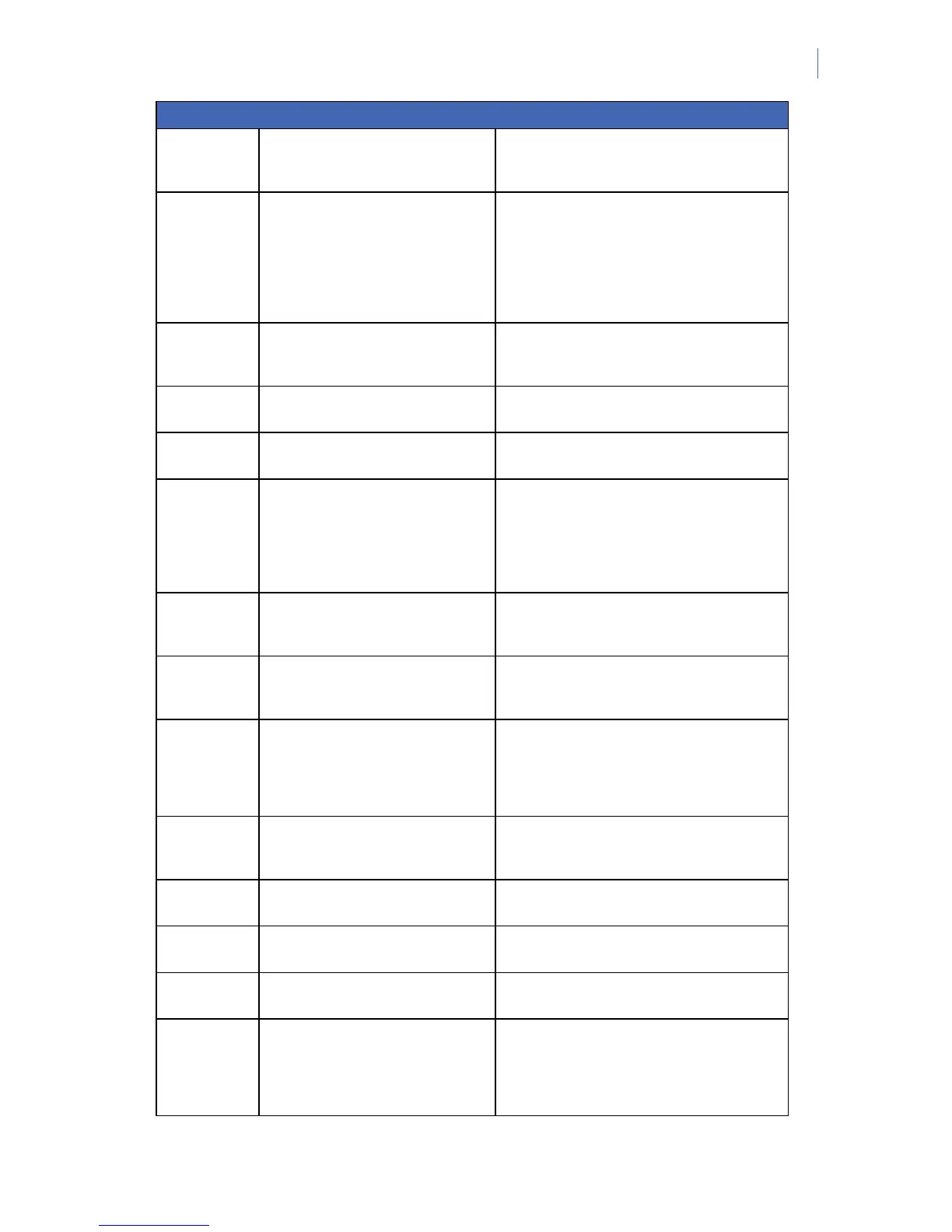NetworX Version 3 Installation Manual
265
Message Definition Action
Panel
Low Battery
The standby battery for the control
panel is low.
The battery may need replacing. This may be a
temporary condition caused by a long power
failure.
Panel
Over-Current
The control panel has detected an
excessive amount of current being
drawn from one of the outputs and has
disabled the output as a means of
protection.
Check the system for wiring faults.
An overcurrent message can be reset only by
triggering the siren correctly, for example, by
generating a tamper on a zone that activates the
sirens. This is a security feature to ensure that the
overcurrent message has disappeared and the
sirens can work properly again.
Panel
Line Fault
The phone line connected to the control
panel is not working properly.
Ensure that the phone line is connected properly.
Use a test phone to check proper service.
Panel
Mains Fault
The mains power supply to the control
panel is missing.
Reconnect the power supply and ensure it is
working properly.
Panel
Siren Fault
The connection to the control panel’s
siren is broken.
Repair the open circuit.
Remote
Fail to
Communicate
A reporting module tried to send a
message to the central station but
failed.
Ensure that the phone line is connected properly.
Use a test phone to check that the phone service
is available. Ensure that the central station phone
number, account and protocol options are
correct. Check that the module is connected and
working.
Remote
Box Tamper
There has been interference with the
casing of an expansion module.
Ensure that the casing is not damaged and is
mounted correctly on a flat surface. If there is no
damage, close the casing securely.
Remote
Low Battery
The standby battery in an expansion
module is low.
The battery may need replacing. This may be a
temporary condition caused by a long power
failure.
Remote
Over-Current
The expansion module has detected an
excessive amount of current being
drawn from one of its outputs and has
disabled the output as a means of
protection.
Check the module for wiring faults.
Remote
Mains Fault
The mains power supply is not
connected to an expansion module
power supply.
Reconnect the mains power supply and ensure it
is working properly.
Remote
Siren Fault
The connection to an expansion
module’s siren is broken.
Repair the open circuit.
Remote
Trouble
An expansion module or keypad is not
reporting to the control panel.
Ensure that the module is connected properly to
the control panel.
Tamper
Zone X
There is a problem with the wiring or
the sensor is damaged.
Check the zone and zone sensors for damage and
repair any faults.
Zone Problem
Press OK
There is a problem with a zone or
zones. Press OK to identify the zone(s)
and the problem condition.
One of the following messages is
displayed when you press OK.
