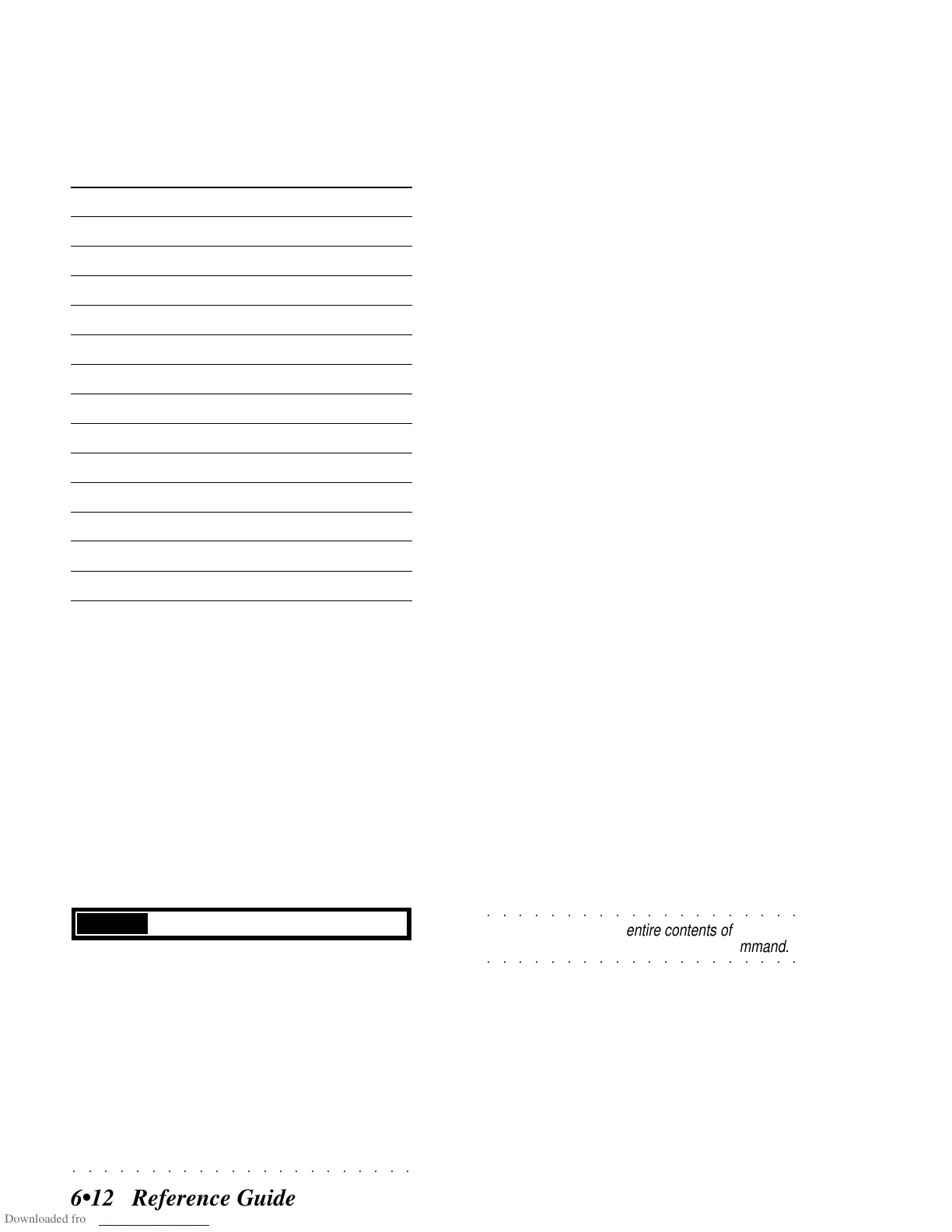○○○○○○○○○○○○○○○○○○○○○○
6•12 Reference Guide
QUANTIZE
An auto-corrector of timing errors during the re-
cording phase. The selection values are normal,
triplets or swing.
Value Quantization
1/4
q
1/8
e
1/12
e
triplet
1/16
x
1/24
x
triplet
1/32
r
1/48
r
triplet
1/64 (1/64)
1/96 (1/64 triplet)
free no quantization
1/8 B...F*
q
.
e
(swing)
1/16 B...F*
e
.
x
(swing)
free no quantization
* B … F indicate an adjustment of the Swing feel.
MEMORY PROGRESS BAR
A bar graph which monitors the amount of
memory being used up by the song as it is being
recorded. In Play mode, the parameter changes
to SONG MEMORY, expressed as a numerical
value and is independent of the total amount of
memory remaining in RAM. Each Song is lim-
ited to 400 kb.
If the RAM already contains a large amount of
data, a dialog window may appear showing the
message «Memory full!», which indicates that the
recording cannot proceed further. The recording
is instantly interrupted.
You can increase the amount of space in RAM
by deactivating the Undo function.
EDITING YOUR SONGS
The “Edit Song” functions allow you to modify the
recorded song, by copying or moving entire parts
of a song, by correcting timing errors, by insert-
ing events in ‘event edit’ environments (Micro-
scope and Master Track). For detailed informa-
tion, refer to the Edit Song chapter 7.
RESTORING THE SONGS MEMORY
If you have loaded disk-based Songs or recorded
Songs and used up all the memory dedicated to
the storage of Songs, a quick and easy way of
clearing Song memory and making room for other
Songs is to use the Restore Songs operation.
Naturally, you must remember to save the Songs
that you don’t want to lose to disk before pro-
ceeding with the restore procedure.
1. Press GENERAL in the EDIT section to gain
access to the «Edit General» environment.
2. Press F6 («Restore Songs») to cancel all the
Songs (and relative Song-Performances) in
RAM.
You are prompted with a request to recon-
firm your choice.
3. Press ENTER to confirm, or ESCAPE to can-
cel.
With ENTER, the Songs are cancelled from
memory.
With ESCAPE, the song data are retained.
○○○○○○○○○○○○○○○○○○○○
©
Hint: To cancel the entire contents of RAM in a
○○○○○○○○○○○○○○○○○○○○
single operation, use the «Restore All» command.