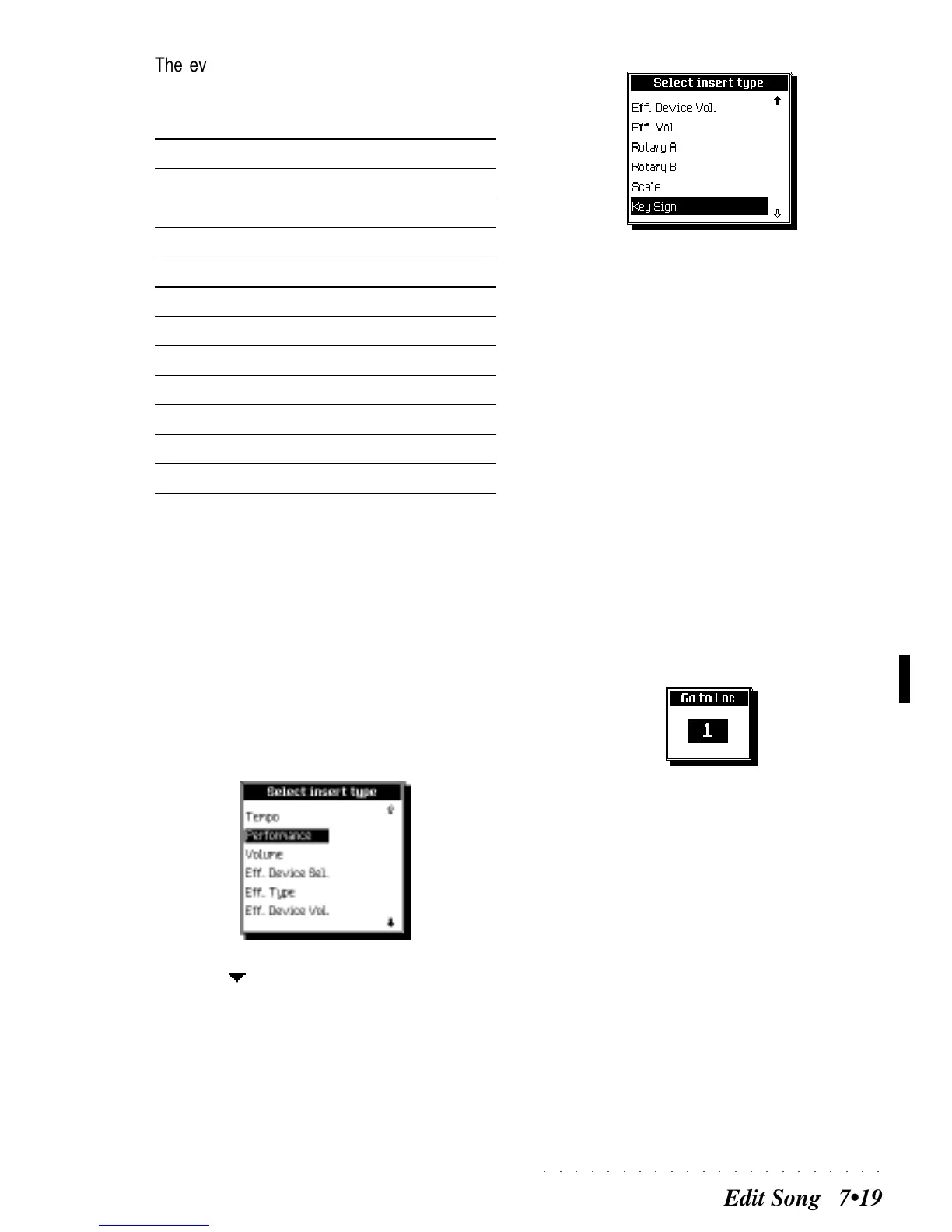○○○○○○○○○○○○○○○○○○○○○○
Edit Song 7•19
The events are inserted with the following de-
fault parameter values:
Status Value
Tempo 120
Performance 1
Volume 64
Eff. Dv. Sel 0
Status Value
Eff. Type 0
Eff. Vol 0
RotaryA Slw/Fst
RotaryB Slw/Fst
Scale 1
Key Sign C
After inserting the desired event, modify its pa-
rameters accordingly.
INS TYPE... (F4)
Recalls a dialog window from which you can se-
lect the type of event to insert manually with the
«Ins(x)» function.
Press the cursor arrow to bring other events
into view.
Select the type of event and press ENTER.
DELETE (F6)
Cancels the selected event.
CATCH LOCATOR (F7)
Selects the event currently playing (when the
Song is in playback mode), or the event immedi-
ately after the current Song position.
GO TO LOC... (F8)
Takes the cursor directly to the first event of the
selected measure. The number can be specified
with the DIAL.
Specify the required number and confirm with ENTER.